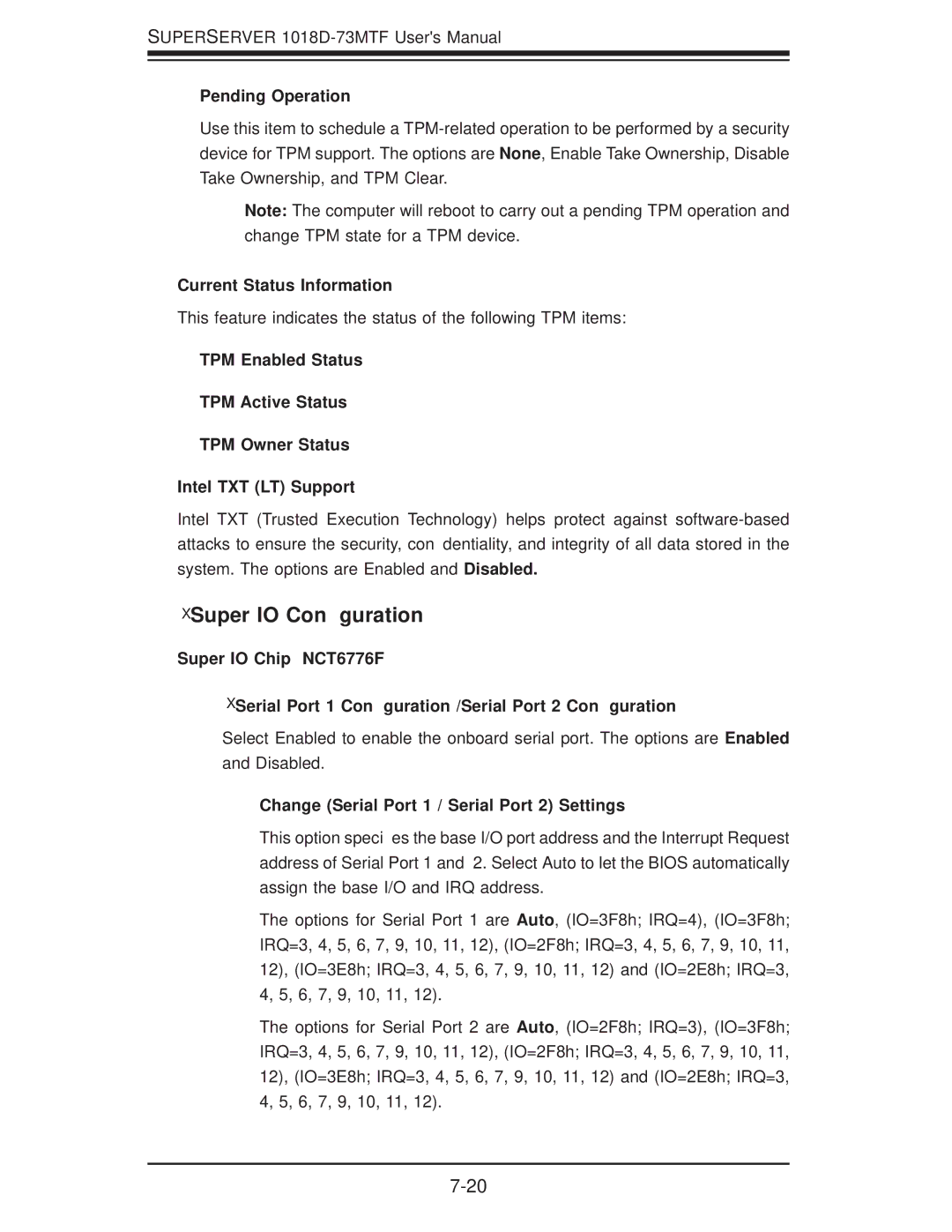SUPERSERVER
Pending Operation
Use this item to schedule a
Note: The computer will reboot to carry out a pending TPM operation and change TPM state for a TPM device.
Current Status Information
This feature indicates the status of the following TPM items:
TPM Enabled Status
TPM Active Status
TPM Owner Status
Intel TXT (LT) Support
Intel TXT (Trusted Execution Technology) helps protect against
Super IO Configuration
Super IO Chip NCT6776F
Serial Port 1 Configuration /Serial Port 2 Configuration
Select Enabled to enable the onboard serial port. The options are Enabled and Disabled.
Change (Serial Port 1 / Serial Port 2) Settings
This option specifies the base I/O port address and the Interrupt Request address of Serial Port 1 and 2. Select Auto to let the BIOS automatically assign the base I/O and IRQ address.
The options for Serial Port 1 are Auto, (IO=3F8h; IRQ=4), (IO=3F8h; IRQ=3, 4, 5, 6, 7, 9, 10, 11, 12), (IO=2F8h; IRQ=3, 4, 5, 6, 7, 9, 10, 11, 12), (IO=3E8h; IRQ=3, 4, 5, 6, 7, 9, 10, 11, 12) and (IO=2E8h; IRQ=3, 4, 5, 6, 7, 9, 10, 11, 12).
The options for Serial Port 2 are Auto, (IO=2F8h; IRQ=3), (IO=3F8h; IRQ=3, 4, 5, 6, 7, 9, 10, 11, 12), (IO=2F8h; IRQ=3, 4, 5, 6, 7, 9, 10, 11, 12), (IO=3E8h; IRQ=3, 4, 5, 6, 7, 9, 10, 11, 12) and (IO=2E8h; IRQ=3, 4, 5, 6, 7, 9, 10, 11, 12).