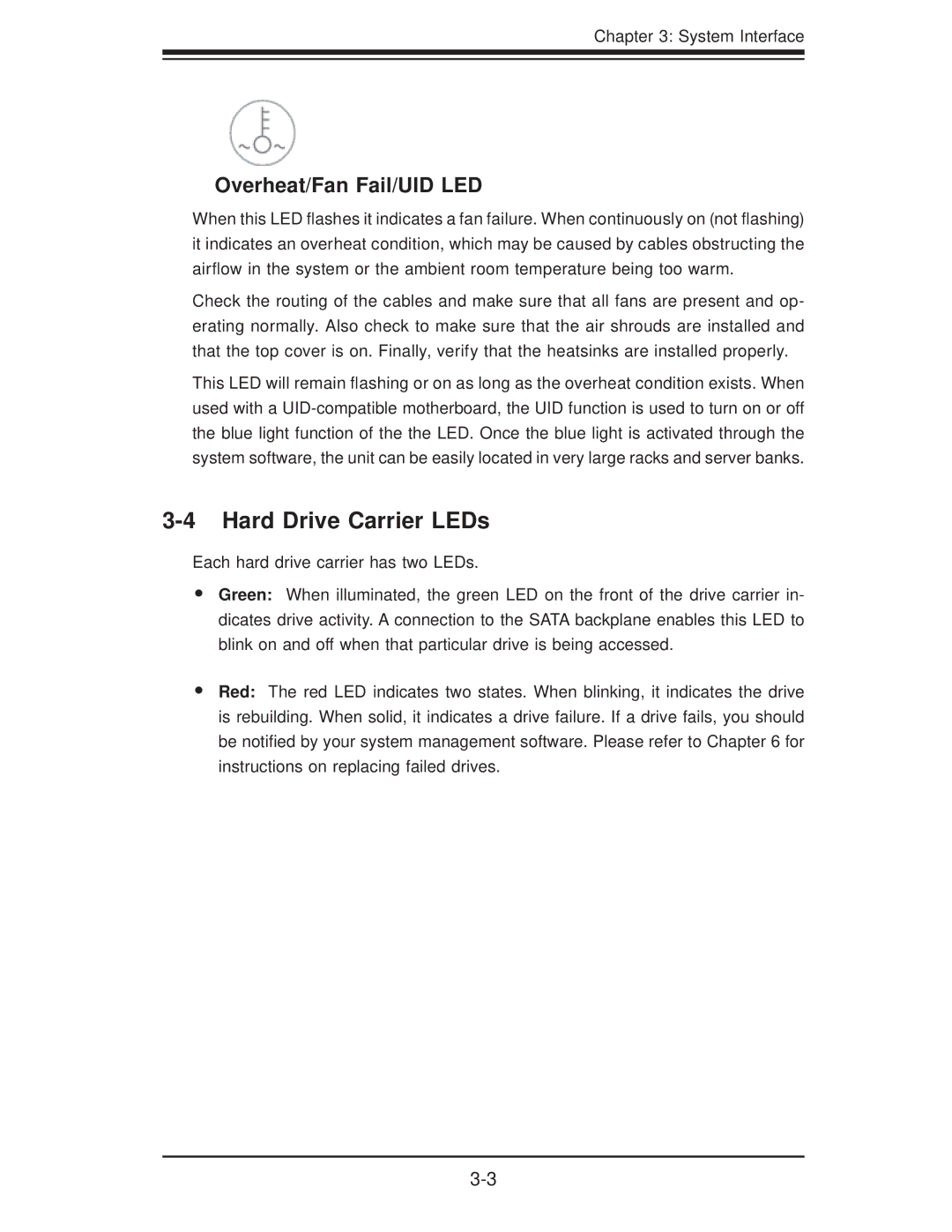Chapter 3: System Interface
Overheat/Fan Fail/UID LED
When this LED flashes it indicates a fan failure. When continuously on (not flashing) it indicates an overheat condition, which may be caused by cables obstructing the airflow in the system or the ambient room temperature being too warm.
Check the routing of the cables and make sure that all fans are present and op- erating normally. Also check to make sure that the air shrouds are installed and that the top cover is on. Finally, verify that the heatsinks are installed properly.
This LED will remain flashing or on as long as the overheat condition exists. When used with a
3-4 Hard Drive Carrier LEDs
Each hard drive carrier has two LEDs.
•Green: When illuminated, the green LED on the front of the drive carrier in- dicates drive activity. A connection to the SATA backplane enables this LED to blink on and off when that particular drive is being accessed.
•Red: The red LED indicates two states. When blinking, it indicates the drive is rebuilding. When solid, it indicates a drive failure. If a drive fails, you should be notified by your system management software. Please refer to Chapter 6 for instructions on replacing failed drives.