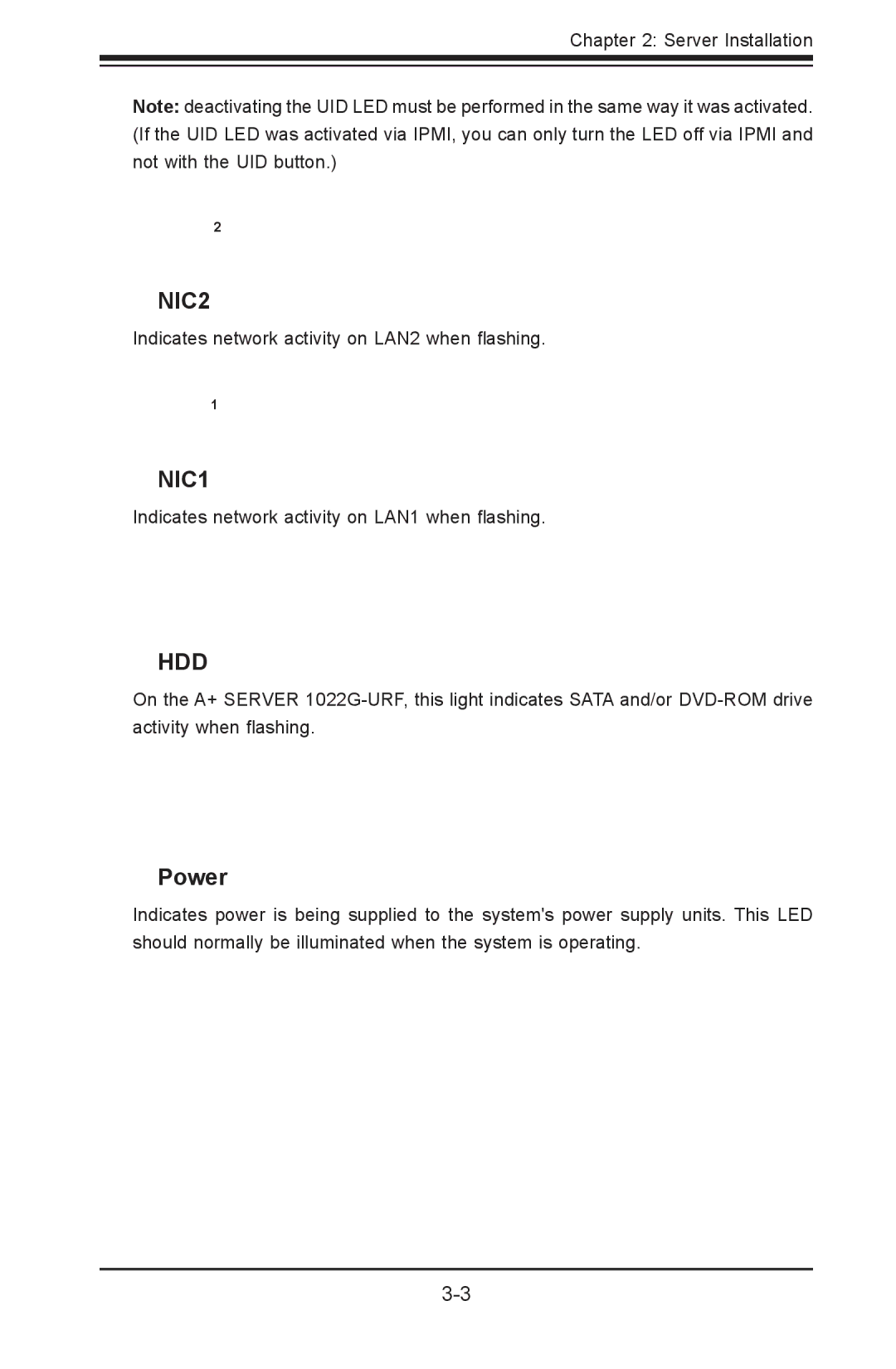Chapter 3: System Interface
Note: deactivating the UID LED must be performed in the same way it was activated. (If the UID LED was activated via IPMI, you can only turn the LED off via IPMI and not with the UID button.)
2
NIC2
Indicates network activity on LAN2 when flashing.
1
NIC1
Indicates network activity on LAN1 when flashing.
HDD
On the A+ SERVER
Power
Indicates power is being supplied to the system's power supply units. This LED should normally be illuminated when the system is operating.