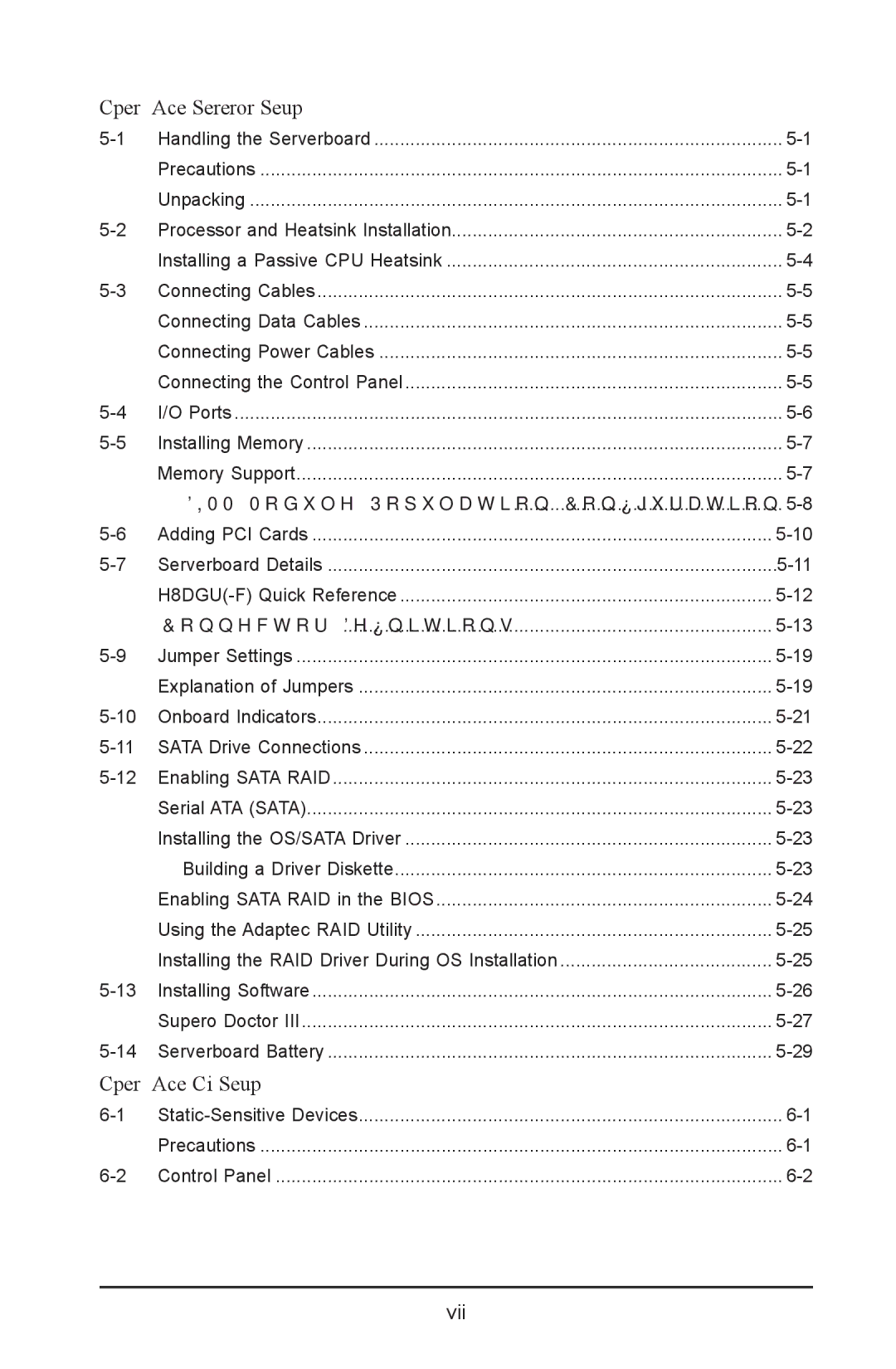|
| Preface |
|
| |
Chapter 5 Advanced Serverboard Setup |
| |
Handling the Serverboard | ||
| Precautions | |
| Unpacking | |
Processor and Heatsink Installation | ||
| Installing a Passive CPU Heatsink | |
Connecting Cables | ||
| Connecting Data Cables | |
| Connecting Power Cables | |
| Connecting the Control Panel | |
I/O Ports | ||
Installing Memory | ||
| Memory Support | |
| DIMM Module Population Configuration | |
Adding PCI Cards | ||
Serverboard Details | ||
| ||
Connector Definitions | ||
Jumper Settings | ||
| Explanation of Jumpers | |
Onboard Indicators | ||
SATA Drive Connections | ||
Enabling SATA RAID | ||
| Serial ATA (SATA) | |
| Installing the OS/SATA Driver | |
| Building a Driver Diskette | |
| Enabling SATA RAID in the BIOS | |
| Using the Adaptec RAID Utility | |
| Installing the RAID Driver During OS Installation | |
Installing Software | ||
| Supero Doctor III | |
Serverboard Battery | ||
Chapter 6 Advanced Chassis Setup |
| |
| Precautions | |
Control Panel | ||