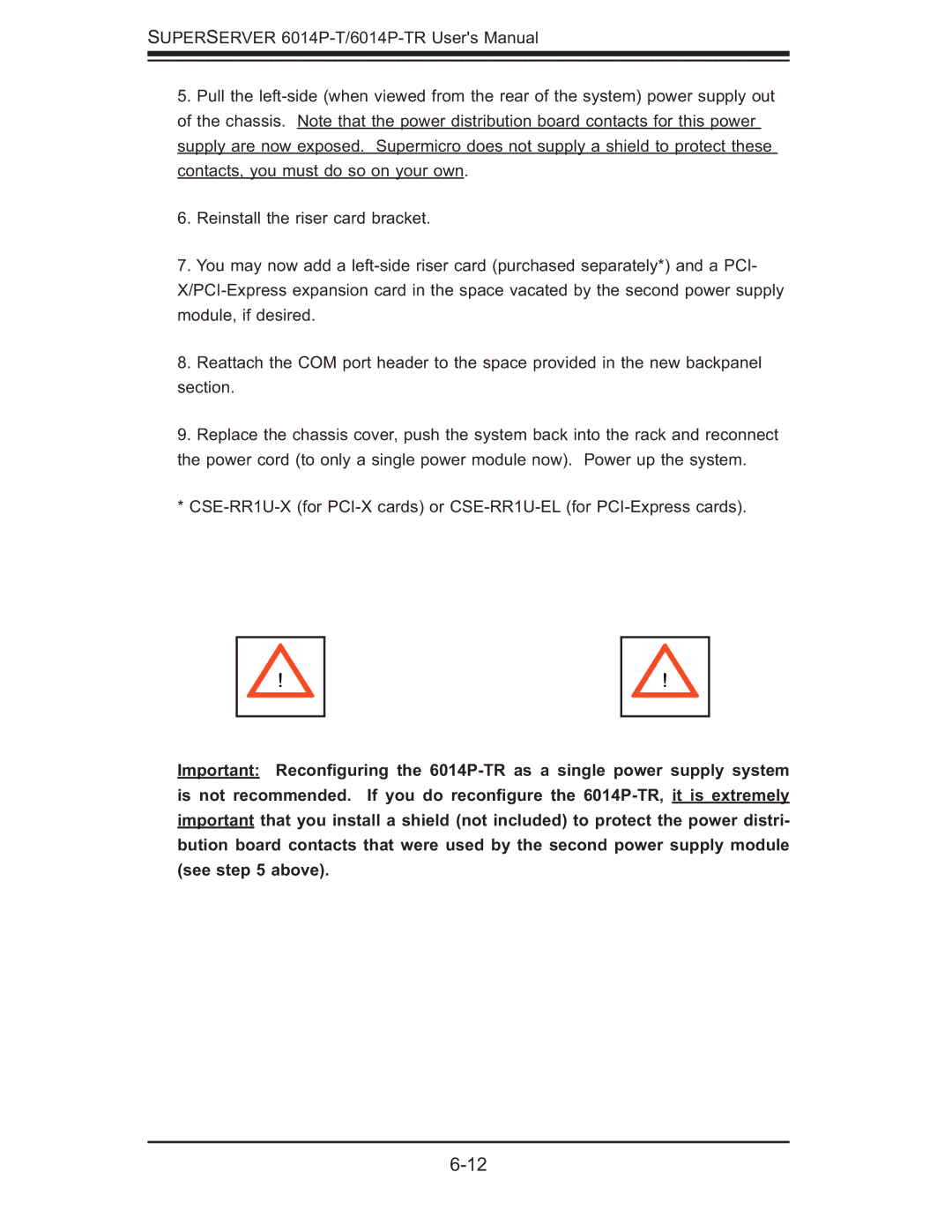SUPERSERVER 6014P-T/6014P-TR User's Manual
5.Pull the left-side (when viewed from the rear of the system) power supply out of the chassis. Note that the power distribution board contacts for this power supply are now exposed. Supermicro does not supply a shield to protect these contacts, you must do so on your own.
6.Reinstall the riser card bracket.
7.You may now add a left-side riser card (purchased separately*) and a PCI- X/PCI-Express expansion card in the space vacated by the second power supply module, if desired.
8.Reattach the COM port header to the space provided in the new backpanel section.
9.Replace the chassis cover, push the system back into the rack and reconnect the power cord (to only a single power module now). Power up the system.
* CSE-RR1U-X (for PCI-X cards) or CSE-RR1U-EL (for PCI-Express cards).
Important: Reconfiguring the 6014P-TR as a single power supply system is not recommended. If you do reconfigure the 6014P-TR, it is extremely important that you install a shield (not included) to protect the power distri- bution board contacts that were used by the second power supply module (see step 5 above).