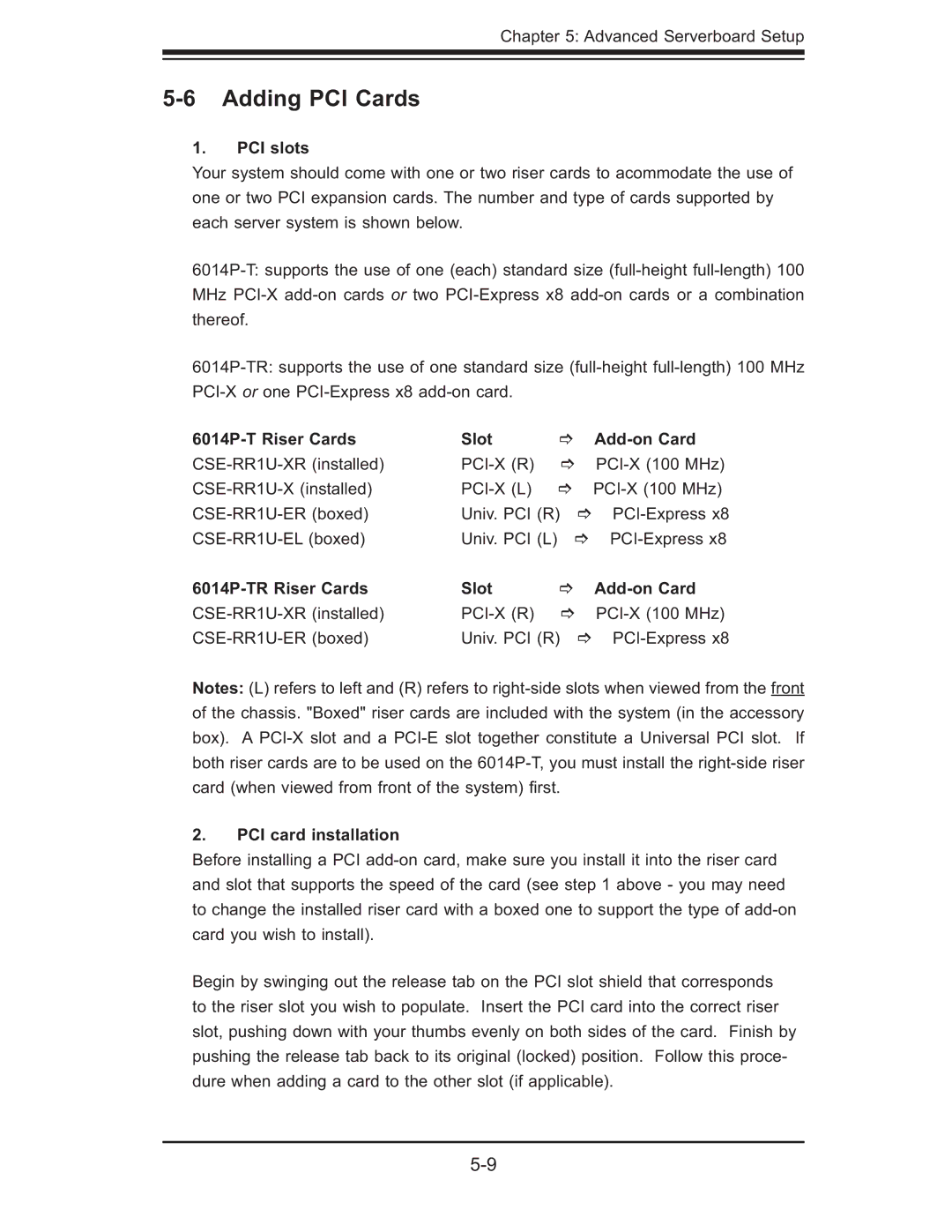Chapter 5: Advanced Serverboard Setup
5-6 Adding PCI Cards
1.PCI slots
Your system should come with one or two riser cards to acommodate the use of one or two PCI expansion cards. The number and type of cards supported by each server system is shown below.
| Slot |
|
Univ. PCI (R) | ||
Univ. PCI (L) |
| Slot |
|
Univ. PCI (R) |
Notes: (L) refers to left and (R) refers to
2.PCI card installation
Before installing a PCI
Begin by swinging out the release tab on the PCI slot shield that corresponds to the riser slot you wish to populate. Insert the PCI card into the correct riser slot, pushing down with your thumbs evenly on both sides of the card. Finish by pushing the release tab back to its original (locked) position. Follow this proce- dure when adding a card to the other slot (if applicable).