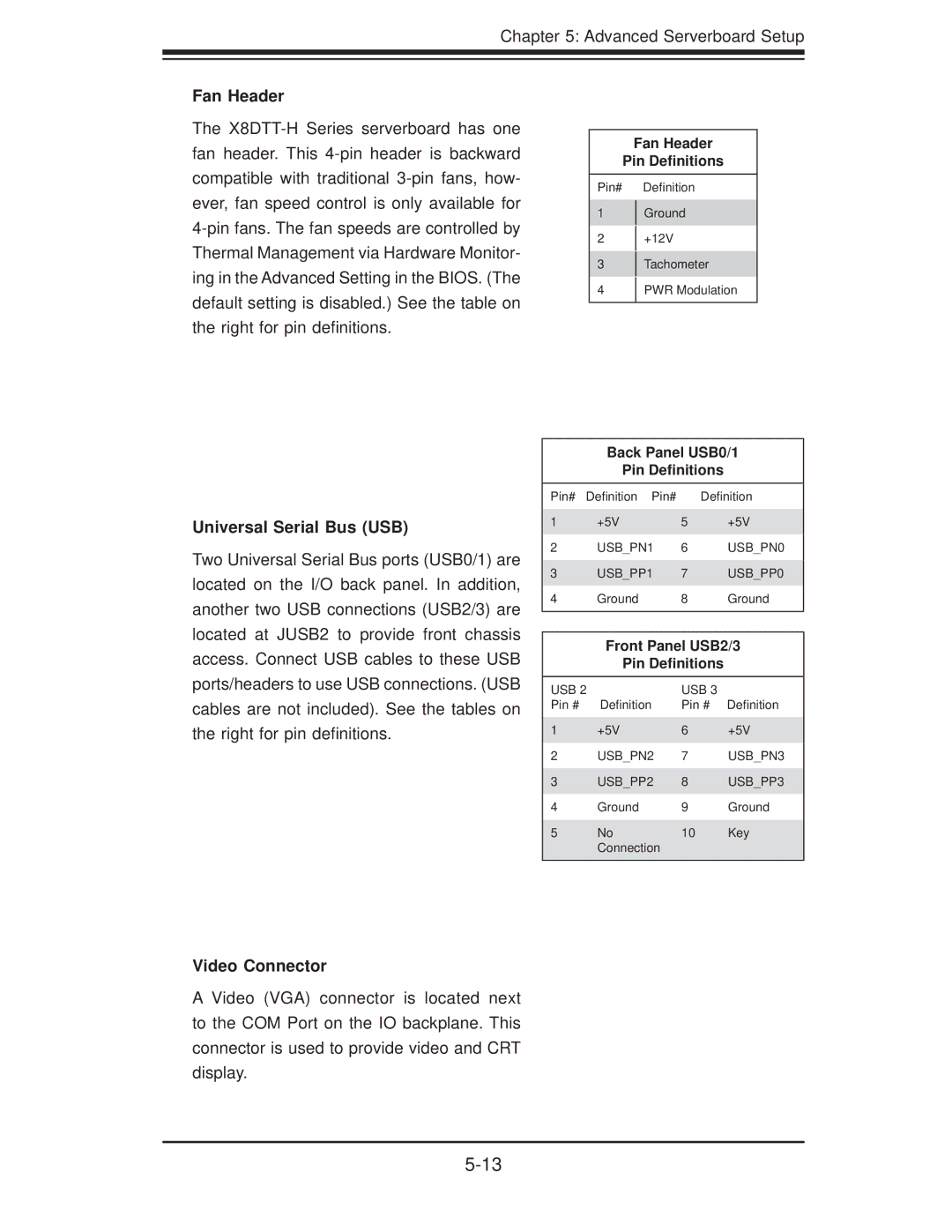Chapter 5: Advanced Serverboard Setup
Fan Header
The
Universal Serial Bus (USB)
Two Universal Serial Bus ports (USB0/1) are located on the I/O back panel. In addition, another two USB connections (USB2/3) are located at JUSB2 to provide front chassis access. Connect USB cables to these USB ports/headers to use USB connections. (USB cables are not included). See the tables on the right for pin definitions.
Fan Header
Pin Definitions
Pin# Definition
1Ground
2+12V
3Tachometer
4PWR Modulation
Back Panel USB0/1
Pin Definitions
Pin# | Definition Pin# |
| Definition |
1 | +5V | 5 | +5V |
2 | USB_PN1 | 6 | USB_PN0 |
3 | USB_PP1 | 7 | USB_PP0 |
4 | Ground | 8 | Ground |
Front Panel USB2/3
Pin Definitions
USB 2 |
| USB 3 |
|
Pin # | Definition | Pin # | Definition |
1 | +5V | 6 | +5V |
2 | USB_PN2 | 7 | USB_PN3 |
3 | USB_PP2 | 8 | USB_PP3 |
4 | Ground | 9 | Ground |
5 | No | 10 | Key |
| Connection |
|
|
Video Connector
A Video (VGA) connector is located next to the COM Port on the IO backplane. This connector is used to provide video and CRT display.