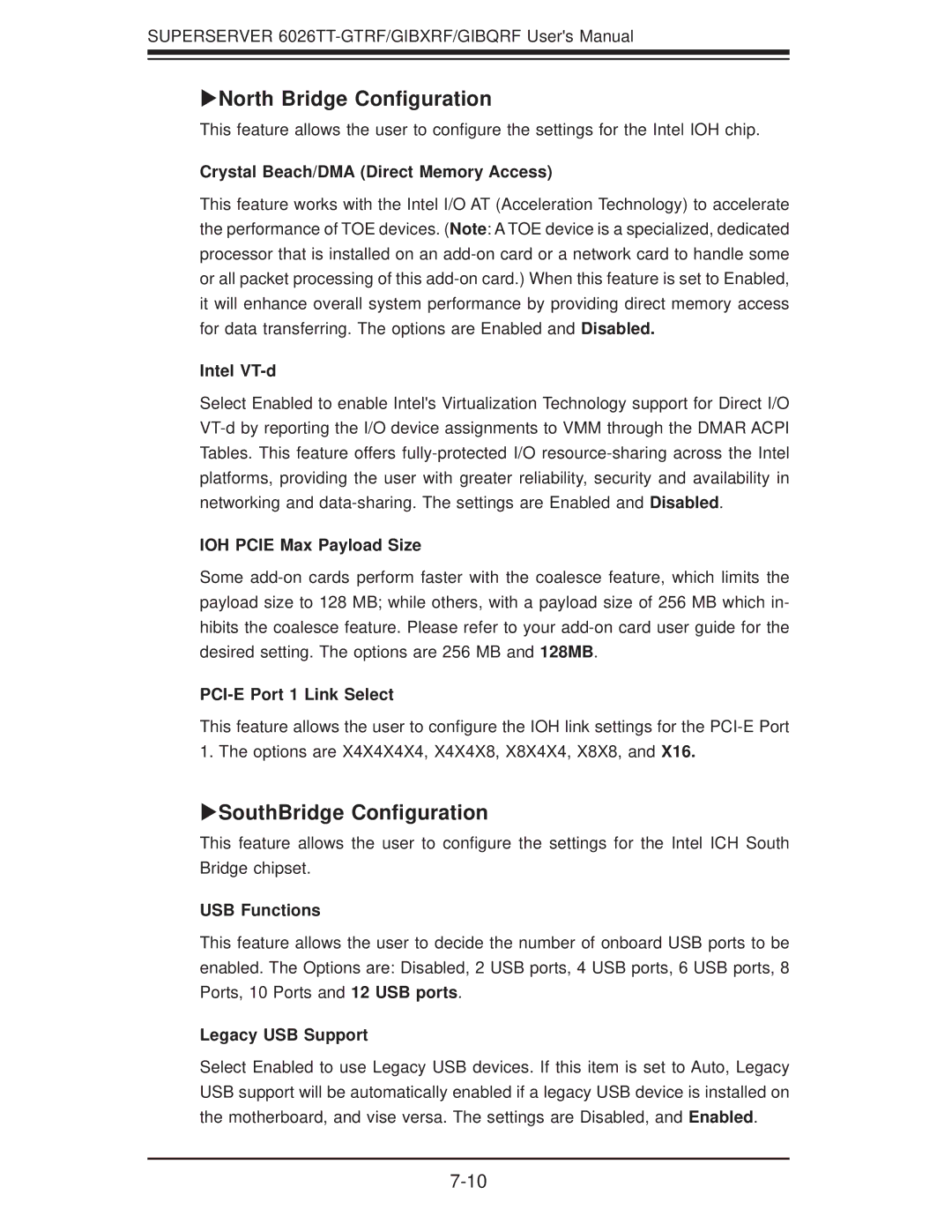SUPERSERVER
XNorth Bridge Configuration
This feature allows the user to configure the settings for the Intel IOH chip.
Crystal Beach/DMA (Direct Memory Access)
This feature works with the Intel I/O AT (Acceleration Technology) to accelerate the performance of TOE devices. (Note: A TOE device is a specialized, dedicated processor that is installed on an
Intel VT-d
Select Enabled to enable Intel's Virtualization Technology support for Direct I/O
IOH PCIE Max Payload Size
Some
PCI-E Port 1 Link Select
This feature allows the user to configure the IOH link settings for the
XSouthBridge Configuration
This feature allows the user to configure the settings for the Intel ICH South Bridge chipset.
USB Functions
This feature allows the user to decide the number of onboard USB ports to be enabled. The Options are: Disabled, 2 USB ports, 4 USB ports, 6 USB ports, 8 Ports, 10 Ports and 12 USB ports.
Legacy USB Support
Select Enabled to use Legacy USB devices. If this item is set to Auto, Legacy USB support will be automatically enabled if a legacy USB device is installed on the motherboard, and vise versa. The settings are Disabled, and Enabled.