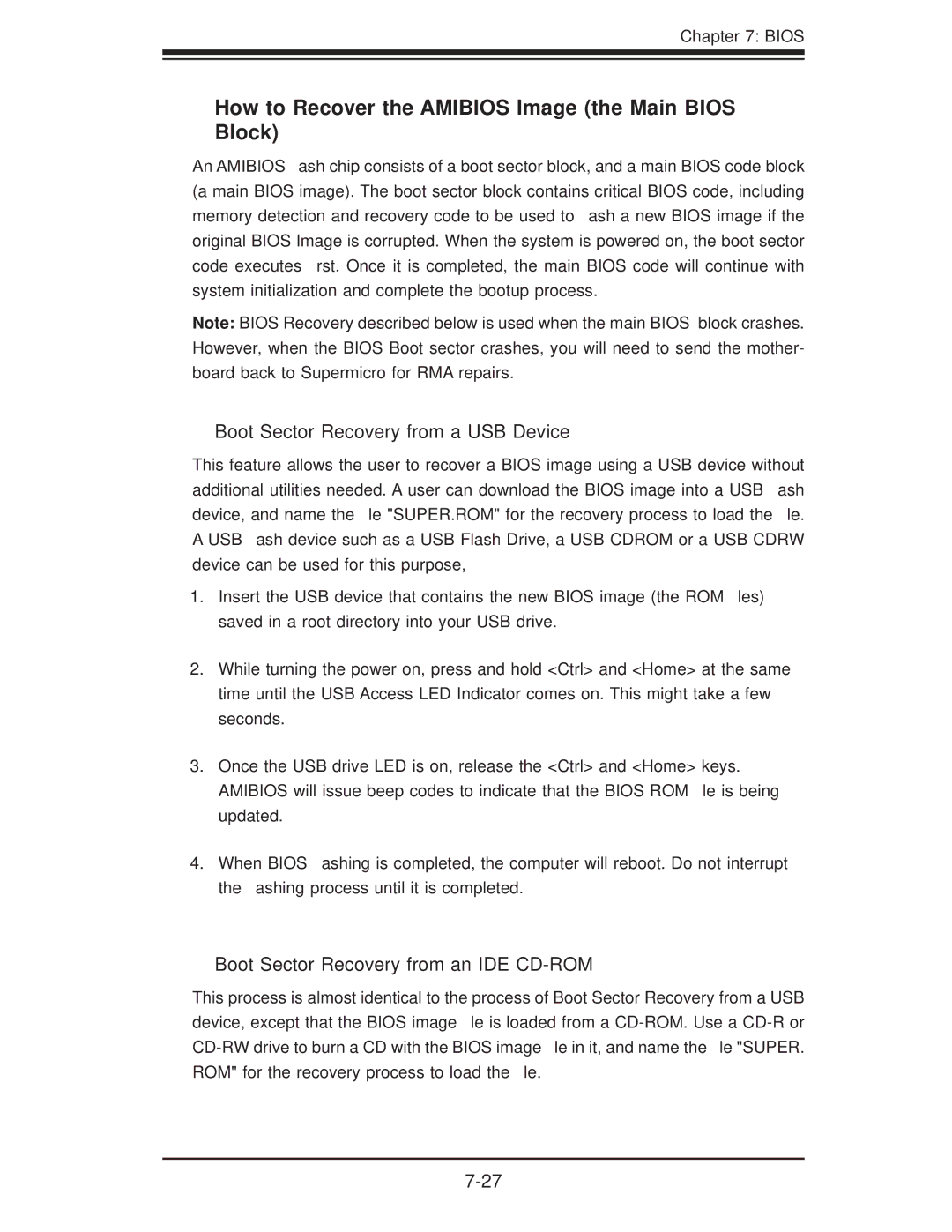Chapter 7: BIOS
How to Recover the AMIBIOS Image (the Main BIOS Block)
An AMIBIOS flash chip consists of a boot sector block, and a main BIOS code block (a main BIOS image). The boot sector block contains critical BIOS code, including memory detection and recovery code to be used to flash a new BIOS image if the original BIOS Image is corrupted. When the system is powered on, the boot sector code executes first. Once it is completed, the main BIOS code will continue with system initialization and complete the bootup process.
Note: BIOS Recovery described below is used when the main BIOS block crashes. However, when the BIOS Boot sector crashes, you will need to send the mother- board back to Supermicro for RMA repairs.
Boot Sector Recovery from a USB Device
This feature allows the user to recover a BIOS image using a USB device without additional utilities needed. A user can download the BIOS image into a USB flash device, and name the file "SUPER.ROM" for the recovery process to load the file. A USB flash device such as a USB Flash Drive, a USB CDROM or a USB CDRW device can be used for this purpose,
1.Insert the USB device that contains the new BIOS image (the ROM files) saved in a root directory into your USB drive.
2.While turning the power on, press and hold <Ctrl> and <Home> at the same time until the USB Access LED Indicator comes on. This might take a few seconds.
3.Once the USB drive LED is on, release the <Ctrl> and <Home> keys. AMIBIOS will issue beep codes to indicate that the BIOS ROM file is being updated.
4.When BIOS flashing is completed, the computer will reboot. Do not interrupt the flashing process until it is completed.
Boot Sector Recovery from an IDE CD-ROM
This process is almost identical to the process of Boot Sector Recovery from a USB device, except that the BIOS image file is loaded from a