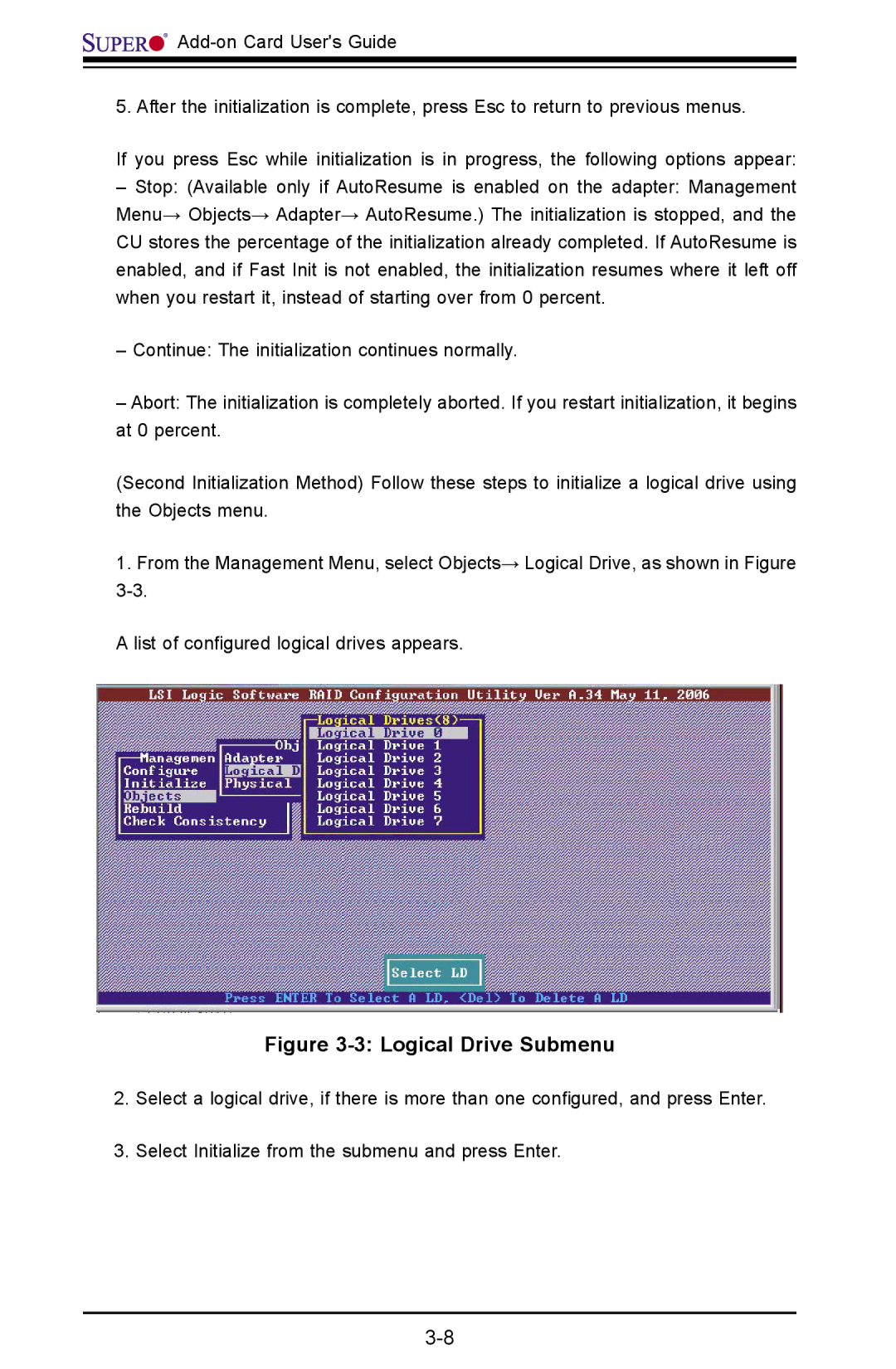![]()
![]()
![]()
![]()
![]()
![]()
![]()
5. After the initialization is complete, press Esc to return to previous menus.
If you press Esc while initialization is in progress, the following options appear:
–Stop: (Available only if AutoResume is enabled on the adapter: Management Menu→ Objects→ Adapter→ AutoResume.) The initialization is stopped, and the CU stores the percentage of the initialization already completed. If AutoResume is enabled, and if Fast Init is not enabled, the initialization resumes where it left off when you restart it, instead of starting over from 0 percent.
–Continue: The initialization continues normally.
–Abort: The initialization is completely aborted. If you restart initialization, it begins at 0 percent.
(Second Initialization Method) Follow these steps to initialize a logical drive using the Objects menu.
1.From the Management Menu, select Objects→ Logical Drive, as shown in Figure
A list of configured logical drives appears.
Figure 3-3: Logical Drive Submenu
2.Select a logical drive, if there is more than one configured, and press Enter.
3.Select Initialize from the submenu and press Enter.