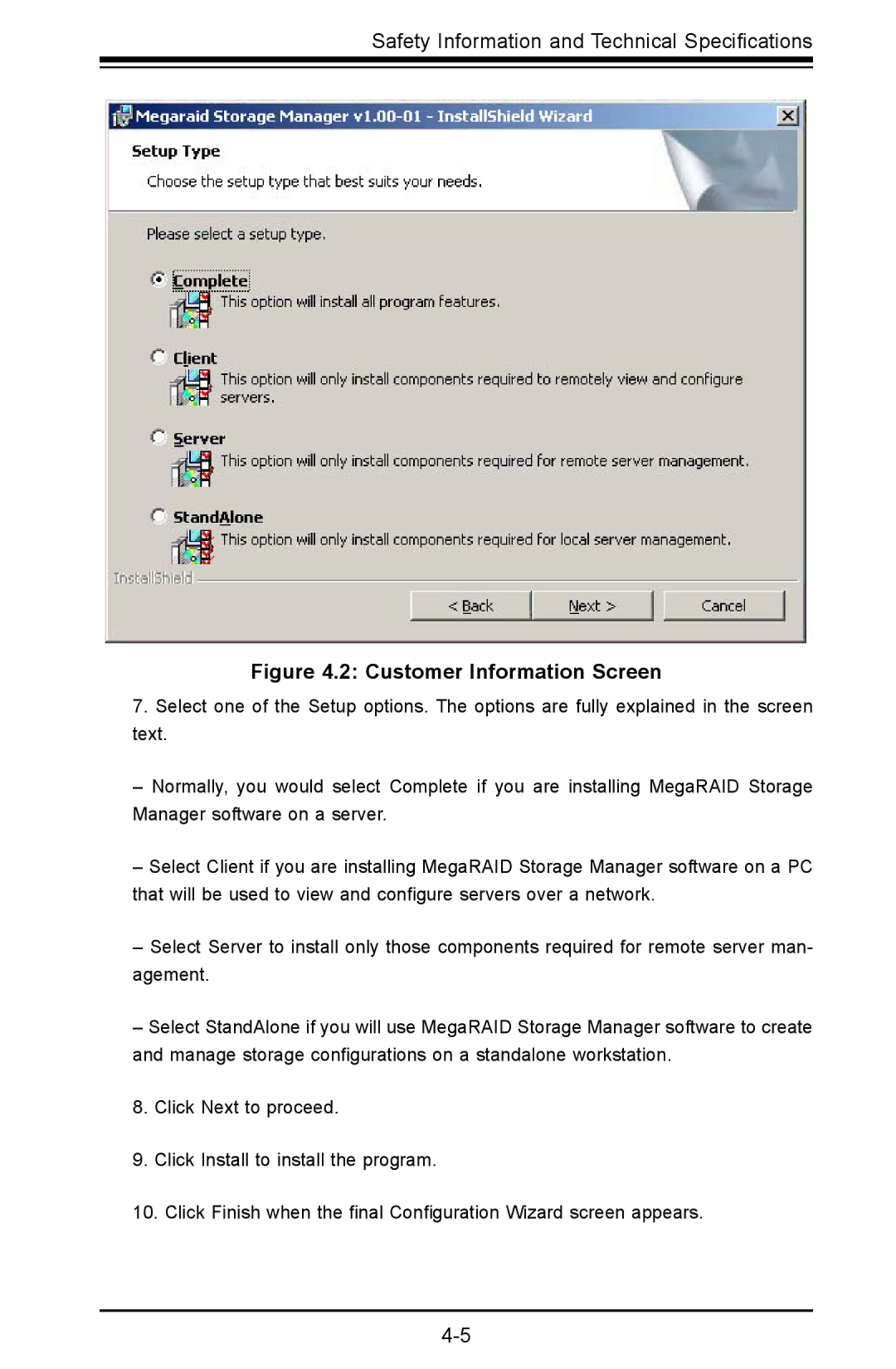Safety Information and Technical Specifications
Figure 4.2: Customer Information Screen
7.Select one of the Setup options. The options are fully explained in the screen text.
–Normally, you would select Complete if you are installing MegaRAID Storage Manager software on a server.
–Select Client if you are installing MegaRAID Storage Manager software on a PC that will be used to view and configure servers over a network.
–Select Server to install only those components required for remote server man- agement.
–Select StandAlone if you will use MegaRAID Storage Manager software to create and manage storage configurations on a standalone workstation.
8.Click Next to proceed.
9.Click Install to install the program.
10.Click Finish when the final Configuration Wizard screen appears.