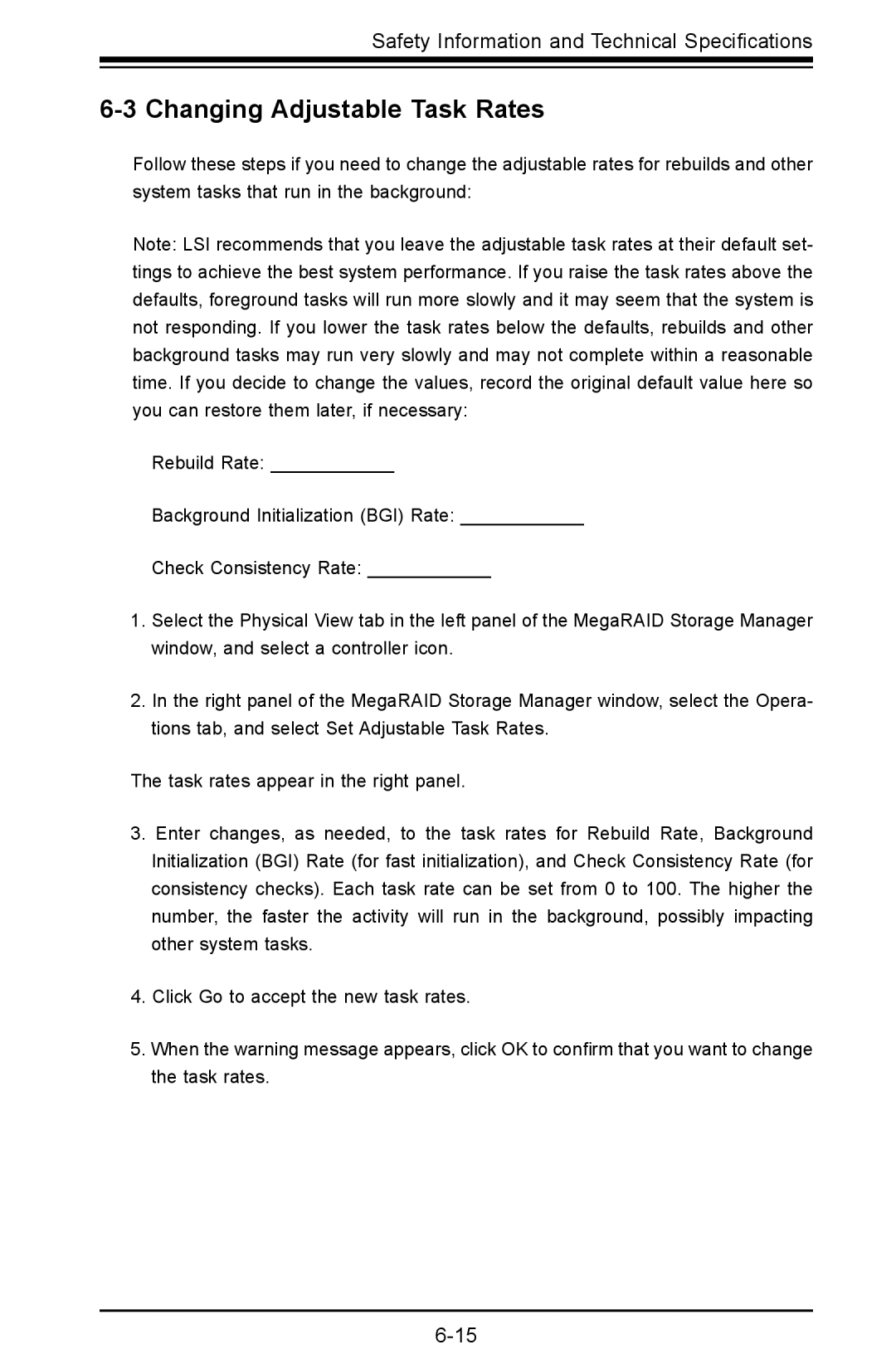Safety Information and Technical Specifications
6-3 Changing Adjustable Task Rates
Follow these steps if you need to change the adjustable rates for rebuilds and other system tasks that run in the background:
Note: LSI recommends that you leave the adjustable task rates at their default set- tings to achieve the best system performance. If you raise the task rates above the defaults, foreground tasks will run more slowly and it may seem that the system is not responding. If you lower the task rates below the defaults, rebuilds and other background tasks may run very slowly and may not complete within a reasonable time. If you decide to change the values, record the original default value here so you can restore them later, if necessary:
Rebuild Rate: ____________
Background Initialization (BGI) Rate: ____________
Check Consistency Rate: ____________
1.Select the Physical View tab in the left panel of the MegaRAID Storage Manager window, and select a controller icon.
2.In the right panel of the MegaRAID Storage Manager window, select the Opera- tions tab, and select Set Adjustable Task Rates.
The task rates appear in the right panel.
3.Enter changes, as needed, to the task rates for Rebuild Rate, Background Initialization (BGI) Rate (for fast initialization), and Check Consistency Rate (for consistency checks). Each task rate can be set from 0 to 100. The higher the number, the faster the activity will run in the background, possibly impacting other system tasks.
4.Click Go to accept the new task rates.
5.When the warning message appears, click OK to confirm that you want to change the task rates.