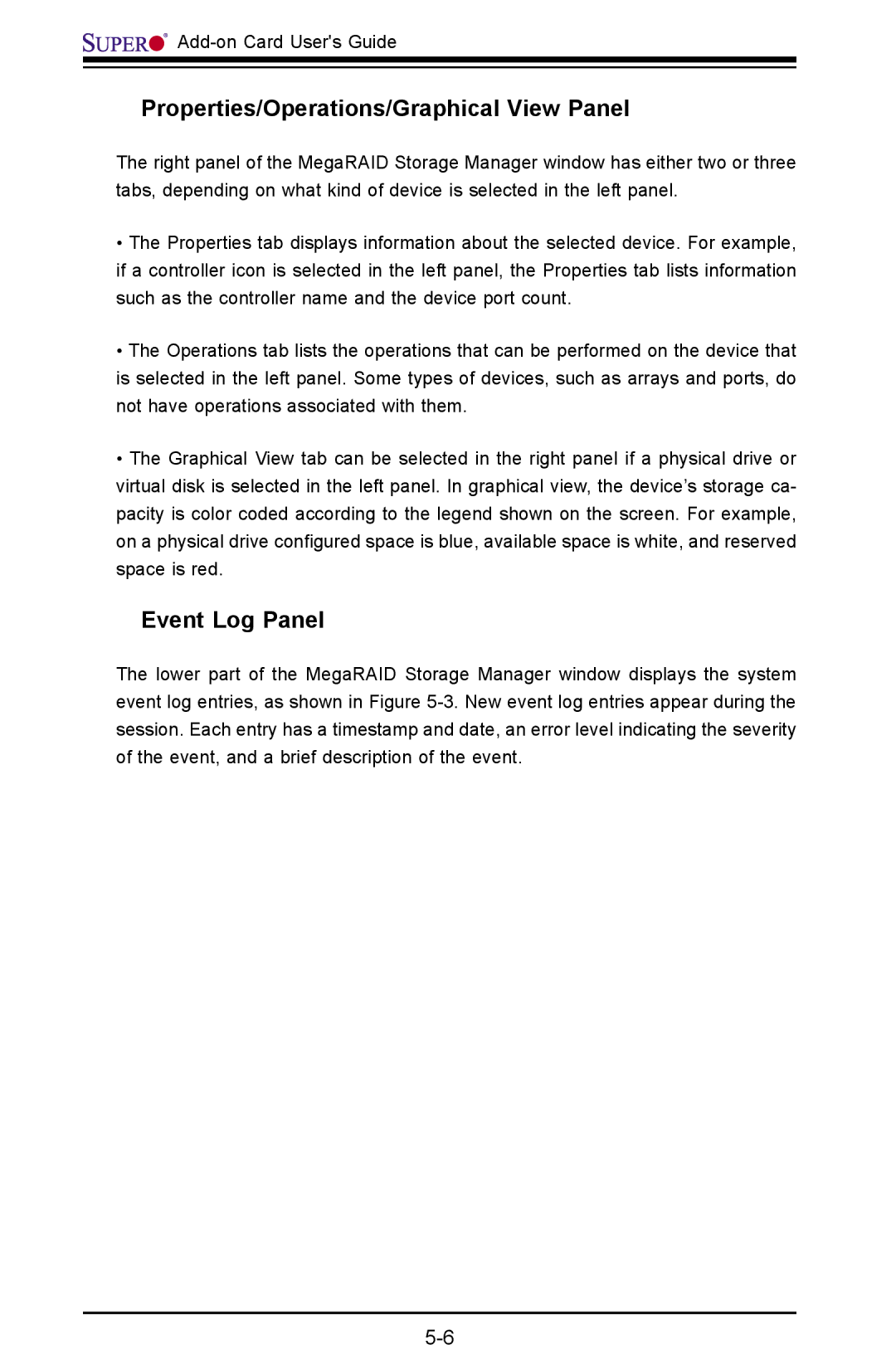Add-on Card User's Guide
Properties/Operations/Graphical View Panel
The right panel of the MegaRAID Storage Manager window has either two or three tabs, depending on what kind of device is selected in the left panel.
•The Properties tab displays information about the selected device. For example, if a controller icon is selected in the left panel, the Properties tab lists information such as the controller name and the device port count.
•The Operations tab lists the operations that can be performed on the device that is selected in the left panel. Some types of devices, such as arrays and ports, do not have operations associated with them.
•The Graphical View tab can be selected in the right panel if a physical drive or virtual disk is selected in the left panel. In graphical view, the device’s storage ca- pacity is color coded according to the legend shown on the screen. For example, on a physical drive configured space is blue, available space is white, and reserved space is red.
Event Log Panel
The lower part of the MegaRAID Storage Manager window displays the system event log entries, as shown in Figure