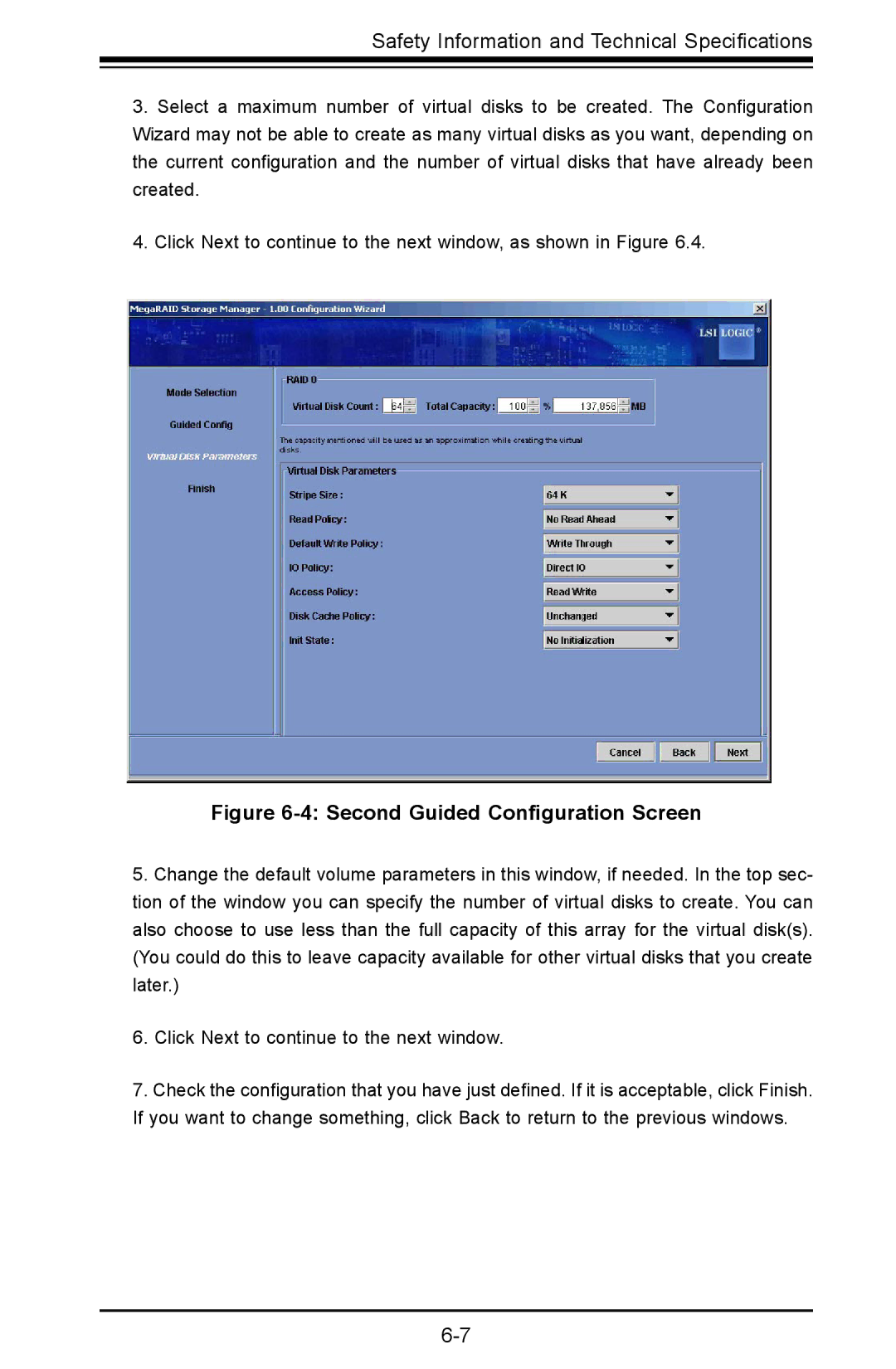Safety Information and Technical Specifications
3.Select a maximum number of virtual disks to be created. The Configuration Wizard may not be able to create as many virtual disks as you want, depending on the current configuration and the number of virtual disks that have already been created.
4.Click Next to continue to the next window, as shown in Figure 6.4.
Figure 6-4: Second Guided Configuration Screen
5.Change the default volume parameters in this window, if needed. In the top sec- tion of the window you can specify the number of virtual disks to create. You can also choose to use less than the full capacity of this array for the virtual disk(s). (You could do this to leave capacity available for other virtual disks that you create later.)
6.Click Next to continue to the next window.
7.Check the configuration that you have just defined. If it is acceptable, click Finish. If you want to change something, click Back to return to the previous windows.