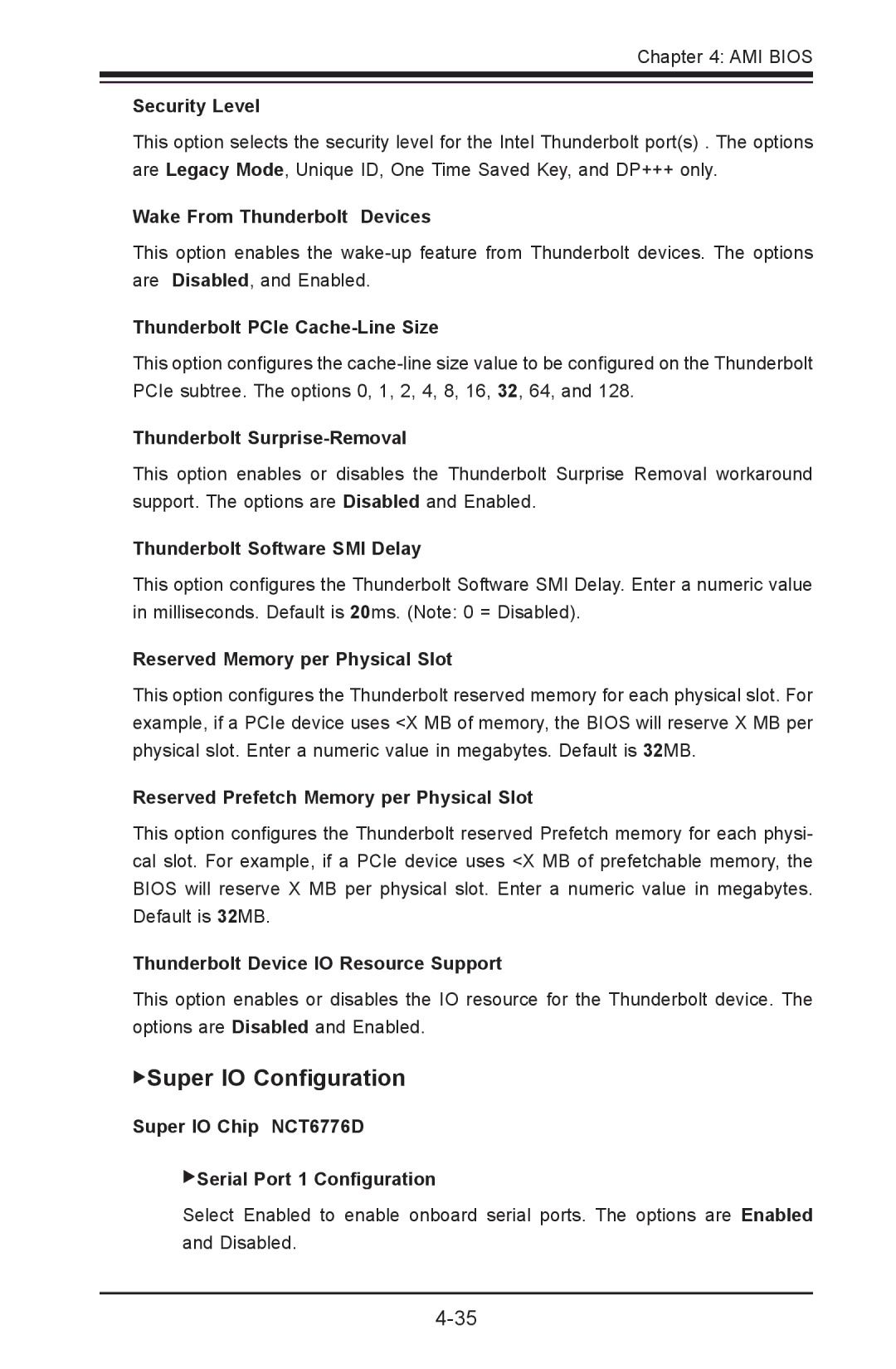Chapter 4: AMI BIOS
Security Level
This option selects the security level for the Intel Thunderbolt port(s) . The options are Legacy Mode, Unique ID, One Time Saved Key, and DP+++ only.
Wake From Thunderbolt Devices
This option enables the
Thunderbolt PCIe Cache-Line Size
This option configures the
Thunderbolt Surprise-Removal
This option enables or disables the Thunderbolt Surprise Removal workaround support. The options are Disabled and Enabled.
Thunderbolt Software SMI Delay
This option configures the Thunderbolt Software SMI Delay. Enter a numeric value in milliseconds. Default is 20ms. (Note: 0 = Disabled).
Reserved Memory per Physical Slot
This option configures the Thunderbolt reserved memory for each physical slot. For example, if a PCIe device uses <X MB of memory, the BIOS will reserve X MB per physical slot. Enter a numeric value in megabytes. Default is 32MB.
Reserved Prefetch Memory per Physical Slot
This option configures the Thunderbolt reserved Prefetch memory for each physi- cal slot. For example, if a PCIe device uses <X MB of prefetchable memory, the BIOS will reserve X MB per physical slot. Enter a numeric value in megabytes. Default is 32MB.
Thunderbolt Device IO Resource Support
This option enables or disables the IO resource for the Thunderbolt device. The options are Disabled and Enabled.
Super IO Configuration
Super IO Chip NCT6776D
Serial Port 1 Configuration
Select Enabled to enable onboard serial ports. The options are Enabled and Disabled.