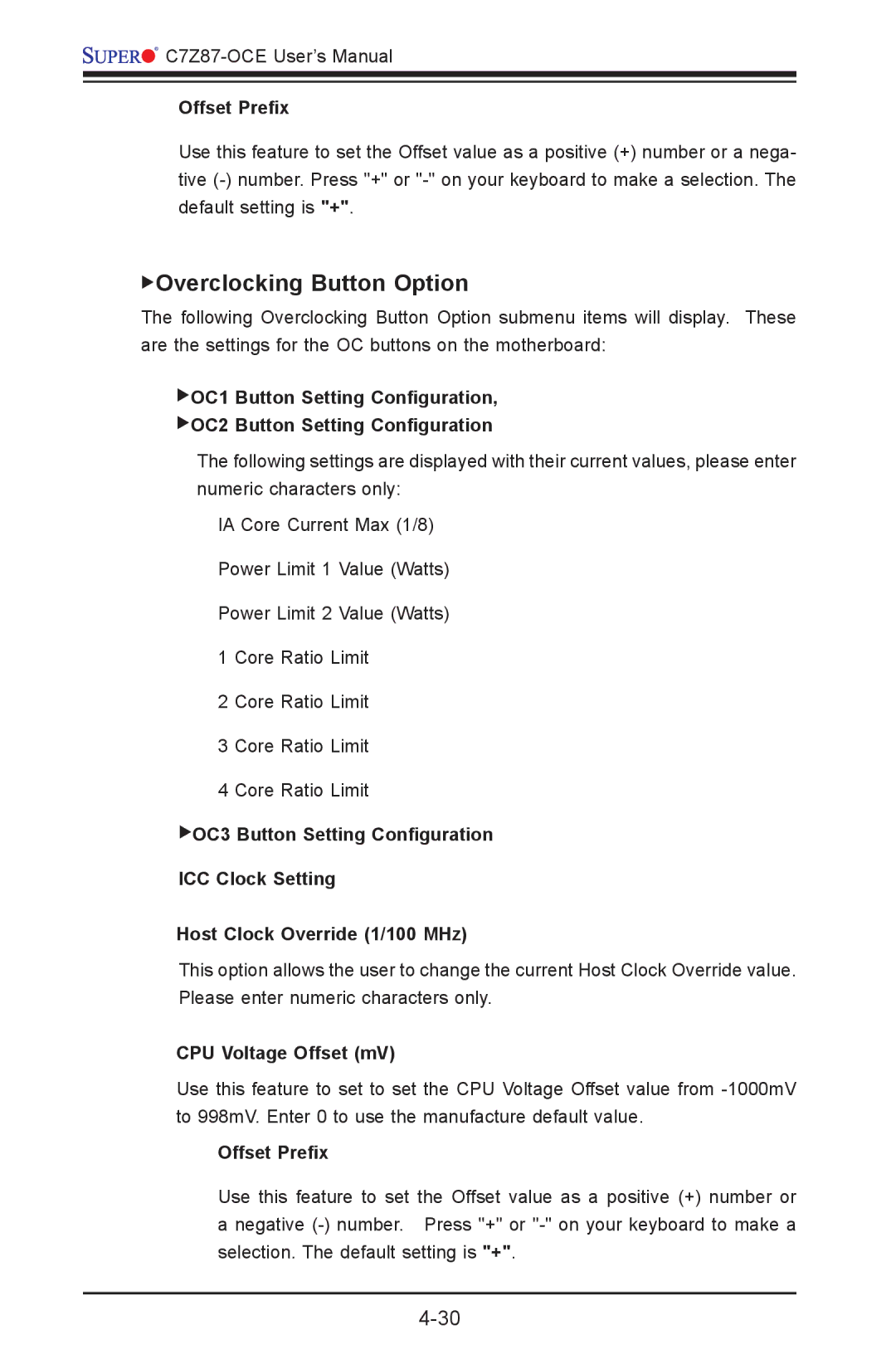![]()
![]()
![]()
![]()
![]()
![]()
Offset Prefix
Use this feature to set the Offset value as a positive (+) number or a nega- tive
Overclocking Button Option
The following Overclocking Button Option submenu items will display. These are the settings for the OC buttons on the motherboard:
OC1 Button Setting Configuration,
OC2 Button Setting Configuration
The following settings are displayed with their current values, please enter numeric characters only:
IA Core Current Max (1/8)
Power Limit 1 Value (Watts)
Power Limit 2 Value (Watts)
1 Core Ratio Limit
2 Core Ratio Limit
3 Core Ratio Limit
4 Core Ratio Limit
OC3 Button Setting Configuration
ICC Clock Setting
Host Clock Override (1/100 MHz)
This option allows the user to change the current Host Clock Override value. Please enter numeric characters only.
CPU Voltage Offset (mV)
Use this feature to set to set the CPU Voltage Offset value from
Offset Prefix
Use this feature to set the Offset value as a positive (+) number or a negative