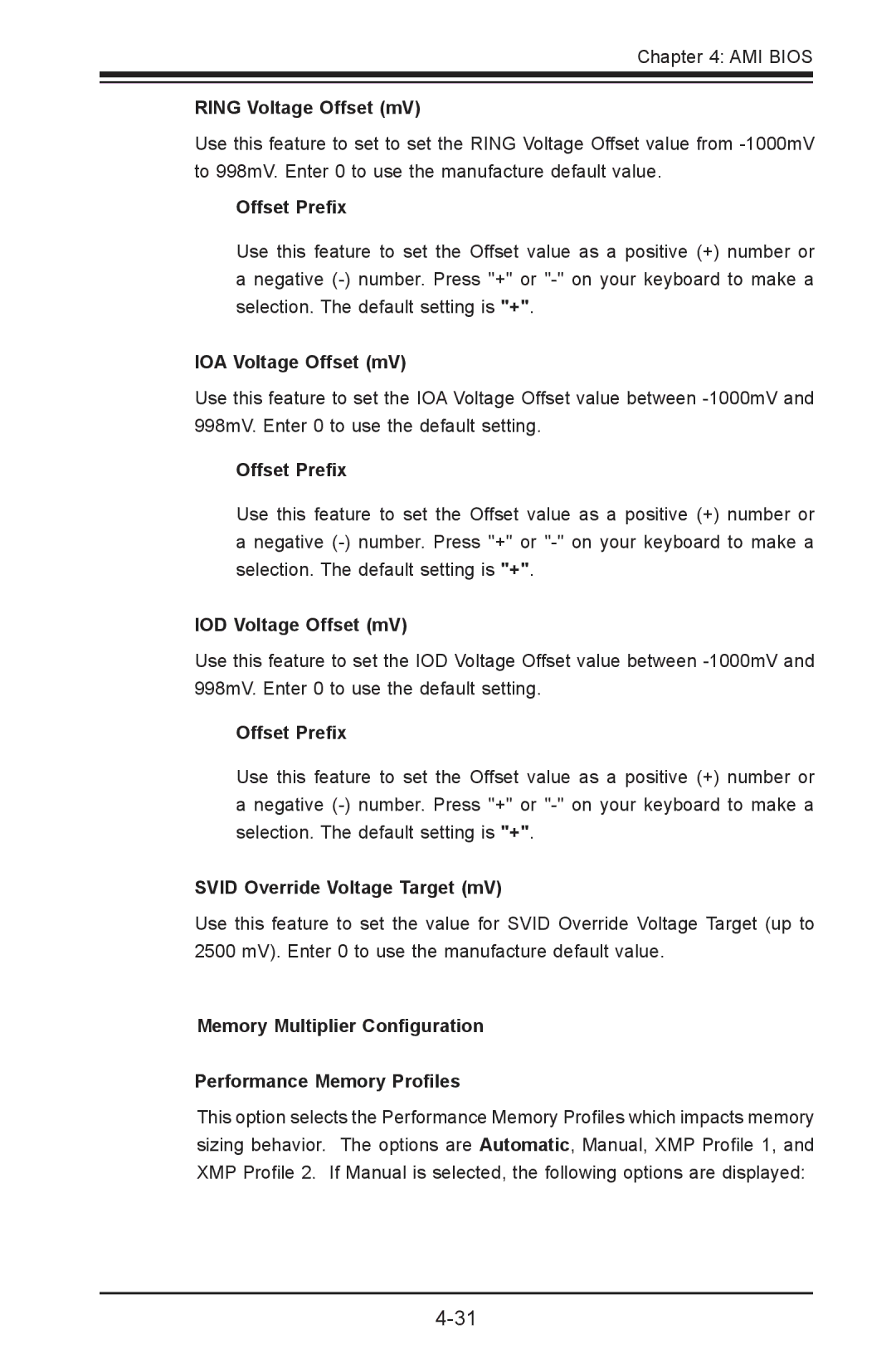Chapter 4: AMI BIOS
RING Voltage Offset (mV)
Use this feature to set to set the RING Voltage Offset value from
Offset Prefix
Use this feature to set the Offset value as a positive (+) number or
anegative
IOA Voltage Offset (mV)
Use this feature to set the IOA Voltage Offset value between
Offset Prefix
Use this feature to set the Offset value as a positive (+) number or
anegative
IOD Voltage Offset (mV)
Use this feature to set the IOD Voltage Offset value between
Offset Prefix
Use this feature to set the Offset value as a positive (+) number or
anegative
SVID Override Voltage Target (mV)
Use this feature to set the value for SVID Override Voltage Target (up to 2500 mV). Enter 0 to use the manufacture default value.
Memory Multiplier Configuration
Performance Memory Profiles
This option selects the Performance Memory Profiles which impacts memory sizing behavior. The options are Automatic, Manual, XMP Profile 1, and XMP Profile 2. If Manual is selected, the following options are displayed: