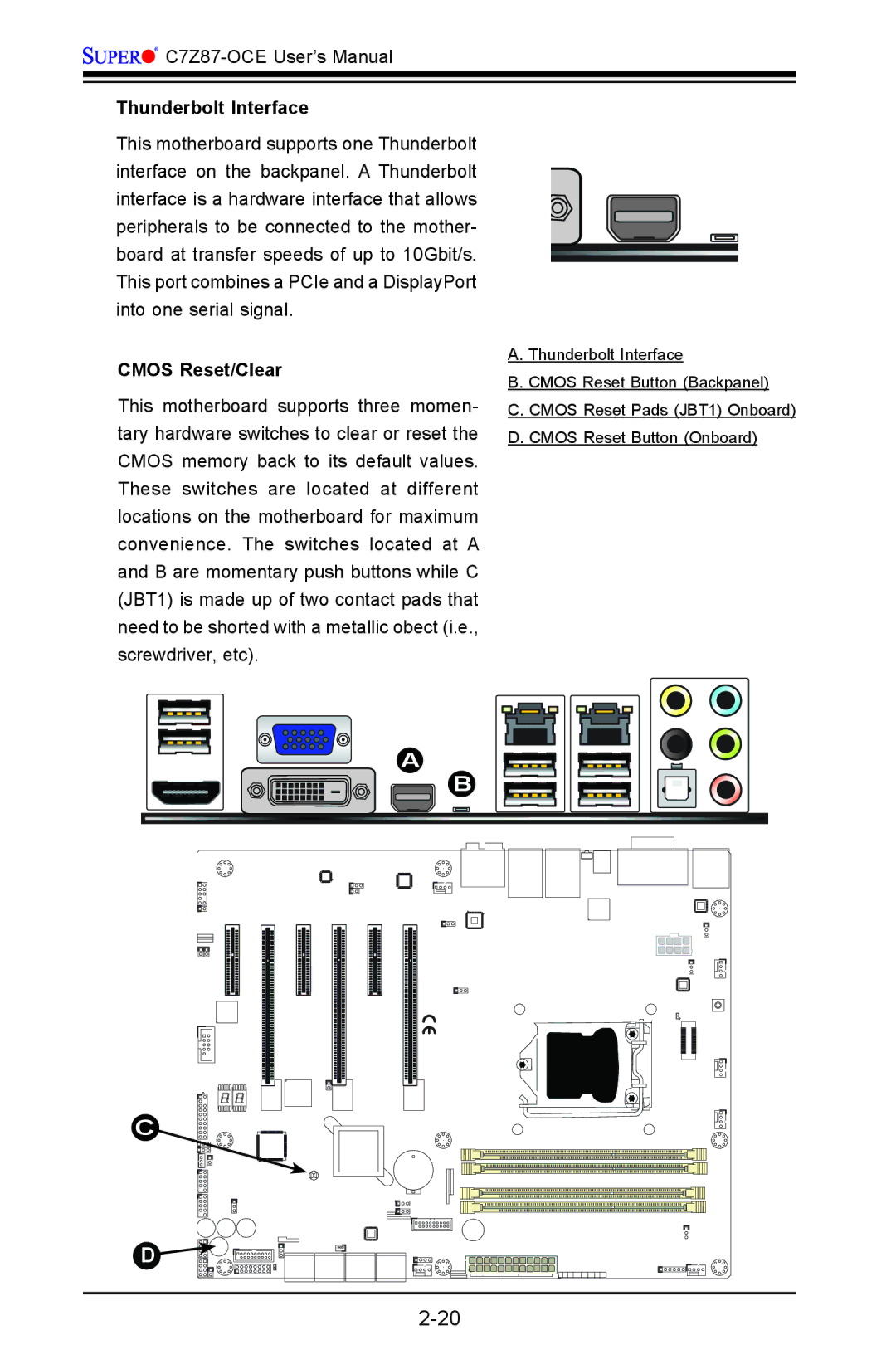![]()
![]()
![]()
![]()
![]()
![]()
Thunderbolt Interface
This motherboard supports one Thunderbolt interface on the backpanel. A Thunderbolt interface is a hardware interface that allows peripherals to be connected to the mother- board at transfer speeds of up to 10Gbit/s. This port combines a PCIe and a DisplayPort into one serial signal.
CMOS Reset/Clear
This motherboard supports three momen- tary hardware switches to clear or reset the CMOS memory back to its default values. These switches are located at different locations on the motherboard for maximum convenience. The switches located at A and B are momentary push buttons while C (JBT1) is made up of two contact pads that need to be shorted with a metallic obect (i.e., screwdriver, etc).
A. Thunderbolt Interface
B. CMOS Reset Button (Backpanel)
C. CMOS Reset Pads (JBT1) Onboard) D. CMOS Reset Button (Onboard)
A
B |
C
D ![]()