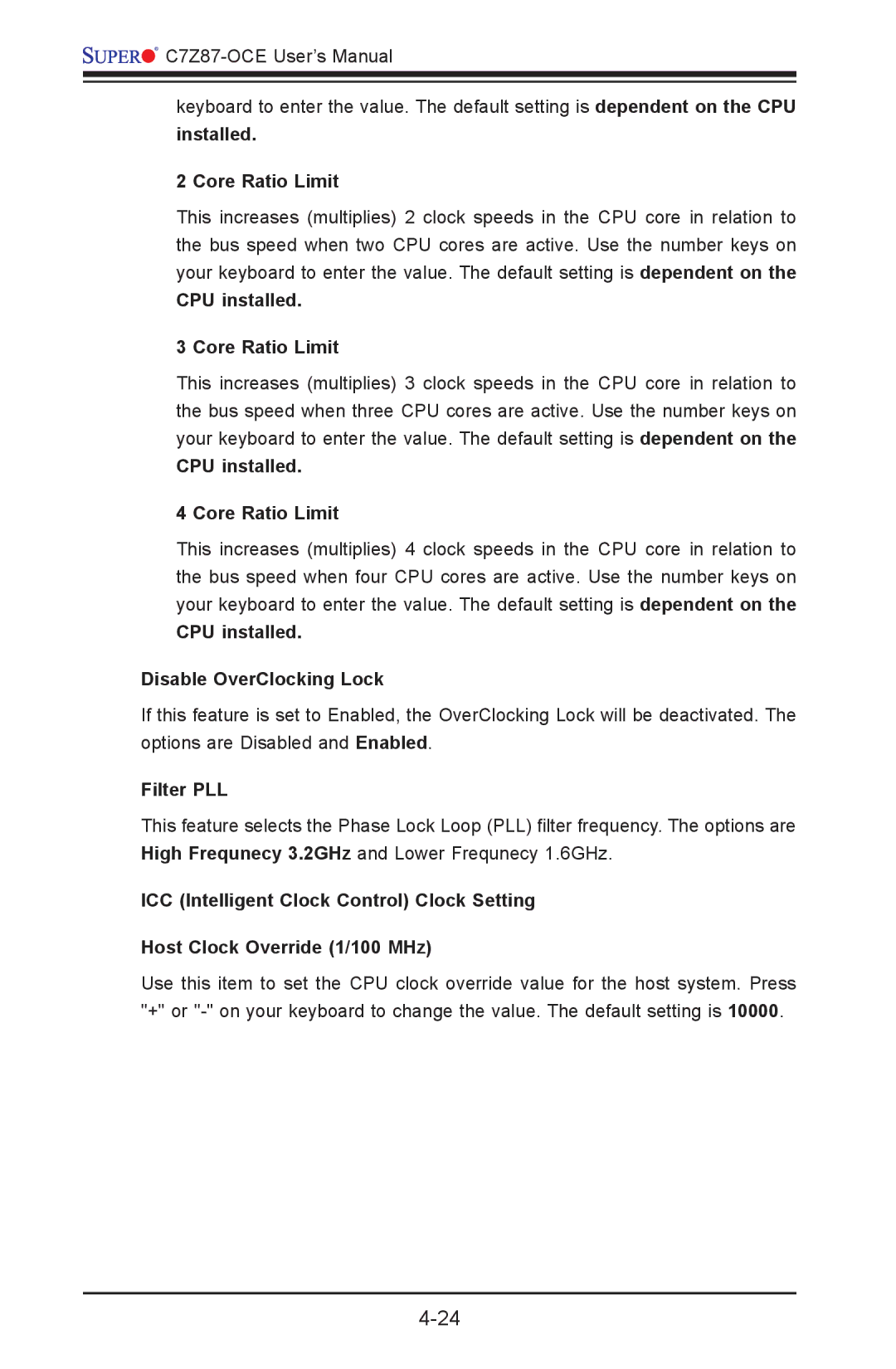![]()
![]()
![]()
![]()
![]()
![]()
keyboard to enter the value. The default setting is dependent on the CPU installed.
2 Core Ratio Limit
This increases (multiplies) 2 clock speeds in the CPU core in relation to the bus speed when two CPU cores are active. Use the number keys on your keyboard to enter the value. The default setting is dependent on the
CPU installed.
3 Core Ratio Limit
This increases (multiplies) 3 clock speeds in the CPU core in relation to the bus speed when three CPU cores are active. Use the number keys on your keyboard to enter the value. The default setting is dependent on the
CPU installed.
4 Core Ratio Limit
This increases (multiplies) 4 clock speeds in the CPU core in relation to the bus speed when four CPU cores are active. Use the number keys on your keyboard to enter the value. The default setting is dependent on the
CPU installed.
Disable OverClocking Lock
If this feature is set to Enabled, the OverClocking Lock will be deactivated. The options are Disabled and Enabled.
Filter PLL
This feature selects the Phase Lock Loop (PLL) filter frequency. The options are High Frequnecy 3.2GHz and Lower Frequnecy 1.6GHz.
ICC (Intelligent Clock Control) Clock Setting
Host Clock Override (1/100 MHz)
Use this item to set the CPU clock override value for the host system. Press "+" or