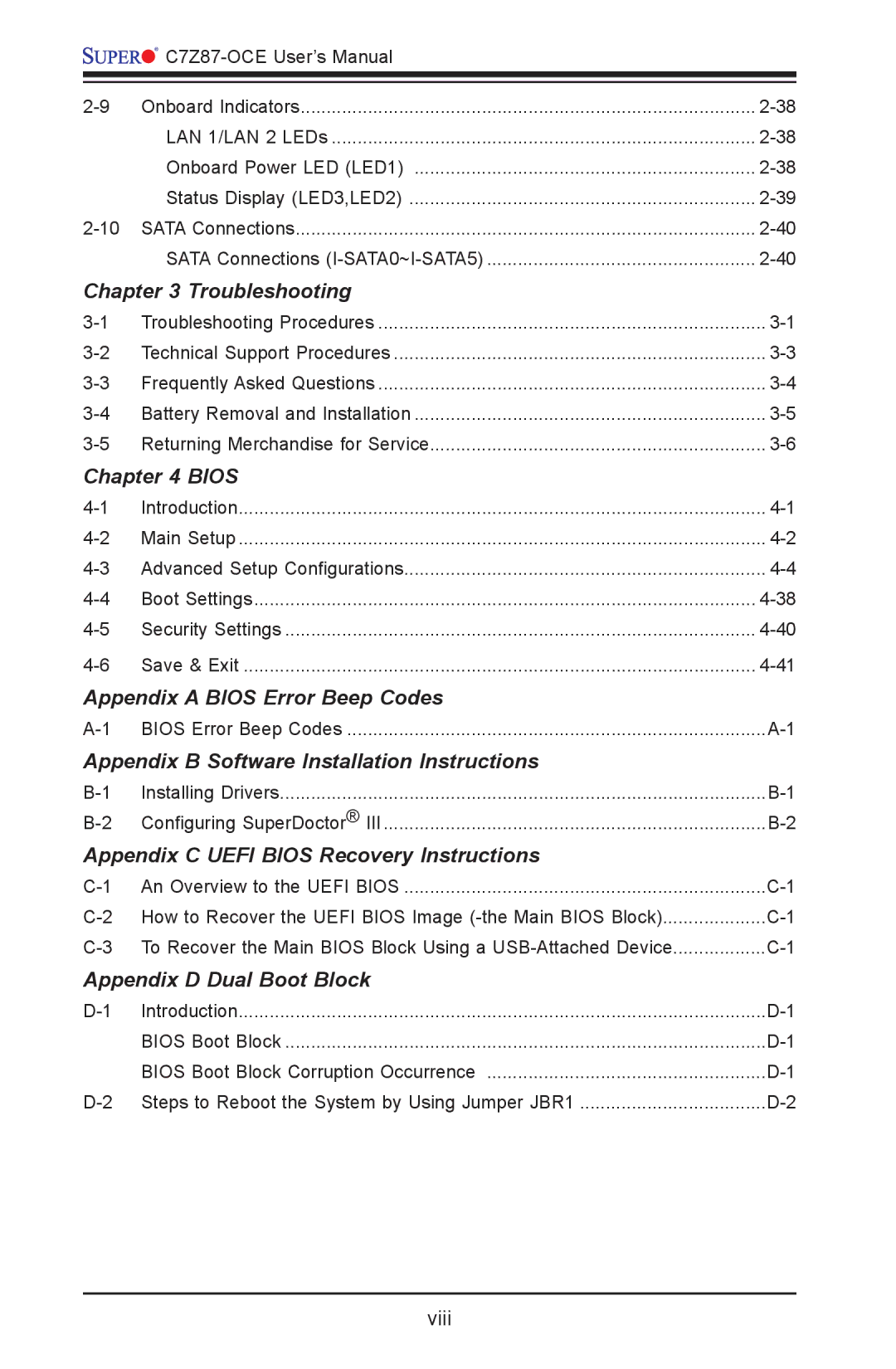![]()
![]()
![]()
![]()
![]()
![]()
Onboard Indicators | ||
| LAN 1/LAN 2 LEDs | |
| Onboard Power LED (LED1) | |
| Status Display (LED3,LED2) | |
SATA Connections | ||
| SATA Connections |
Chapter 3 Troubleshooting
Troubleshooting Procedures | ||
Technical Support Procedures | ||
Frequently Asked Questions | ||
Battery Removal and Installation | ||
Returning Merchandise for Service |
Chapter 4 BIOS
Introduction | ||
Main Setup | ||
Advanced Setup Configurations | ||
Boot Settings | ||
Security Settings | ||
Save & Exit | ||
Appendix A BIOS Error Beep Codes |
| |
BIOS Error Beep Codes | ||
Appendix B Software Installation Instructions |
| |
Installing Drivers | ||
Configuring SuperDoctor® III | ||
Appendix C UEFI BIOS Recovery Instructions |
| |
An Overview to the UEFI BIOS | ||
How to Recover the UEFI BIOS Image | ||
To Recover the Main BIOS Block Using a | ||
Appendix D Dual Boot Block |
| |
Introduction | ||
| BIOS Boot Block | |
| BIOS Boot Block Corruption Occurrence | |
Steps to Reboot the System by Using Jumper JBR1 | ||
viii