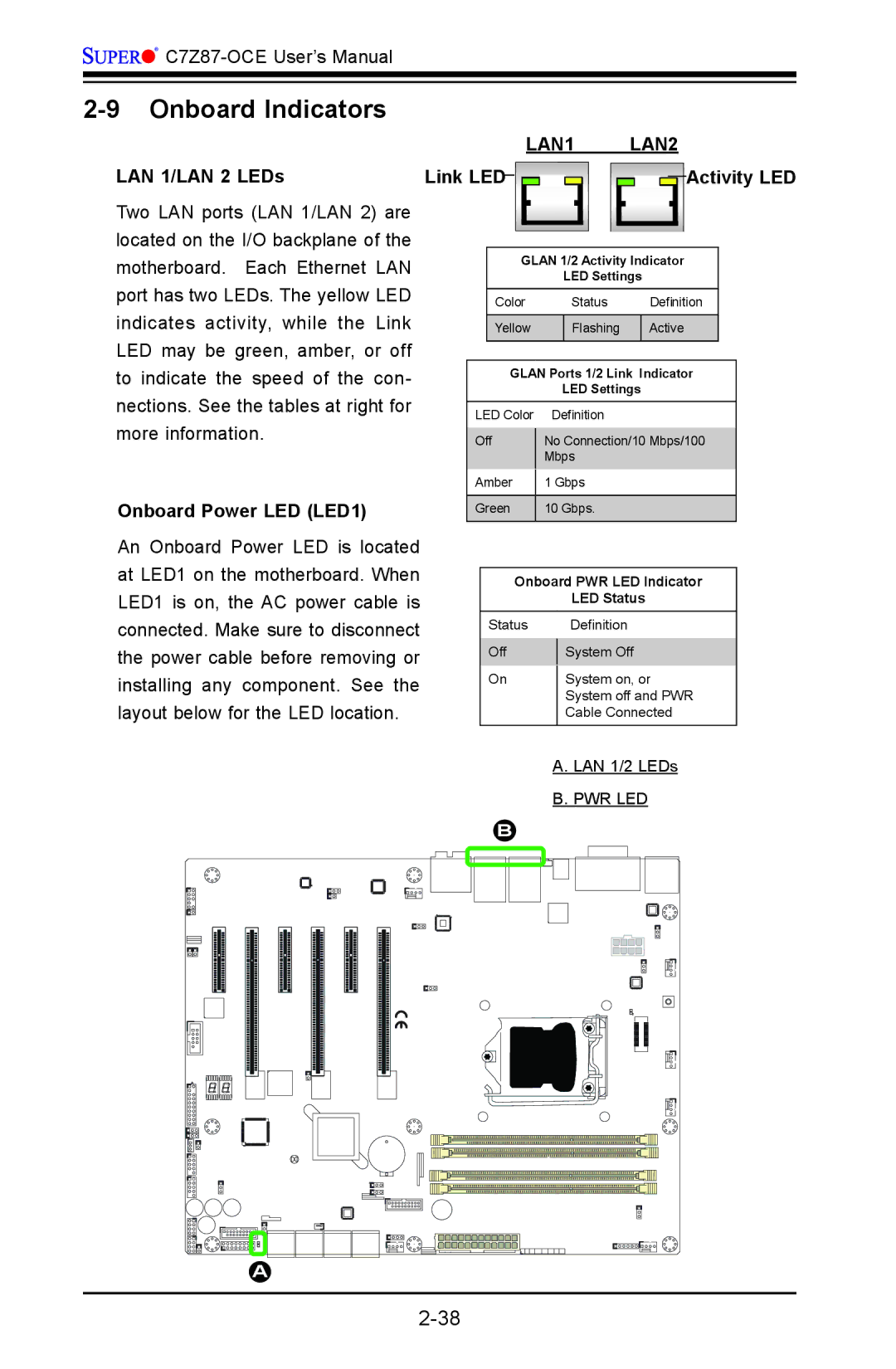![]()
![]()
2-9 Onboard Indicators
LAN1 LAN2
LAN 1/LAN 2 LEDs
Two LAN ports (LAN 1/LAN 2) are located on the I/O backplane of the motherboard. Each Ethernet LAN port has two LEDs. The yellow LED indicates activity, while the Link LED may be green, amber, or off to indicate the speed of the con- nections. See the tables at right for more information.
Onboard Power LED (LED1)
An Onboard Power LED is located at LED1 on the motherboard. When LED1 is on, the AC power cable is connected. Make sure to disconnect the power cable before removing or installing any component. See the layout below for the LED location.
Link LED | Activity LED |
GLAN 1/2 Activity Indicator
LED Settings
Color Status Definition
| Yellow |
|
| Flashing | Active |
|
|
|
|
|
| ||
|
|
|
|
|
|
|
| GLAN Ports 1/2 Link Indicator | |||||
|
|
| LED Settings |
|
| |
LED Color |
| Definition |
|
| ||
Off |
| No Connection/10 Mbps/100 | ||||
| ||||||
|
|
| Mbps |
|
| |
Amber |
| 1 Gbps |
|
| ||
|
|
| ||||
|
|
|
|
|
|
|
Green |
| 10 Gbps. |
|
| ||
|
|
|
|
|
|
|
Onboard PWR LED Indicator
LED Status
Status |
| Definition |
Off |
| System Off |
| ||
On |
| System on, or |
| ||
|
| System off and PWR |
|
| Cable Connected |
A. LAN 1/2 LEDs
B. PWR LED
B
A