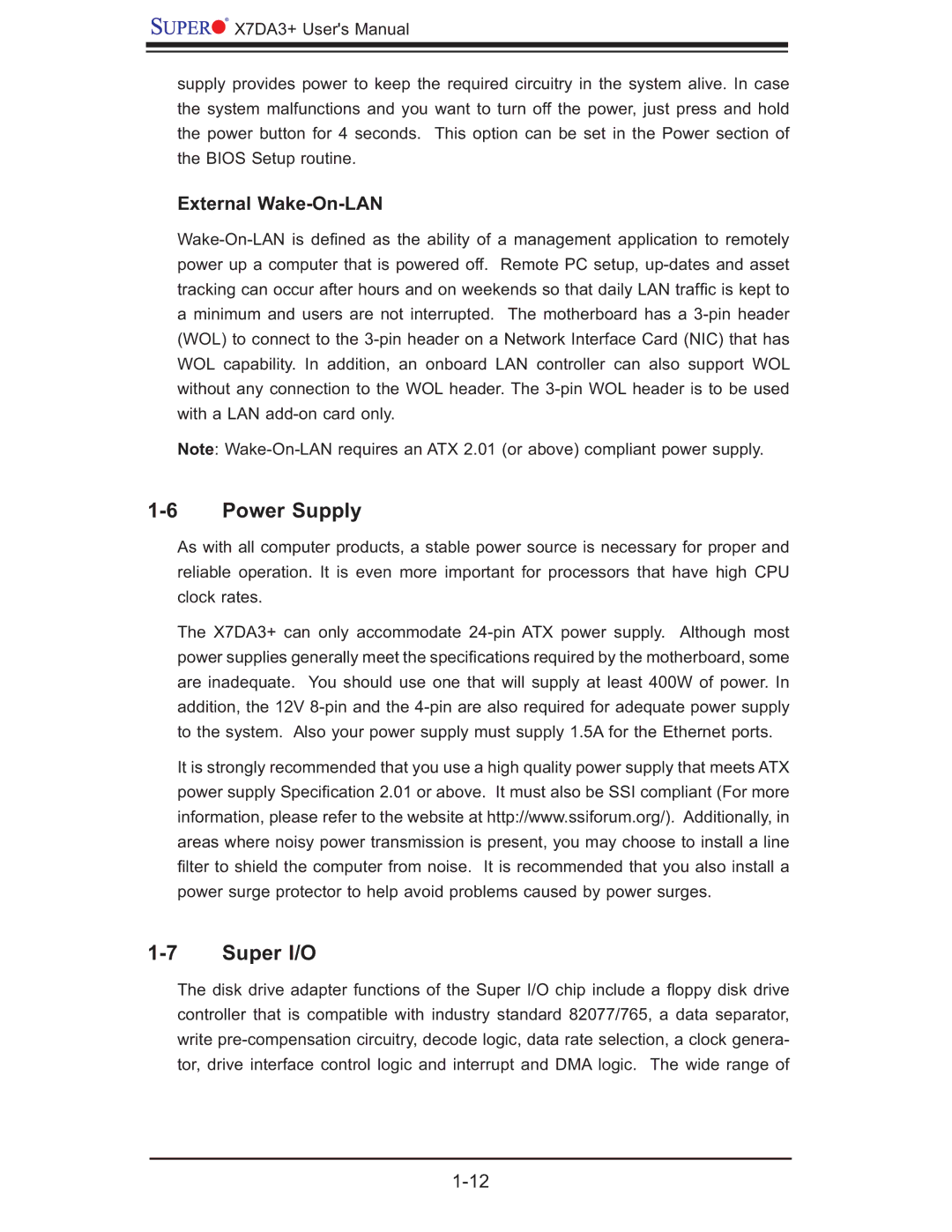![]()
![]()
![]() X7DA3+ User's Manual
X7DA3+ User's Manual
supply provides power to keep the required circuitry in the system alive. In case the system malfunctions and you want to turn off the power, just press and hold the power button for 4 seconds. This option can be set in the Power section of the BIOS Setup routine.
External Wake-On-LAN
Note:
1-6 Power Supply
As with all computer products, a stable power source is necessary for proper and reliable operation. It is even more important for processors that have high CPU clock rates.
The X7DA3+ can only accommodate
It is strongly recommended that you use a high quality power supply that meets ATX power supply Specifi cation 2.01 or above. It must also be SSI compliant (For more information, please refer to the website at http://www.ssiforum.org/). Additionally, in areas where noisy power transmission is present, you may choose to install a line
filter to shield the computer from noise. It is recommended that you also install a power surge protector to help avoid problems caused by power surges.
1-7 Super I/O
The disk drive adapter functions of the Super I/O chip include a fl oppy disk drive controller that is compatible with industry standard 82077/765, a data separator, write