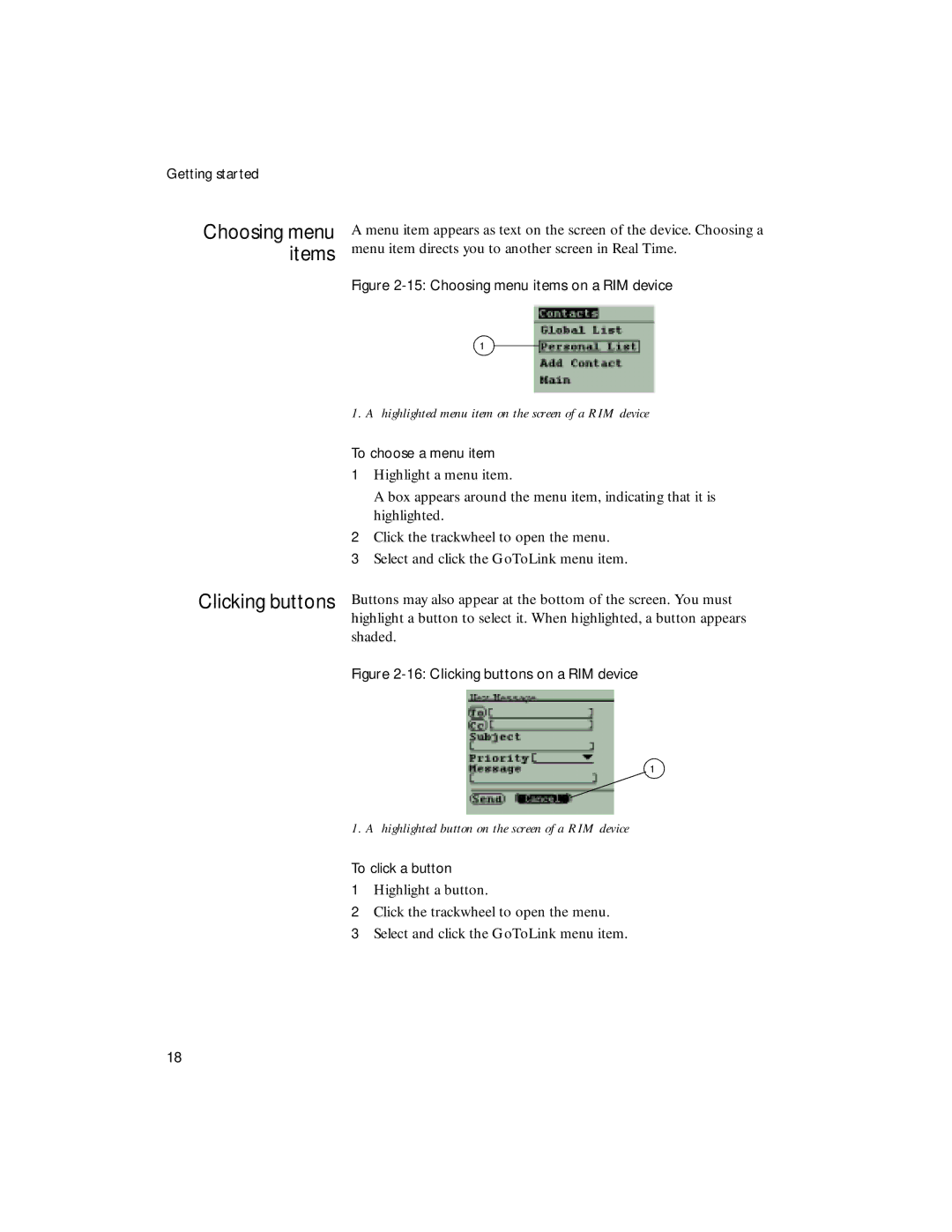Getting started
Choosing menu items
A menu item appears as text on the screen of the device. Choosing a menu item directs you to another screen in Real Time.
Figure 2-15: Choosing menu items on a RIM device
1
1. A highlighted menu item on the screen of a RIM device
To choose a menu item
1Highlight a menu item.
A box appears around the menu item, indicating that it is highlighted.
2Click the trackwheel to open the menu.
3Select and click the GoToLink menu item.
Clicking buttons Buttons may also appear at the bottom of the screen. You must highlight a button to select it. When highlighted, a button appears
shaded.
Figure 2-16: Clicking buttons on a RIM device
1
1. A highlighted button on the screen of a RIM device
To click a button
1Highlight a button.
2Click the trackwheel to open the menu.
3Select and click the GoToLink menu item.
18