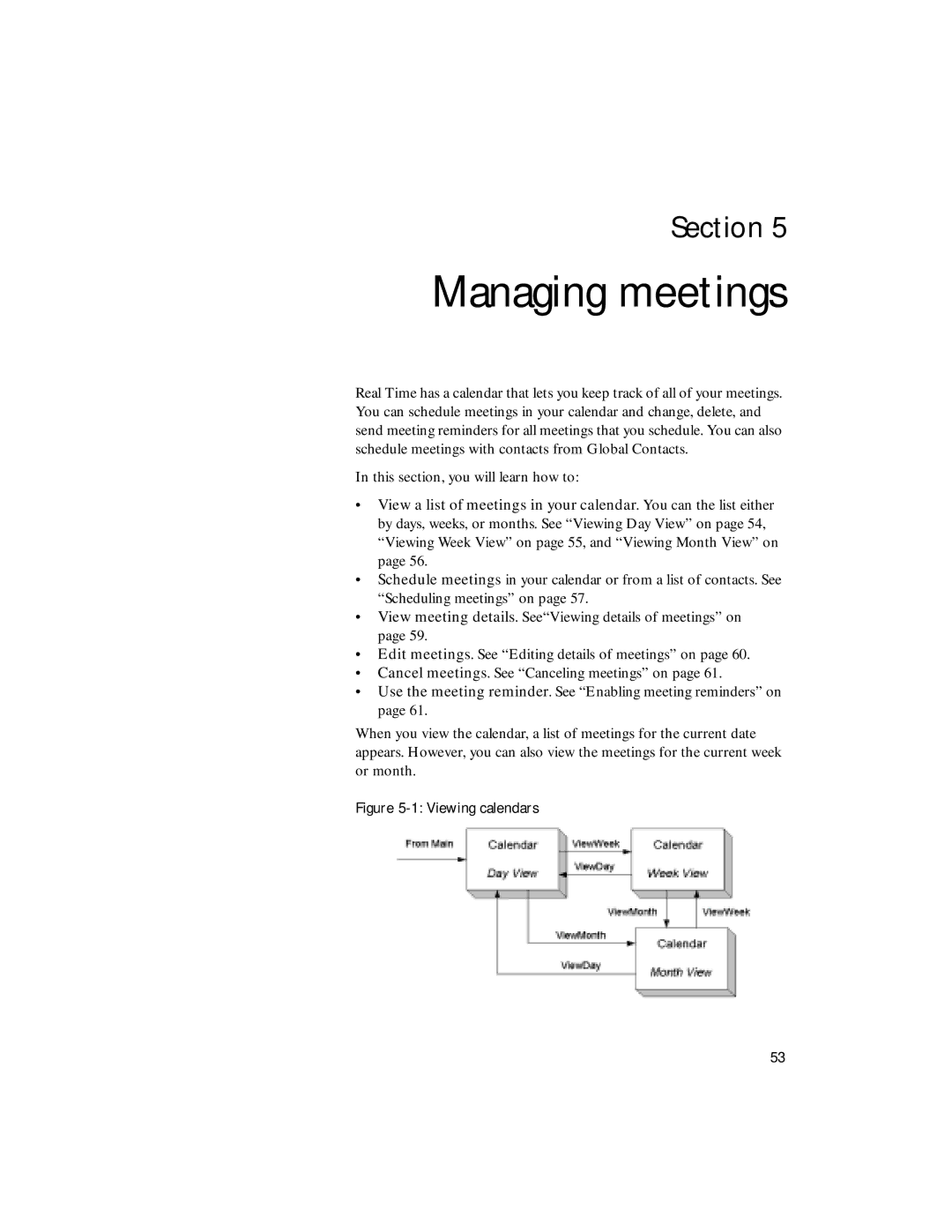Section 5
Managing meetings
Real Time has a calendar that lets you keep track of all of your meetings. You can schedule meetings in your calendar and change, delete, and send meeting reminders for all meetings that you schedule. You can also schedule meetings with contacts from Global Contacts.
In this section, you will learn how to:
•View a list of meetings in your calendar. You can the list either by days, weeks, or months. See “Viewing Day View” on page 54, “Viewing Week View” on page 55, and “Viewing Month View” on page 56.
•Schedule meetings in your calendar or from a list of contacts. See “Scheduling meetings” on page 57.
•View meeting details. See“Viewing details of meetings” on page 59.
•Edit meetings. See “Editing details of meetings” on page 60.
•Cancel meetings. See “Canceling meetings” on page 61.
•Use the meeting reminder. See “Enabling meeting reminders” on page 61.
When you view the calendar, a list of meetings for the current date appears. However, you can also view the meetings for the current week or month.
Figure 5-1: Viewing calendars
53