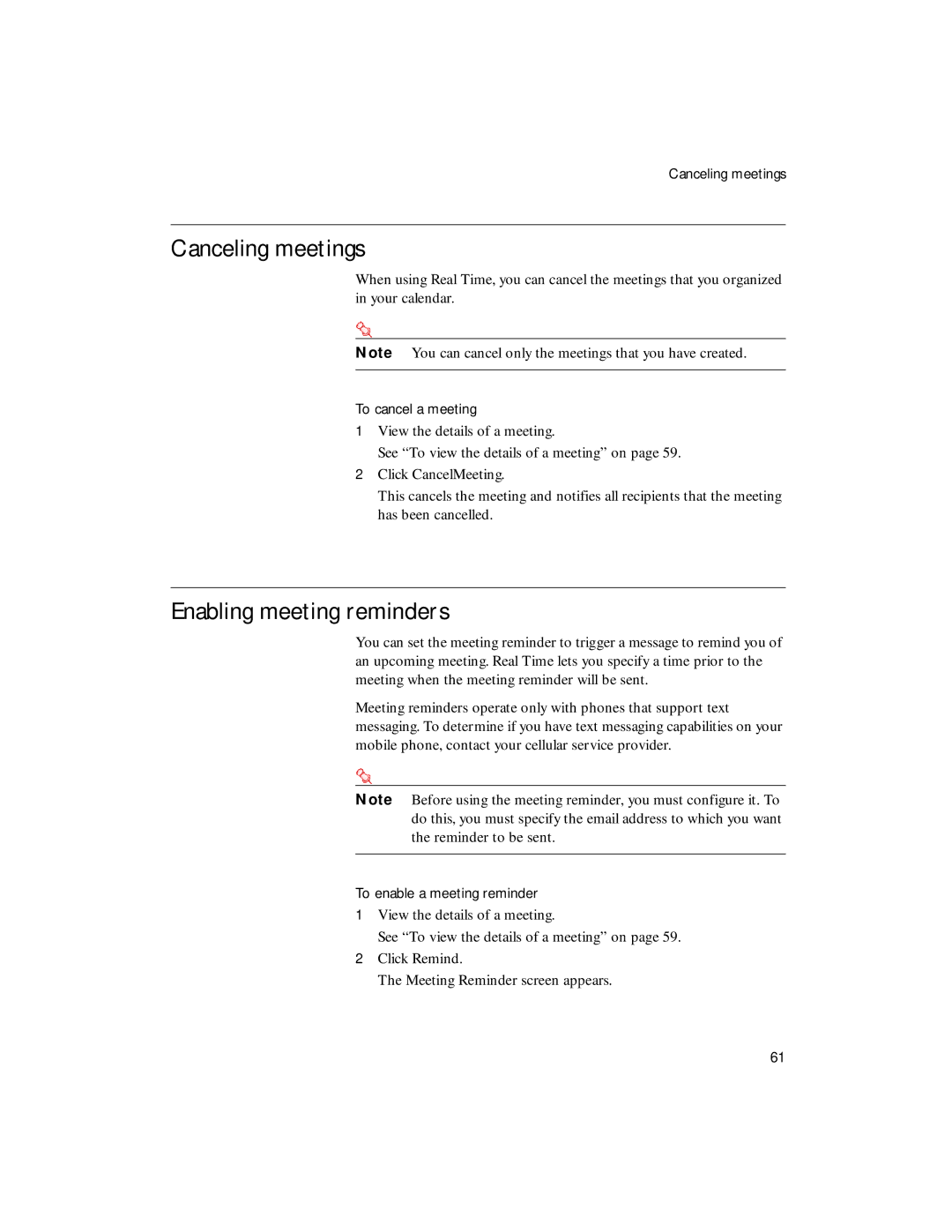Canceling meetings
Canceling meetings
When using Real Time, you can cancel the meetings that you organized in your calendar.
Note You can cancel only the meetings that you have created.
To cancel a meeting
1View the details of a meeting.
See “To view the details of a meeting” on page 59.
2Click CancelMeeting.
This cancels the meeting and notifies all recipients that the meeting has been cancelled.
Enabling meeting reminders
You can set the meeting reminder to trigger a message to remind you of an upcoming meeting. Real Time lets you specify a time prior to the meeting when the meeting reminder will be sent.
Meeting reminders operate only with phones that support text messaging. To determine if you have text messaging capabilities on your mobile phone, contact your cellular service provider.
Note Before using the meeting reminder, you must configure it. To do this, you must specify the email address to which you want the reminder to be sent.
To enable a meeting reminder
1View the details of a meeting.
See “To view the details of a meeting” on page 59.
2Click Remind.
The Meeting Reminder screen appears.
61