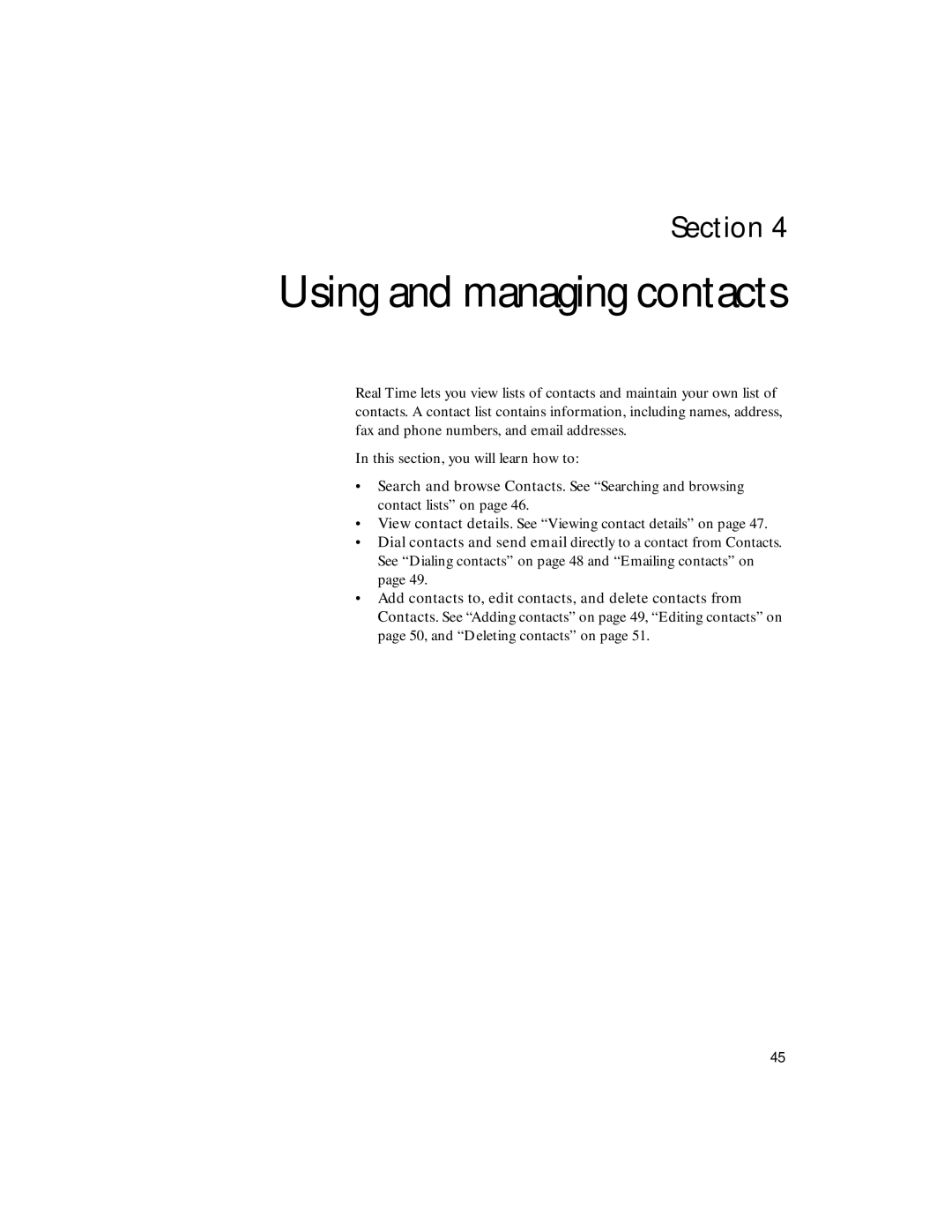Section 4
Using and managing contacts
Real Time lets you view lists of contacts and maintain your own list of contacts. A contact list contains information, including names, address, fax and phone numbers, and email addresses.
In this section, you will learn how to:
•Search and browse Contacts. See “Searching and browsing contact lists” on page 46.
•View contact details. See “Viewing contact details” on page 47.
•Dial contacts and send email directly to a contact from Contacts. See “Dialing contacts” on page 48 and “Emailing contacts” on page 49.
•Add contacts to, edit contacts, and delete contacts from Contacts. See “Adding contacts” on page 49, “Editing contacts” on page 50, and “Deleting contacts” on page 51.
45