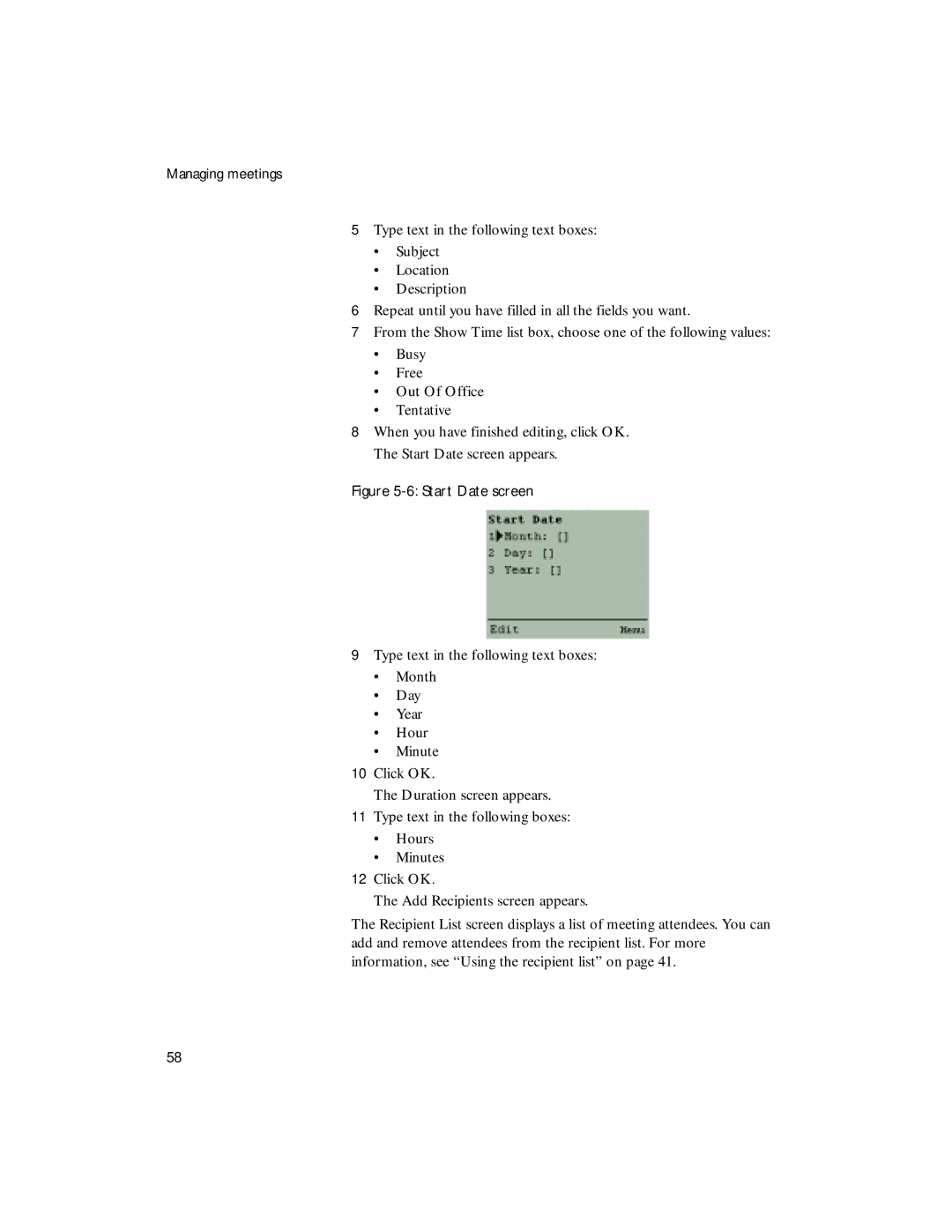Managing meetings
5Type text in the following text boxes:
•Subject
•Location
•Description
6Repeat until you have filled in all the fields you want.
7From the Show Time list box, choose one of the following values:
•Busy
•Free
•Out Of Office
•Tentative
8When you have finished editing, click OK. The Start Date screen appears.
Figure 5-6: Start Date screen
9Type text in the following text boxes:
•Month
•Day
•Year
•Hour
•Minute
10Click OK.
The Duration screen appears.
11Type text in the following boxes:
•Hours
•Minutes
12Click OK.
The Add Recipients screen appears.
The Recipient List screen displays a list of meeting attendees. You can add and remove attendees from the recipient list. For more information, see “Using the recipient list” on page 41.
58