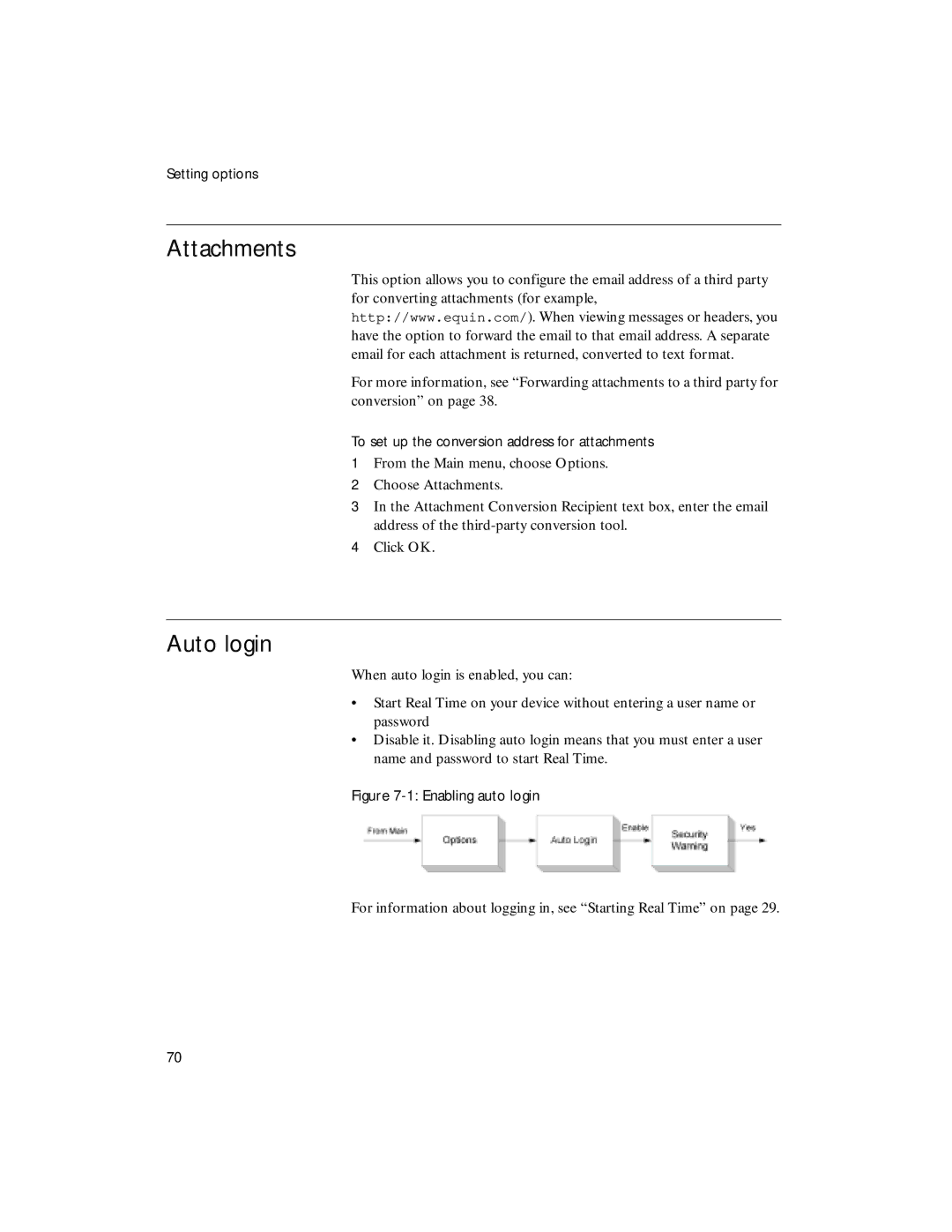Setting options
Attachments
This option allows you to configure the email address of a third party for converting attachments (for example, http://www.equin.com/). When viewing messages or headers, you have the option to forward the email to that email address. A separate email for each attachment is returned, converted to text format.
For more information, see “Forwarding attachments to a third party for conversion” on page 38.
To set up the conversion address for attachments
1From the Main menu, choose Options.
2Choose Attachments.
3In the Attachment Conversion Recipient text box, enter the email address of the
4Click OK.
Auto login
When auto login is enabled, you can:
•Start Real Time on your device without entering a user name or password
•Disable it. Disabling auto login means that you must enter a user name and password to start Real Time.
Figure 7-1: Enabling auto login
For information about logging in, see “Starting Real Time” on page 29.
70