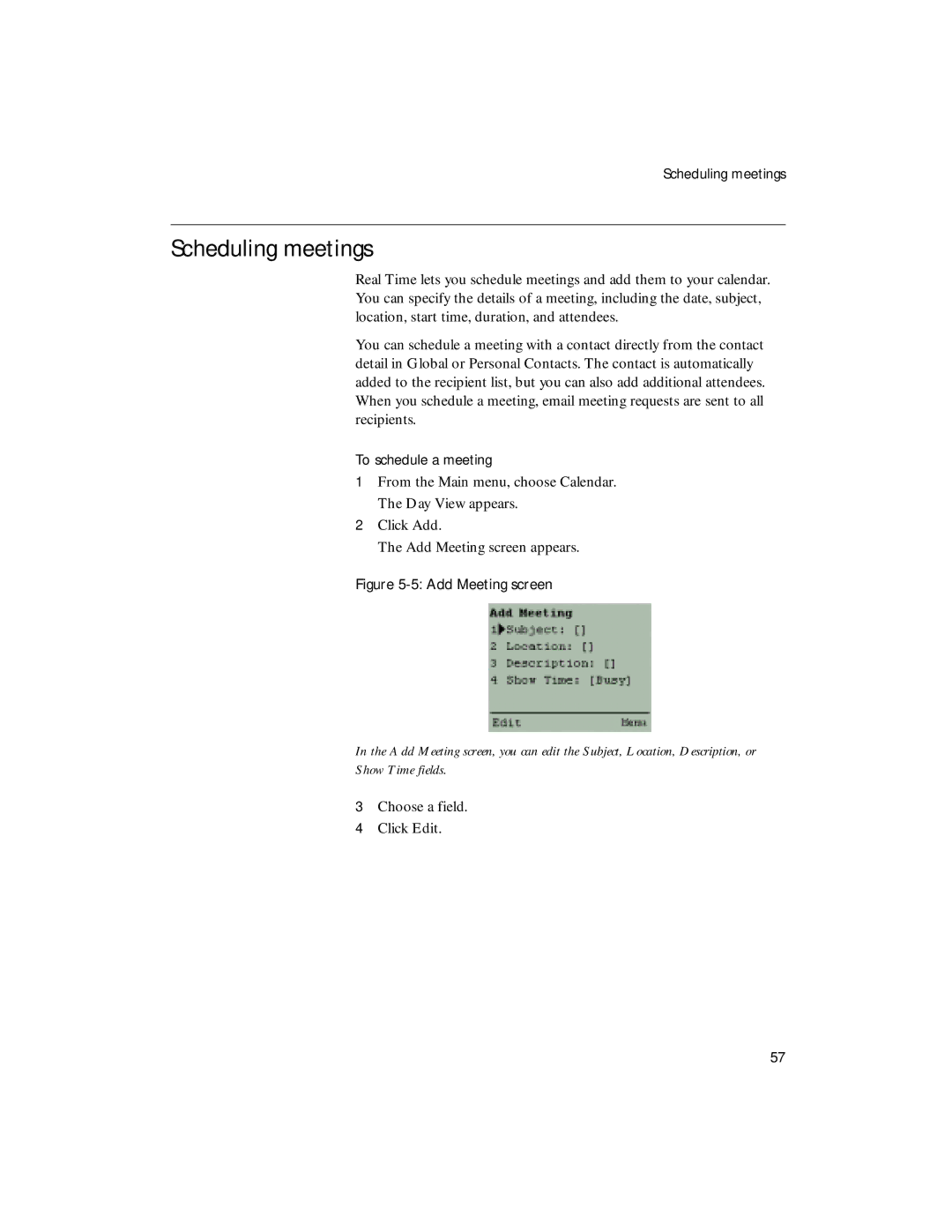Scheduling meetings
Scheduling meetings
Real Time lets you schedule meetings and add them to your calendar. You can specify the details of a meeting, including the date, subject, location, start time, duration, and attendees.
You can schedule a meeting with a contact directly from the contact detail in Global or Personal Contacts. The contact is automatically added to the recipient list, but you can also add additional attendees. When you schedule a meeting, email meeting requests are sent to all recipients.
To schedule a meeting
1From the Main menu, choose Calendar. The Day View appears.
2Click Add.
The Add Meeting screen appears.
Figure 5-5: Add Meeting screen
In the Add Meeting screen, you can edit the Subject, Location, Description, or
Show Time fields.
3Choose a field.
4Click Edit.
57