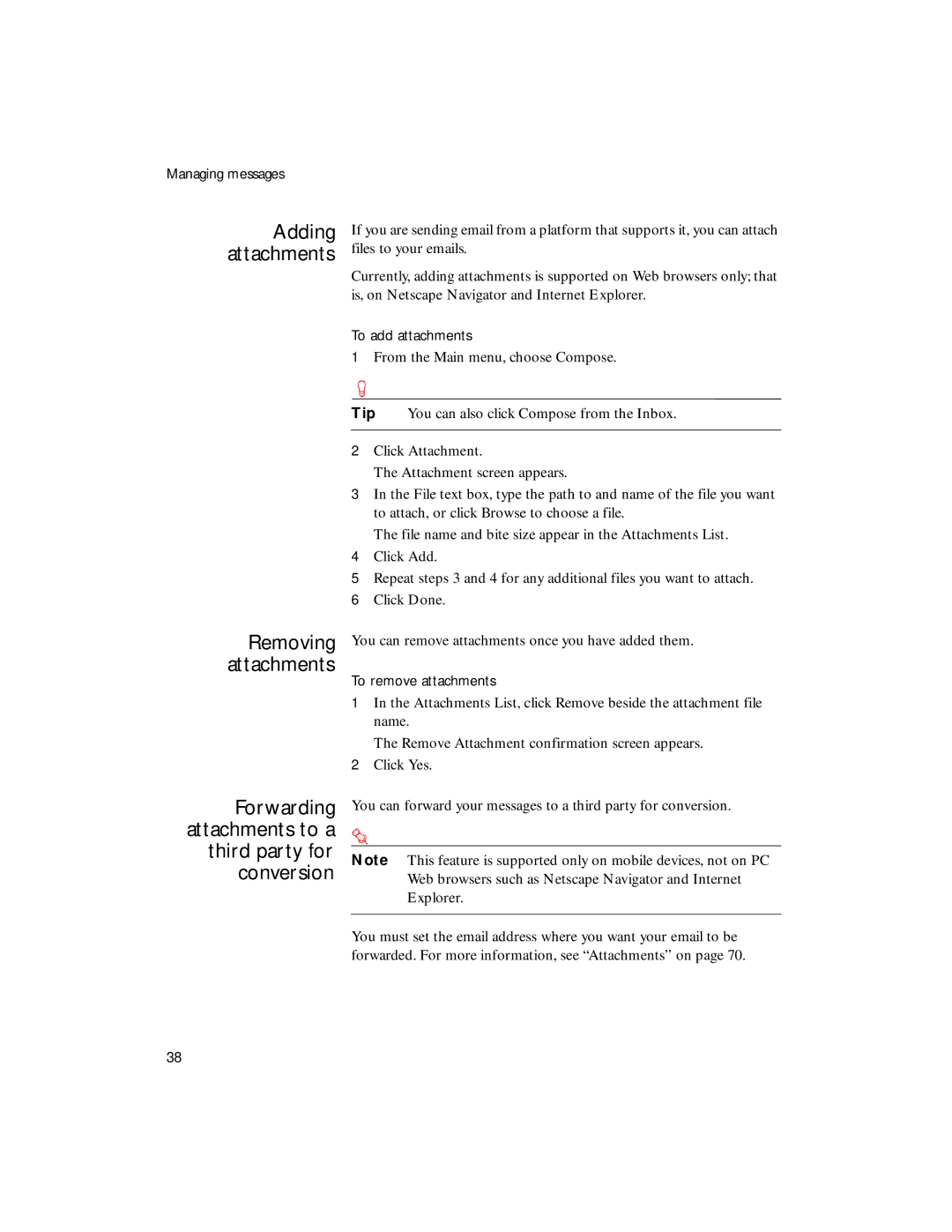Managing messages
Adding attachments
If you are sending email from a platform that supports it, you can attach files to your emails.
Currently, adding attachments is supported on Web browsers only; that is, on Netscape Navigator and Internet Explorer.
To add attachments
1From the Main menu, choose Compose.
Removing attachments
Forwarding attachments to a third party for conversion
Tip You can also click Compose from the Inbox.
2Click Attachment.
The Attachment screen appears.
3In the File text box, type the path to and name of the file you want to attach, or click Browse to choose a file.
The file name and bite size appear in the Attachments List.
4Click Add.
5Repeat steps 3 and 4 for any additional files you want to attach.
6Click Done.
You can remove attachments once you have added them.
To remove attachments
1In the Attachments List, click Remove beside the attachment file name.
The Remove Attachment confirmation screen appears.
2Click Yes.
You can forward your messages to a third party for conversion.
Note This feature is supported only on mobile devices, not on PC Web browsers such as Netscape Navigator and Internet Explorer.
You must set the email address where you want your email to be forwarded. For more information, see “Attachments” on page 70.
38