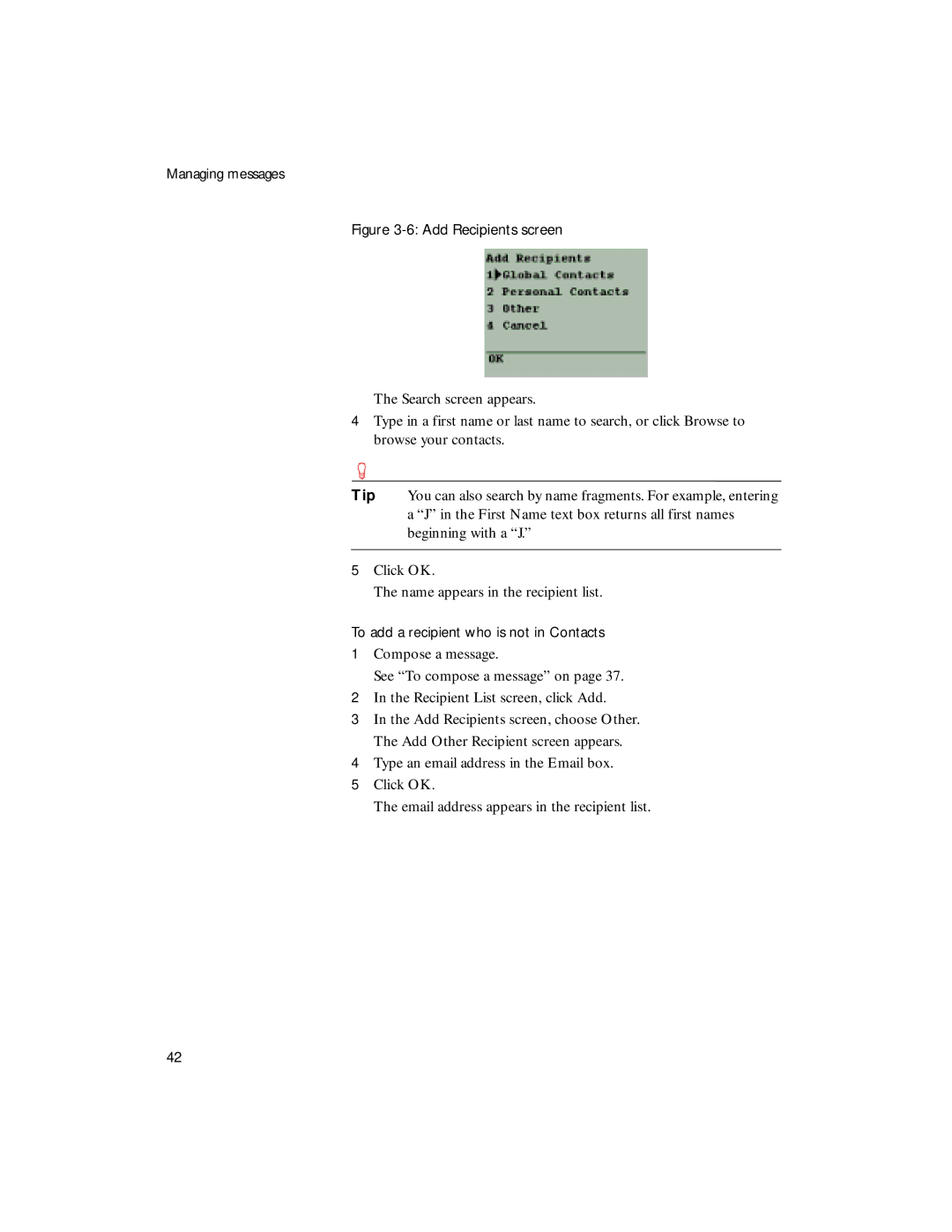Managing messages
Figure 3-6: Add Recipients screen
The Search screen appears.
4Type in a first name or last name to search, or click Browse to browse your contacts.
Tip You can also search by name fragments. For example, entering a “J” in the First Name text box returns all first names beginning with a “J.”
5Click OK.
The name appears in the recipient list.
To add a recipient who is not in Contacts
1Compose a message.
See “To compose a message” on page 37.
2In the Recipient List screen, click Add.
3In the Add Recipients screen, choose Other. The Add Other Recipient screen appears.
4Type an email address in the Email box.
5Click OK.
The email address appears in the recipient list.
42