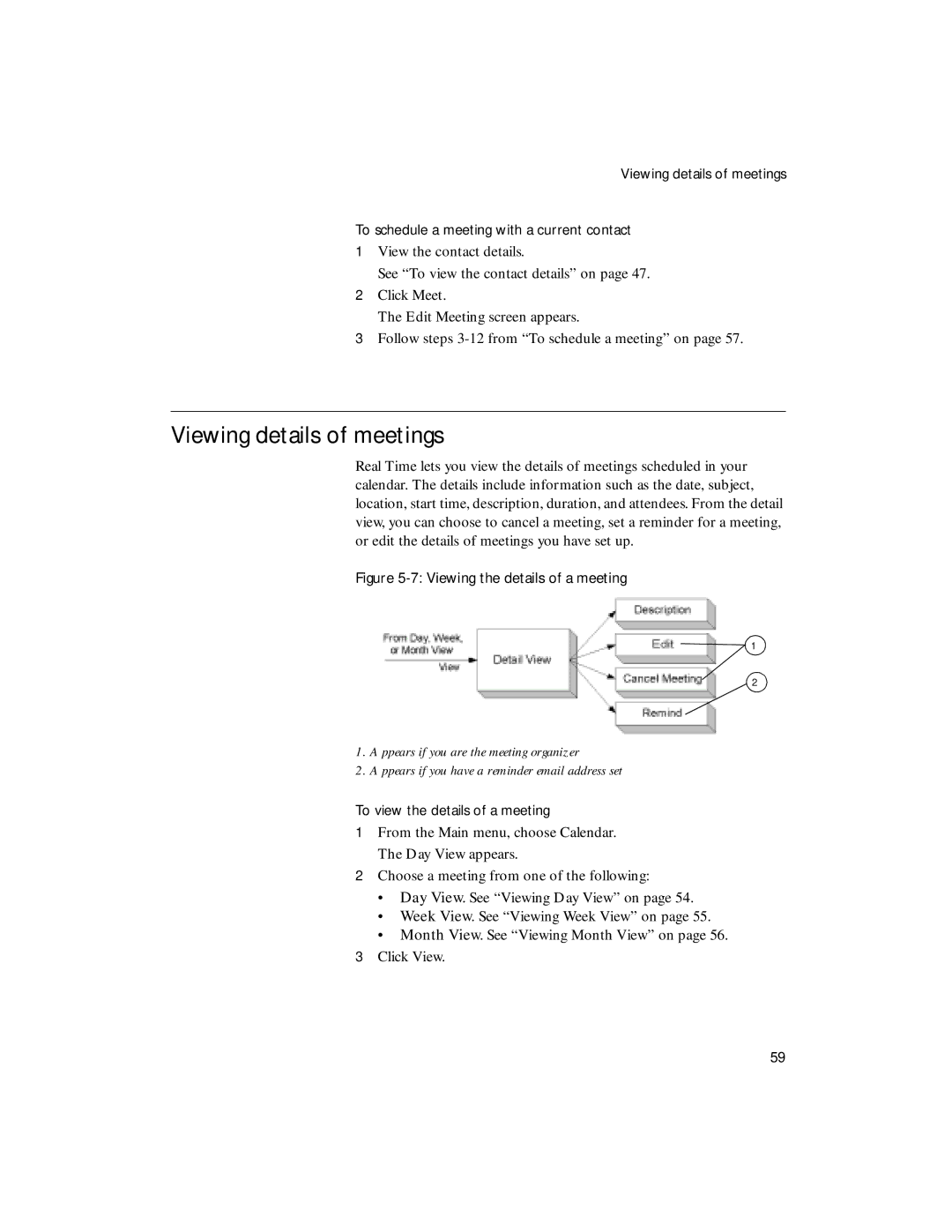Viewing details of meetings
To schedule a meeting with a current contact
1View the contact details.
See “To view the contact details” on page 47.
2Click Meet.
The Edit Meeting screen appears.
3Follow steps
Viewing details of meetings
Real Time lets you view the details of meetings scheduled in your calendar. The details include information such as the date, subject, location, start time, description, duration, and attendees. From the detail view, you can choose to cancel a meeting, set a reminder for a meeting, or edit the details of meetings you have set up.
Figure 5-7: Viewing the details of a meeting
1
2
1.Appears if you are the meeting organizer
2.Appears if you have a reminder email address set
To view the details of a meeting
1From the Main menu, choose Calendar. The Day View appears.
2Choose a meeting from one of the following:
•Day View. See “Viewing Day View” on page 54.
•Week View. See “Viewing Week View” on page 55.
•Month View. See “Viewing Month View” on page 56.
3Click View.
59