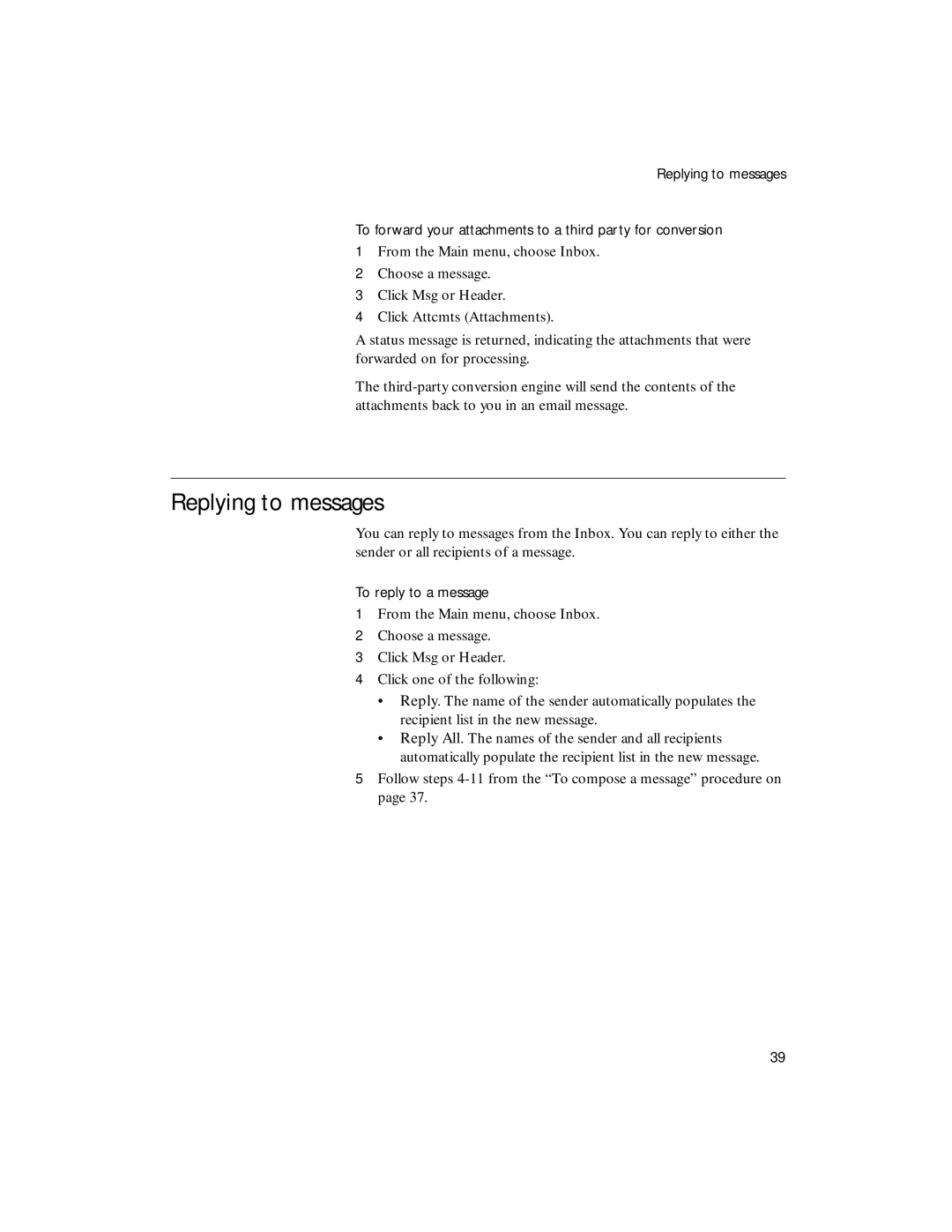Replying to messages
To forward your attachments to a third party for conversion
1From the Main menu, choose Inbox.
2Choose a message.
3Click Msg or Header.
4Click Attcmts (Attachments).
A status message is returned, indicating the attachments that were forwarded on for processing.
The
Replying to messages
You can reply to messages from the Inbox. You can reply to either the sender or all recipients of a message.
To reply to a message
1From the Main menu, choose Inbox.
2Choose a message.
3Click Msg or Header.
4Click one of the following:
•Reply. The name of the sender automatically populates the recipient list in the new message.
•Reply All. The names of the sender and all recipients automatically populate the recipient list in the new message.
5Follow steps
39