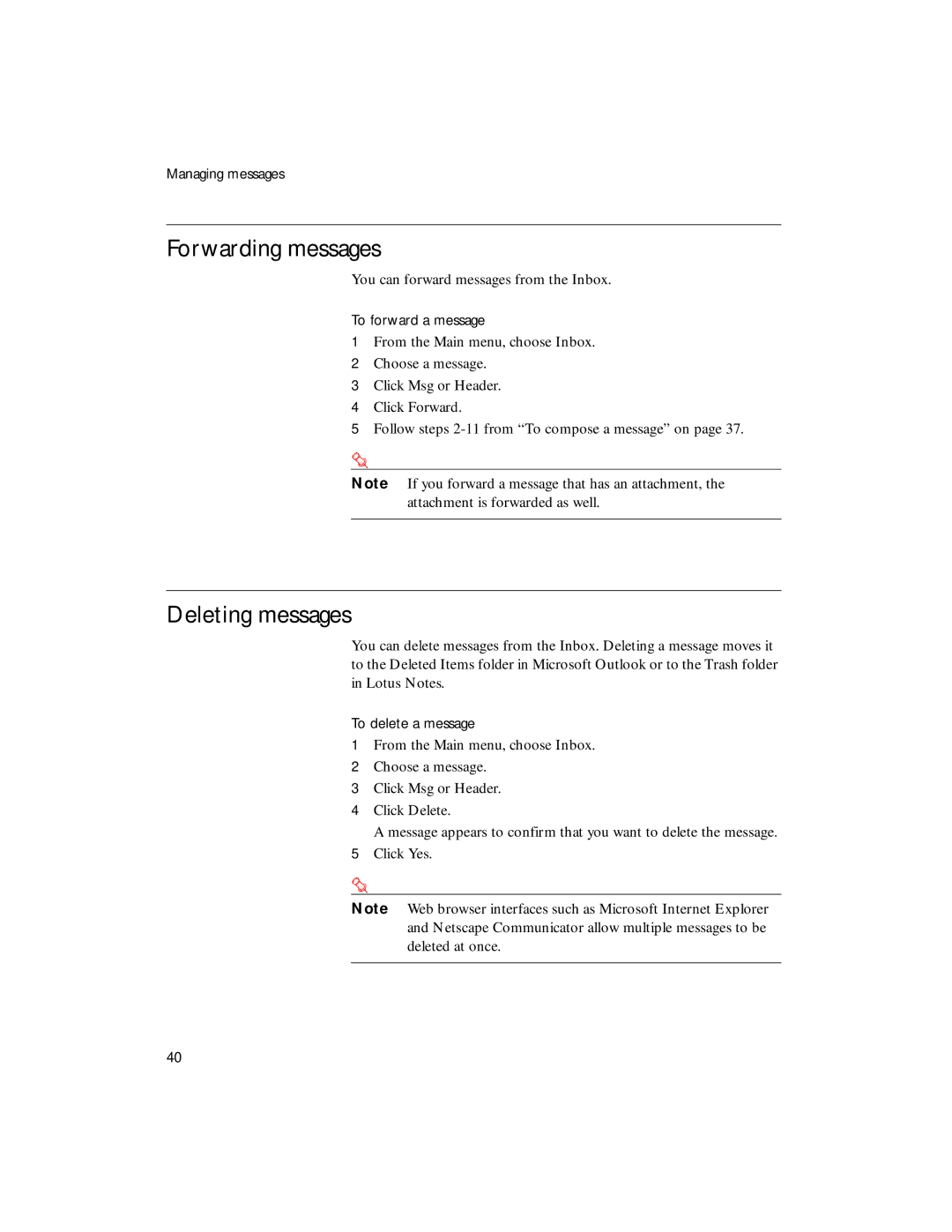Managing messages
Forwarding messages
You can forward messages from the Inbox.
To forward a message
1From the Main menu, choose Inbox.
2Choose a message.
3Click Msg or Header.
4Click Forward.
5Follow steps
Note If you forward a message that has an attachment, the attachment is forwarded as well.
Deleting messages
You can delete messages from the Inbox. Deleting a message moves it to the Deleted Items folder in Microsoft Outlook or to the Trash folder in Lotus Notes.
To delete a message
1From the Main menu, choose Inbox.
2Choose a message.
3Click Msg or Header.
4Click Delete.
A message appears to confirm that you want to delete the message.
5Click Yes.
Note Web browser interfaces such as Microsoft Internet Explorer and Netscape Communicator allow multiple messages to be deleted at once.
40