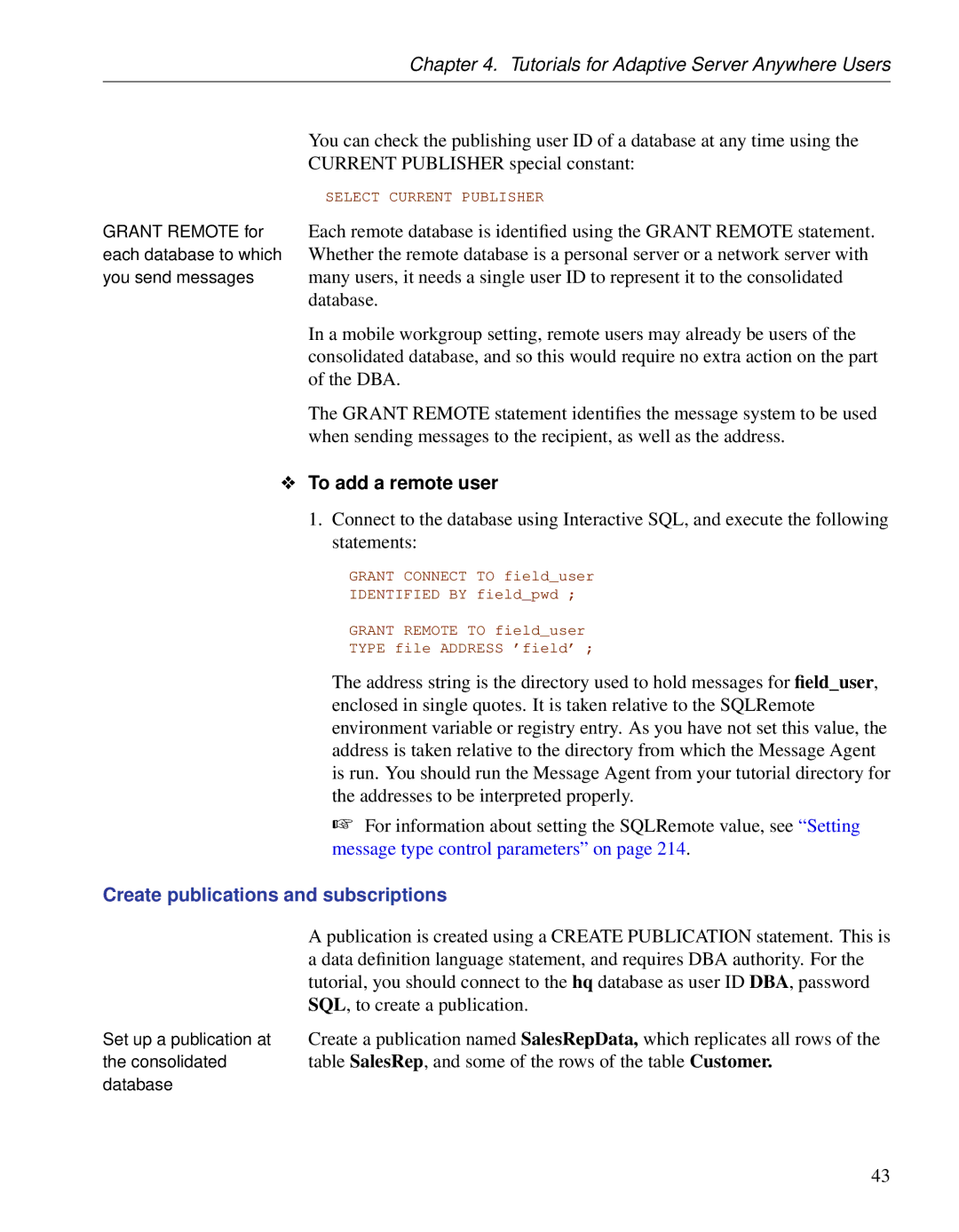Part number DC38133-01-0902-01 Last modified October
SQL Remote User’s Guide
Page
Contents
Principles of SQL Remote Design
SQL Remote Administration 199
SQL Remote Design for Adaptive Server Anywhere
SQL Remote Design for Adaptive Server Enterprise 141
Using SQL Remote with Replication Server 277
Administering SQL Remote for Adaptive Server Anywhere241
System Objects for Adaptive Server Anywhere 325
Utilities and Options Reference 291
Command Reference for Adaptive Server Enterprise 379
Command Reference for Adaptive Server Anywhere 353
SQL Remote for Adaptive Server Enterprise and Adaptive
Server Anywhere Differences 437
Supported Platforms and Message Links 445
Index 449
Viii
Mail or file transfer
About This Manual
Systems
Adaptive Server Anywhere Database Administration Guide This
SQL Anywhere Studio documentation
Page
Page
Release Savepoint savepoint-name
Documentation conventions
Client application
Following icons are used in this documentation
Database server, such as Sybase Adaptive Server Anywhere
Xiv
Asademo.db
Adaptive Server Anywhere sample database
Finding out more and providing feedback
Page
Xviii
Introduction to SQL Remote
Page
This chapter introduces SQL Remote and the documentation
Welcome to SQL Remote
About SQL Remote
SQL Remote for Adaptive Server Anywhere Enables replication
To install the SQL Remote software Windows
Product installation
To install the SQL Remote software Unix
About this manual
Page
SQL Remote
SQL Remote Concepts
SQL Remote components
Client applications
Data server
Message Agent
Message system client
Two-table synchronization definition
Publications and subscriptions
At the remote database
Replication
SQL Remote features
Page
Server-to-laptop replication for mobile workforces
Some sample installations
Server-to-server replication among offices
More
Page
Setting Up SQL Remote
Each user in the installation
Setup overview
Sybase System Administrator should perform all SQL Remote
You must take some steps to
To install the SQL Remote system objects
Installing the SQL Remote system objects
Preparing your Adaptive Server Enterprise server
Ensuring Tempdb is large enough
SQL Remote system objects
To install the stable queue
Command-line installation of the stable queue
Page
Upgrading SQL Remote for Adaptive Server Enterprise
To upgrade SQL Remote
To uninstall the SQL Remote objects from a database
Uninstalling SQL Remote
To uninstall the stable queue from a database
Tutorials for Adaptive Server Anywhere Users
Introduction
Just on those issues important for replication
Goals
Database
Tables are described in more detail as follows
Tutorials for Adaptive Server Anywhere Users
Repkey
Replication goals
Name
Custkey
Sybase Central or command-line utilities
To prepare for the tutorial
Preparing for the Sybase Central replication tutorial
To add tables to the consolidated database
Add a SQL Remote message type
Setting up a consolidated database
Add the publisher and remote user to the database
To add an address to a message type
To create a new user as the publisher
Add publications and subscriptions
To add a remote user
To add a publication
Enter the expression repkey
Set up the remote database in Sybase Central
Click Finish to create the publication
Publication for the remote database user fielduser
To extract a database
To create the databases and directories for the tutorial
Preparing for the replication tutorial
To add the tables to the consolidated database
Set up the consolidated database
Create a SQL Remote message type
Grant Publish and Remote at the consolidated database
To create the message type
To create a publisher for the database
SQL, to create a publication
Create publications and subscriptions
Table SalesRep, and some of the rows of the table Customer
To create the publication
Set up the remote database
To create the subscription
Load the remote database information
Extract the remote database information
To load the database information
Select * from SalesRep Select * from Customer
Enter data at the consolidated database
Start replicating data
Send data from the consolidated database
First, enter some data into the consolidated database
To send the data to the remote database
Receive data at the remote database
To receive data at the remote database
Commit the insertion by executing the following statement
To verify that the data has arrived
Custkey Name Repkey
To add the publication to the sample database
Sample publication
Page
Tutorial for Adaptive Server Enterprise Users
Database schema for the tutorial is illustrated in the figure
SalesRep table is many-to-one
Tutorial for Adaptive Server Enterprise Users
Page
First steps
Tutorial Adaptive Server Enterprise replication
To install SQL Remote into the hq database
Create the SalesRep table with the following statement
Setting up the consolidated database
Create the Customer table with the following statement
Create the necessary users and permissions
Create the message links and addresses
To create the subscriber
To create the publisher
Create an empty publication
Create the publication and subscription
Create a subscription to SalesRepData for fielduser , with a
To create a subscription
Subscription value of rep1
Extract the remote database
Utility on
To load the data into the database using Interactive SQL
To create a database file named field.db
To load the data into the database as a batch process
Connect to the server using the Interactive SQL utility
Run the script from Interactive SQL
Connect to the Adaptive Server Enterprise server from isql
To enter data at the Adaptive Server Enterprise database
To receive the data at Adaptive Server Anywhere
To replicate the data from Adaptive Server Enterprise
Commit the row
Custkey Name Repkey
Page
Replication Design for SQL Remote
Page
Principles of SQL Remote Design
Design overview
Adaptive Server Enterprise System Administrator or database
Ensuring compatible databases
SQL Remote replicates data
SQL Remote Message Agent does not perform any character set
Using compatible sort orders and character sets
Conversions
Between Ssremote and Adaptive Server Enterprise whenever
819LATIN1
Eucjapan
How statements are replicated
Replication of updates
Replication of inserts and deletes
User, the row to be updated is not found
Clause of the Update statement
Statement
Representatives
This case, the Update does not update anything
Replication of procedures
Procedure call is not replicated
Replication of triggers
Body of your triggers
Message causing the conflict
Actions carried out by conflict
Some Before triggers can produce
Replication of data definition statements
Replication of blobs
How data types are replicated
Replication of dates and times
Select
Who gets what?
Principles of SQL Remote Design
Replication errors
Replication errors and conflicts
Replication conflicts
Issue the following statement
Tracking SQL errors
VARCHAR, or Long VARCHAR. The procedure is called once with
Detected
Page
SQL Remote Design for Adaptive Server Anywhere
Is shared among which databases
Publications determine what information
Subscriptions determine what
Information each user receives
Publishing whole tables
Publishing data
To publish one or more entire tables Sybase Central
To publish one or more entire tables SQL
For more information, see the Create Publication statement
Publishing only some columns in a table
To publish only some columns in a table Sybase Central
To publish only some columns in a table SQL
Publishing only some rows in a table
To create a publication using a Where clause Sybase Central
Publishing only some rows using a Where clause
To create a publication using a Where clause SQL
Publishing only some rows using a subscription expression
Column
To create an article using a subscription expression SQL
To add articles Sybase Central
Altering existing publications
To remove articles Sybase Central
Dropping publications
To modify an existing publication SQL
To delete a publication SQL
To delete a publication Sybase Central
See also the Drop Publication statement ASA SQL Reference,
Publication design for Adaptive Server Anywhere
Design issues overview
Design tips for performance
Conditions for valid articles
Pay attention to Update Publication Triggers In particular
Contact example
Here is a simple database that illustrates the problem
Three tables are described in more detail as follows
Those customers assigned to them, from the Customer table
Following information
106
Partitioning the Contact table in the Contact example
Partitioning the Customer table in the Contact example
Territory realignment in the Contact example
Properly transferred to the new sales representative
Reps
Along with the Customer
For which there is no longer a Customer
Special Update statement for publications
Assume the following data
Understanding this helps in designing efficient publications
∙ SalesRep table
∙ Customer table
SalesRepData Publication Name rep1 Before list
Policy example
Sharing rows among several subscriptions
Many-to-many relationship in the database
Entire SalesRep table
With the following information
Involving the sales rep subscribed to the data
113
Publication
Contact example on
Territory realignment with a many-to-many relationship
116
Remote databases contain the proper data
That this subquery can be multi-valued
Customer being transferred Where custkey = OldRow.custkey
Can be multi-valued
Dealing with the customer, taken from the Policy table
Customer
SQL Remote Design for Adaptive Server Anywhere
ID Rep Dept Ann Marc
Managing conflicts
SQL Remote installation at the consolidated database
Must be excluded from the installation by proper design
How SQL Remote handles conflicts
Updating
Using conflict resolution triggers
Implementing conflict resolution
Referencing OLD AS oldval
Create Trigger trigger-name
Resolving date conflicts
Conflict resolution examples
Resolving inventory conflicts
Reporting conflicts
Increments from the two updates. For example
Designing triggers to avoid errors
Designing to avoid referential integrity errors
Includes the salesorder table
Page
Ensuring unique primary keys
Using global autoincrement default column values
Setting the Globaldatabaseid value
Declaring default global autoincrement
To set the global database identification number
Primary key values for Global Default Autoincrement values
Database will have Globaldatabaseid set to
How default values are chosen
Using primary key pools
Replicating the primary key pool
Primary key pool table
To replicate the primary key pool SQL
Filling and replenishing the key pool
Cursor for
136
Else
Adding new customers
Insert
Primary key pool summary
To create and manage subscriptions in Sybase Central
Creating subscriptions
140
For more information, see Create Subscription statement on
141
SQL Remote Design for Adaptive Server Enterprise
Design overview
Creating whole-table articles
Creating publications
Creating articles containing some of the columns in a table
Creating articles containing some of the rows in a table
To create an article using a Where clause
Creating an article using a Where clause
Creating an article using a subscription column
Spaddremotetable tablename
To create an article using a subscription column
Spaddarticle publicationname, tablename NULL, columnname
Publication design for Adaptive Server Enterprise
Insert Succeeds
Contain the subscription column
To handle this case, using an example
Two tables described earlier in this chapter
149
150
Are realigned
Exec spcreatepublication ’SalesRepData’ go
Adding a subscription-list column to the Contact table
Log entries are values, not subscribers
Update on the Customer table
Update on the Contact table
Maintaining the subscription-list column
For the following operations
SQL Remote Design for Adaptive Server Enterprise
Tuning extraction performance
Create a view that contains this subquery. For example
To create a subscription view
156
Solving the problem
Foreign KEY
158
These objects
Subscriptions to this publication take the following form
159
Triggers
For Insert AS Begin
161
Ensure the quotedidentifier option is set to on
Tuning extraction performance for shared rows
163
Customer
Managing conflicts
Any conflict resolution procedures are called
Consolidated database, no row will be updated
Database objects to handle the resolution
When the conflicting message arrived
Remoterowtable. These three are discussed in turn
Names of the conflict resolution objects
Table only ever contains a single row
This table must have the same column names
Two-table database is as follows
first conflict resolution example
168
After the procedure is run, the rows in the OldCustomer
Conflict-causing Update
Follows
@lostname value is the value that was overridden by
To test the example
Second conflict resolution example
ConflictLog table has a single row, showing the conflict
Lost and won names
It when the procedure is executed
User ID of the remote user. The table is as follows
Replaces it with the value that was previously present
There are several points of note here
Where conflict resolution is carried out by Before triggers
User ID of the remote user is stored by the Message Agent
Currentremoteuser column of the temporary table #remote
173
Page
Columns of this table have the following meanings 175
Primary key pool
176
To replicate the primary key pool
177
Adding new customers
To test the primary key pool
Testing the key pool
179
Primary key pool summary
Spsubscription create, puborders SamS ’856’
Page
SQL Remote
Page
Deploying and Synchronizing Databases
SQL Remote replication installation
185
Deployment overview
Test before deployment
Resolve update conflicts are all easy to do
Changes to avoid on a running system
Conflicts as they occur
Page
Mixed operating systems and database extraction
Synchronizing databases
Example
Where path is the path of the reload command file 191
Using the extraction utility
Creating a database from the reload files
To create a remote database from the reload file
Before extracting a database
Using the extraction utility from Sybase Central
To extract a database for a remote user Sybase Central
Designing an efficient extraction procedure
An efficient approach to extracting many databases
Extracting groups
Limits to using the extraction utility
This setup is illustrated in the following diagram
Using the extraction utility for Adaptive Server Enterprise
Customizing the system tables
Synchronizing data over a message system
199
SQL Remote Administration
Management overview
Granting and revoking Publish permissions
Managing SQL Remote permissions
To make an existing user the publisher Sybase Central
To create a new user as the publisher Sybase Central
To revoke Publish permissions Sybase Central
202
Exec sppublisher ’SBeaulieu’ go
Granting Remote permissions
Granting and revoking Remote and Consolidate permissions
Following options
To make an existing user remote Sybase Central
Use an Smtp e-mail system
Send messages to e-mail address sbeaulieu@acme.com
Selecting a send frequency
Granting Consolidate permissions
Permissions to user hquser, using the file message link
Statement is executed automatically at the remote database
Agent is run
To revoke Remote permissions Sybase Central
Assigning permissions in multi-tier installations
Permission from user SBeaulieu
Publish
Working with message types
Using message types
To add a message type Sybase Central
Using Sybase Central to work with message types
To alter a message type Sybase Central
To drop a message type Sybase Central
Using commands to work with message types
To create a message type SQL
Create Remote Message Type type-nameADDRESS address-string
To drop a message type SQL
To alter a message type SQL
Create Remote Message Type statement on
213
To set a message control parameter Adaptive Server Anywhere
Setting message type control parameters
file message system
By using the file message system
215
Ftp message system
Troubleshooting ftp problems
Mote messages
Smtp message system
218
SQL Remote Administration
Sharing SMTP/POP addresses
Mapi message system
Supported operating systems on
VIM message system
VIM message control parameters
Message Agent batch and continuous modes
Running the Message Agent
Names are ssremote and dbremote, respectively
Enterprise works on
To run the Message Agent in continuous mode
Replication system recovery procedures
To run the Message Agent in batch mode
Connections used by the Message Agent
See the sections Transaction log and backup management on
Ensuring consistent Message Agent settings
Adaptive Server Enterprise transaction log and backup
Management on
Message Agent and replication security
Troubleshooting errors at remote sites
To configure a consolidated site to receive log information
Execute the following command against the remote database
Use either the -roor the -rtMessage Agent option
For more information, see The Message Agent on
Tuning throughput by controlling Message Agent threading
Tuning Message Agent performance
Tuning throughput by caching messages
Polling interval
Tuning incoming message polling
Example
Requesting resends
231
Tuning the message sending process
Your choices dictate how often updates are sent to
To those when tuning the incoming-message polling frequency
When a remote user requests that a message be
Resending messages
Dbremote -ru 1h
Encoding scheme
Encoding and compressing messages
Creating custom encoding schemes
Status information in the remoteuser table
Message tracking system
Tracking messages by transaction log offsets
Are offsets in the local database transaction log,
Agent -loption to change this setting
Cannot be a later offset than logsent
Transaction log
Its resendcount
Handling of lost or corrupt messages
Page
241
Administering SQL Remote for Adaptive Server Anywhere
Starting the Message Agent
Running the Message Agent as a service
Full DBA permissions on the database
Full DBA permissions from the Message Agent When connecting
Suggested practice is to grant Remote DBA authority at
DBA authority grants them no extra permissions
Page
Default error handling
Error reporting and handling
Ignoring errors
Agent output
Example e-mailing notification of errors
Implementing error handling procedures
Following stored procedure implements this notification
246
Commit Work
Columns have the following meaning 247
248
Here is a sample insert into the table from the above error
Setting the transaction log directory
Transaction log and backup management
Using the live directory as the transaction log directory
Backup utility options
Such a directory is kept in proper shape
Using the backup directory as the transaction log directory
Following command line
252
Managing old transaction logs
To recover the database
Recovery with a single transaction log
254
Backup the mirrored transaction log d\mirdir\consol.mlg
To recover from media failure on the C drive
Start the database using the following command line
Recovery with multiple transaction logs
Command line would be
Backups daily using the following command
Backup the mirrored transaction log d\mirdir\cons.mlg
Make a copy of the database and log file
Apply the renamed transaction logs in order, as follows
Backup procedures at remote databases
Restart your system as normal
258
Upgrading consolidated databases
To unload and reload a consolidated database manual
Using passthrough mode
Uses and limitations of passthrough mode
On a running SQL Remote setup
Operations not replicated in passthrough mode
Procedure on the replicate side has the correct effect
However, the following dynamic SQL statement is replicated
263
Administering SQL Remote for Adaptive Server Enterprise
Scanning the transaction log
How the Message Agent for Adaptive Server Enterprise works
Message Agent on
Stable queue
Administering SQL Remote for Adaptive Server Enterprise
266
Message Agent operation phases
267
TransactionStable Logqueue Message Agent
268
Running multiple Message Agents
For setup instructions, see Setting Up SQL Remote on
To execute
Agent output
Protecting against media failure on the transaction log
Transaction log management
Stable queue recovery issues
Truncation point can be reset with the following command
With the following command
Freed by Dump Transaction
274
Making schema changes
Schema modifications
277
Using SQL Remote with Replication Server
When you need to use the SQL Remote Open Server
How the pieces fit together
Architecture for Replication Server/SQL Remote installations
Message system Stable Queue Agent
Remote Open Server on
Information to retrieve it when it starts
SQL Remote Open Server is the following executable
On Windows operating systems, the SQL Remote Open Server is
Same regardless of previous installations
Setting up SQL Remote Open Server
Add the SQL Remote Open Server to the setup This stage is
To set up the SQL Remote Open Server
Page
Set the dsixactgroupsize parameter
Configuring Replication Server
Set the dsinumthreads parameter
Create replication definitions for SQL Remote data
Suspend and restart the connection
Other issues
288
This part presents reference material for SQL Remote
Page
291
Utilities and Options Reference
Tracking system to ensure message delivery
Message Agent
Dbremote ssremote options directory
Utilities and Options Reference
Replication security on
Listing, see Connections used by the Message Agent on
295
Languagename,charsetname,sortorder
For more information, see Running multiple Message Agents on
Page
Dbremote -rd 30s
Page
You should create a file named dbremote.ini
Registry, at the following location
Windows
NetWare
Extracting a remote database in Sybase Central
Database Extraction utility
303
Extraction utility
304
Remote Adaptive Server Anywhere database
Extraction utility options
Utilities and Options Reference
Optional Database name. If this parameter is not sup
309
Page
Input
SQL Remote Open Server
Server Enterprise and Adaptive Server Anywhere databases
Gain access to the SQL Remote system tables
Default value for the open server name is SSQueue
Values default to the -cvalues
Name of the executable is as follows
Page
SQL Remote options
Page
Yy yyyy mm mmm dd
Hh nn mm Ss.s
318
Relationships on
Sphookdbremotebegin and sphookssrmtbegin
SQL Remote event-hook procedures
Sphookdbremoteend and sphookssrmtend
Sphookdbremotereceivebegin and sphookssrmtreceivebegin
Sphookdbremoteshutdown and sphookssrmtshutdown
Sphookdbremotereceiveend and sphookssrmtreceiveend
Sphookdbremotesendend and sphookssrmtsendend
Sphookdbremotesendbegin and sphookssrmtsendbegin
Sphookdbremotemessagesent and sphookssrmtmessagesent
Sphookdbremotemessagemissing and sphookssrmtmessagemissing
323
Has applied a set of messages from a user
Page
325
System Objects for Adaptive Server Anywhere
Sysarticle table
SQL Remote system tables
Each row describes an article in a SQL Remote publication
It is in, and the publication it is part
Sysarticlecol table
327
Sysremoteoption table
Syspublication table
Sysremoteoptiontype table
Each row describes a SQL Remote publication
Sysremoteuser table
Sysremotetype table
Publisher address
329
Consolidate
330
Remote permissions to one publication
Syssubscription table
331
332
Sysarticles view
SQL Remote system views
Sysarticlecols view
Syspublications view
Sysremoteusers view
Sysremoteoptions view
Each row lists information about a subscription
Syssubscriptions view
335
336
337
System Objects for Adaptive Server Enterprise
Srarticle table
#remote table
Manage SQL Remote information
Table has a single row
Srmarker table
Srarticlecol table
Databases in the same session
339
Sroption table
Srobject table
Srpassthrough table
Each row describes a replication option used by SQL Remote
Srpublisher table
Srpublication table
Srremoteoption table
Srremotetable table
Srremoteoptiontype table
Srremotetype table
342
343
Srremoteuser table
Received
344
345
Srsubscription table
Srarticlecols view
Srarticles view
Srpublications view
Srremotetables view
Srremoteoptions view
Srremotetypes view
348
Srremoteusers view
349
Srsubscriptions view
Srqueuestate table
Stable Queue tables
Stable queue
350
351
Srtransaction table
Srqueuecoordinate table
Srconfirmedtransaction table
Each row marks the corresponding row in srtransaction
352
353
Command Reference for Adaptive Server Anywhere
354
Been created
Alter Remote Message Type statement
Must have DBA authority
Automatic commit
Create Publication statement ASA SQL Reference,
Create Publication statement
Subscribe by expression
Messages from a database
Create Remote Message Type statement
Create Remote Message Type statement SQL Remote ASA SQL
Create Remote Message Type message-system
Create Subscription statement SQL Remote ASA SQL Reference
Create Subscription statement
Create Trigger statement
Must have Resource authority and have Alter permissions on
Update statement on
Table and thus requires exclusive use of the table
Create Trigger statement SQL Remote ASA SQL Reference
Drop Publication statement ASA SQL Reference,
Drop Publication statement
Granted Remote or Consolidate permissions with this type
Drop Remote Message Type statement
Drop Remote Message Type statement SQL Remote ASA SQL
Drop Remote Message Type message-system
Drop Subscription statement SQL Remote ASA SQL Reference
Drop Subscription statement
Current database
Grant Consolidate statement
Grant Consolidate statement SQL Remote ASA SQL Reference
Send Every AT ’hhmm ss’
Grant Publish statement
Grant Remote statement
Grant Remote DBA statement
Identified by password
Connected from the Message Agent
Grant Remote DBA statement SQL Remote ASA SQL Reference
Sppassthrough procedure on
Passthrough mode
Passthrough statement
Passthrough statement SQL Remote ASA SQL Reference,
Remote Reset statement SQL Remote ASA SQL Reference,
Remote Reset statement
Subscriptions for a remote user in a single transaction
No automatic commit is done by this statement
Revoke Consolidate statement
Sprevokeconsolidate procedure on
SQL Remote messages from this database
Automatic commit. Drops all subscriptions for the user
Current publisher
Revoke Publish statement
Revoke Publish statement SQL Remote ASA SQL Reference
Revoke Publish from userid
Revoke Remote statement
Sprevokeremote procedure on
Messages from this database
Revoke Remote statement SQL Remote ASA SQL Reference
Revoke Remote DBA statement SQL Remote ASA SQL Reference
Revoke Remote DBA statement
SET Remote Option statement
Splinkoption procedure on
Message link
Start Subscription
Start Subscription statement
Stop Subscription
Stop Subscription statement
Synchronize Subscription
Synchronize Subscription statement
Update statement SQL Remote ASA SQL Reference,
Update statement
Create Trigger statement on
379
Command Reference for Adaptive Server Enterprise
380
Spaddarticle procedure
SalesRepData
Making schema changes on
382
To add a column to an article in a publication
Spaddarticlecol procedure
Spaddarticlecol publicationname
To mark a table for SQL Remote replication
Spaddremotetable procedure
Remote rows are stored in tables named oldCustomer
Default conflict resolution
RemoteCustomer, respectively
385
Spdroppublication procedure on
Spcreatepublication procedure
To create a publication
Spcreatepublication publicationname
Spcreatepublication procedure on
Spdroppublication procedure
To drop a publication from the database
Spdroppublication publicationname
Spdropremotetype typename
Spdropremotetype procedure
Spqueuedrop procedure on
Spdropsqlremote procedure
Procedure on
Databases acting as remote databases
Spgrantconsolidate procedure
See also Description Example
392
Spgrantremote procedure
Single quotes
Current database must be granted Remote permissions using
One of the publications in the current database
Specified
395
SET Remote Option statement on
Splinkoption procedure
Databases
Ftp message system on
file message system on
Mapi message system on
Smtp message system on
To change the description of an article in a procedure
Spmodifyarticle procedure
Expression that is the repkey column
Subscription expression
399
Spaddremotetable procedure on
Spmodifyremotetable procedure
Spremoveremotetable procedure on
Managing conflicts on
401
Sppassthrough procedure
To build a long SQL statement for passthrough
Sppassthroughpiece procedure
Sppassthroughpiece string
404
Resents passthrough mode
Sppassthroughstop procedure
Sppassthroughstop procedure resents the list of recipients
Currently being built
Statements
Sppassthroughsubscription procedure
Sppassthroughsubscription publicationname
Sppassthroughuser username
Sppassthroughuser procedure
Consolidated database
Sppopulatesqlanywhere procedure
Called directly
Sppopulatesqlanywhere
Sppublisher username
Sppublisher procedure
Spqueueclean
Spqueueclean procedure
Be called directly
Log was scanned
Spqueueconfirmeddeleteold
Spqueueconfirmeddeleteold procedure
Match this offset
Spqueueconfirmedtransaction procedure
Spqueueconfirmedtransaction offset
Been confirmed by all remote databases
Spqueuedeleteold procedure
Spqueuedeleteold
Spdropsqlremote procedure on
Spqueuedrop procedure
Spqueuedumptransaction procedure on
Spqueuedumpdatabase procedure
Stable queue recovery issues on
Spqueuedumpdatabase procedure on
Spqueuedumptransaction procedure
Spqueuedumptransaction
Queue
Spqueuegetstate procedure
Spqueuegetstate
Be called directly. It resets the page and row IDs to zero
Spqueuelogtransferreset procedure
Spqueuelogtransferreset
Use by the Message Agent
Spqueueread procedure
Spqueueread startoffset
Ready for a new SQL Remote setup
Spqueuereset procedure
Spqueuereset
Users in the srqueuestate table
Spqueuesetconfirm procedure
Spqueuesetconfirm confirmoffset
Spqueuesetprogress pageid
Spqueuesetprogress procedure
Spqueuetransaction offset
Spqueuetransaction procedure
Message tracking information in the srremoteuser table
Spremote procedure
Spremote operation
To set a SQL Remote option
Spremoteoption procedure
426
Spdropremotetype procedure on
Spremotetype procedure
Alter Remote Message Type statement on
Spaddarticle procedure on
Spremovearticle procedure
To remove an article from a publication
Spremovearticle publicationname
To remove a column from an article in a publication
Spremovearticlecol procedure
Spremovearticlecol publicationname
Spmodifyremotetable procedure on
Spremoveremotetable procedure
To mark a table as unavailable for SQL Remote replication
Spremoveremotetable tablename
Spgrantconsolidate procedure on
Sprevokeconsolidate procedure
Sprevokeconsolidate username
Sprevokeremote username
Sprevokeremote procedure
Spsubscription procedure
To reset all SQL Remote information for all remote users
Spsubscriptionreset procedure
Spsubscriptionreset
Srsubscription tables to zero or Null
Appendices
Page
437
Types of difference
Differences in functionality
Differences in approach
441
Limitations for Enterprise to Enterprise replication
Page
Page
445
Supported Platforms and Message Links
Supported message systems
Windows NT/2000/XP All message links
Supported operating systems
448
Index
Symbols
450
Index
Current Remote User
451
Sqlremote
452
453
LTM
454
455
Subscribebyremote
456
Remote
457
458
459
Send Every
460
461
462
Tempdb
463
464
465
466
Unix
467