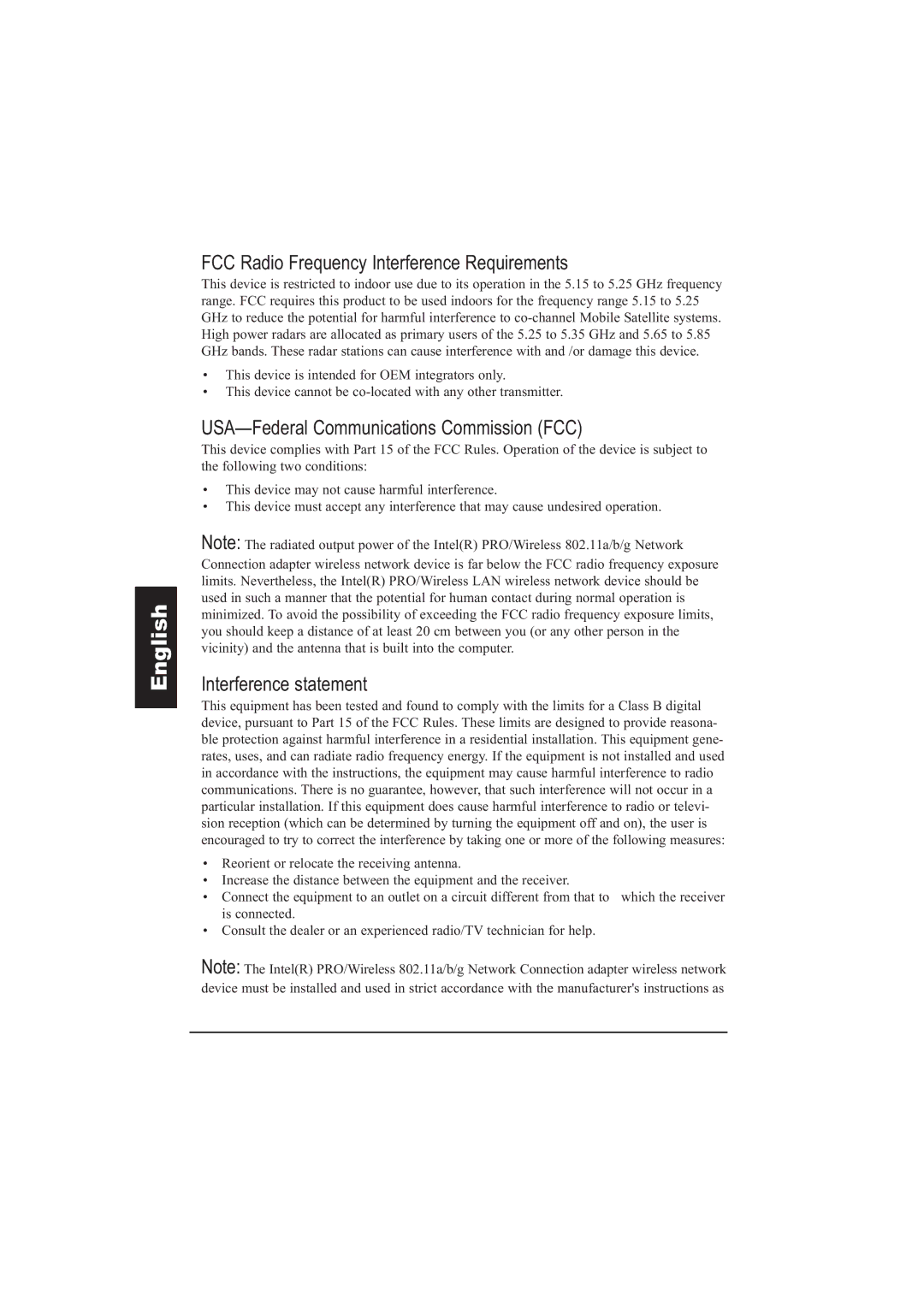English
FCC Radio Frequency Interference Requirements
This device is restricted to indoor use due to its operation in the 5.15 to 5.25 GHz frequency range. FCC requires this product to be used indoors for the frequency range 5.15 to 5.25 GHz to reduce the potential for harmful interference to
•This device is intended for OEM integrators only.
•This device cannot be
USA—Federal Communications Commission (FCC)
This device complies with Part 15 of the FCC Rules. Operation of the device is subject to the following two conditions:
•This device may not cause harmful interference.
•This device must accept any interference that may cause undesired operation.
Note: The radiated output power of the Intel(R) PRO/Wireless 802.11a/b/g Network Connection adapter wireless network device is far below the FCC radio frequency exposure limits. Nevertheless, the Intel(R) PRO/Wireless LAN wireless network device should be used in such a manner that the potential for human contact during normal operation is minimized. To avoid the possibility of exceeding the FCC radio frequency exposure limits, you should keep a distance of at least 20 cm between you (or any other person in the vicinity) and the antenna that is built into the computer.
Interference statement
This equipment has been tested and found to comply with the limits for a Class B digital device, pursuant to Part 15 of the FCC Rules. These limits are designed to provide reasona- ble protection against harmful interference in a residential installation. This equipment gene- rates, uses, and can radiate radio frequency energy. If the equipment is not installed and used in accordance with the instructions, the equipment may cause harmful interference to radio communications. There is no guarantee, however, that such interference will not occur in a particular installation. If this equipment does cause harmful interference to radio or televi- sion reception (which can be determined by turning the equipment off and on), the user is encouraged to try to correct the interference by taking one or more of the following measures:
•Reorient or relocate the receiving antenna.
•Increase the distance between the equipment and the receiver.
• Connect the equipment to an outlet on a circuit different from that to which the receiver is connected.
•Consult the dealer or an experienced radio/TV technician for help.
Note: The Intel(R) PRO/Wireless 802.11a/b/g Network Connection adapter wireless network device must be installed and used in strict accordance with the manufacturer's instructions as