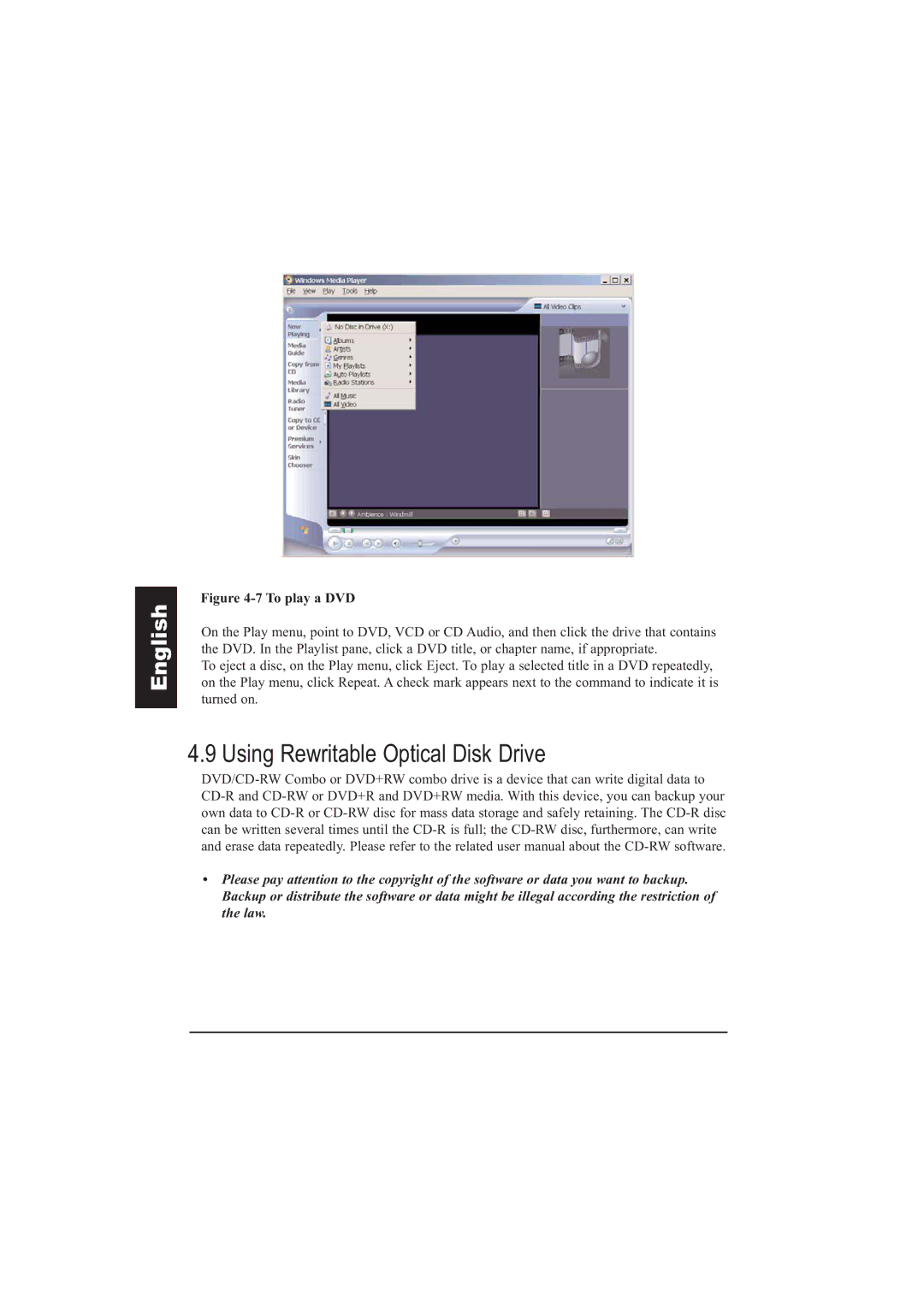English
Figure 4-7 To play a DVD
On the Play menu, point to DVD, VCD or CD Audio, and then click the drive that contains the DVD. In the Playlist pane, click a DVD title, or chapter name, if appropriate.
To eject a disc, on the Play menu, click Eject. To play a selected title in a DVD repeatedly, on the Play menu, click Repeat. A check mark appears next to the command to indicate it is turned on.
4.9 Using Rewritable Optical Disk Drive
•Please pay attention to the copyright of the software or data you want to backup. Backup or distribute the software or data might be illegal according the restriction of the law.