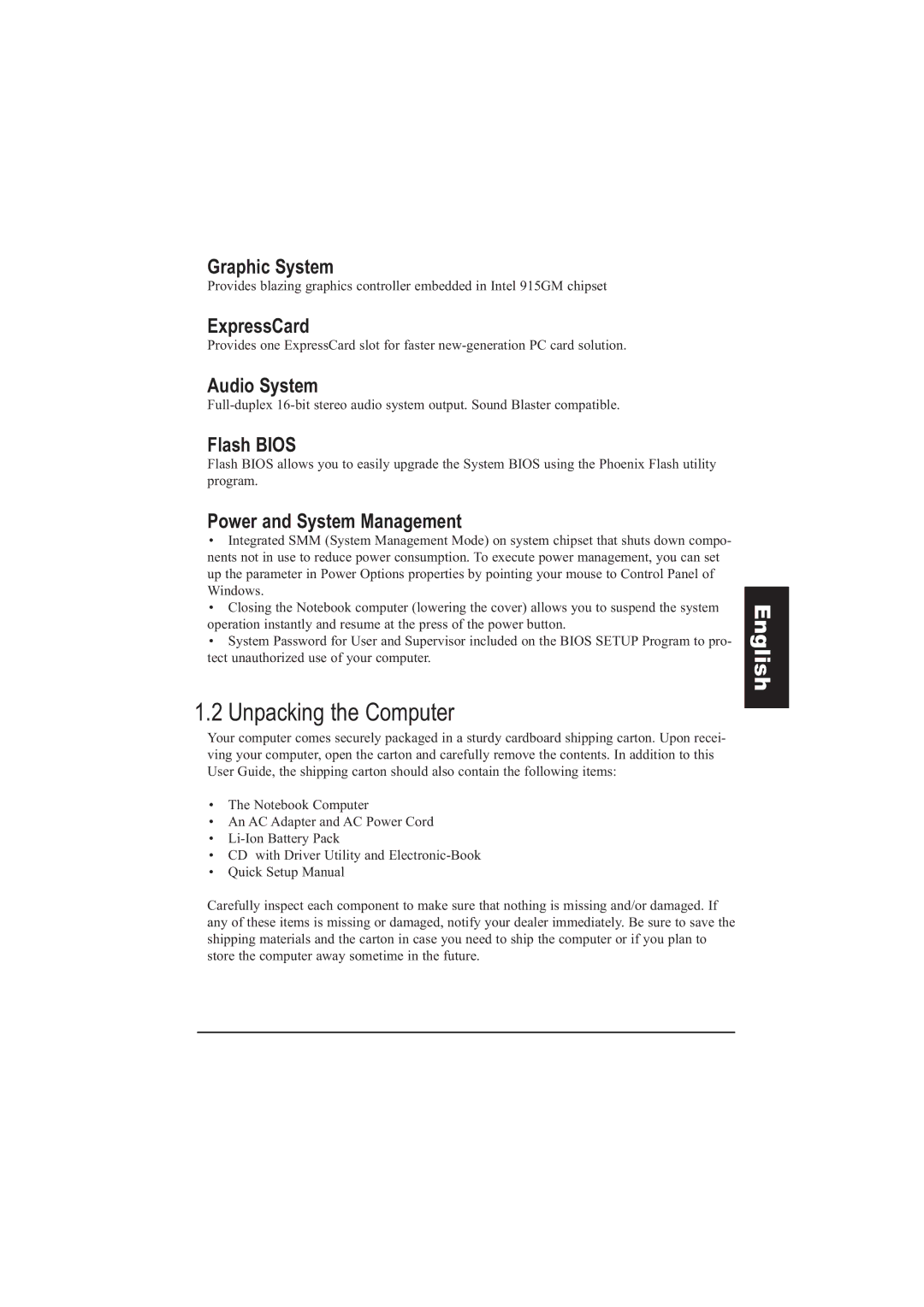Graphic System
Provides blazing graphics controller embedded in Intel 915GM chipset
ExpressCard
Provides one ExpressCard slot for faster
Audio System
Flash BIOS
Flash BIOS allows you to easily upgrade the System BIOS using the Phoenix Flash utility program.
Power and System Management
•Integrated SMM (System Management Mode) on system chipset that shuts down compo- nents not in use to reduce power consumption. To execute power management, you can set up the parameter in Power Options properties by pointing your mouse to Control Panel of Windows.
•Closing the Notebook computer (lowering the cover) allows you to suspend the system operation instantly and resume at the press of the power button.
•System Password for User and Supervisor included on the BIOS SETUP Program to pro- tect unauthorized use of your computer.
1.2 Unpacking the Computer
Your computer comes securely packaged in a sturdy cardboard shipping carton. Upon recei- ving your computer, open the carton and carefully remove the contents. In addition to this User Guide, the shipping carton should also contain the following items:
•The Notebook Computer
•An AC Adapter and AC Power Cord
•
•CD with Driver Utility and
•Quick Setup Manual
Carefully inspect each component to make sure that nothing is missing and/or damaged. If any of these items is missing or damaged, notify your dealer immediately. Be sure to save the shipping materials and the carton in case you need to ship the computer or if you plan to store the computer away sometime in the future.