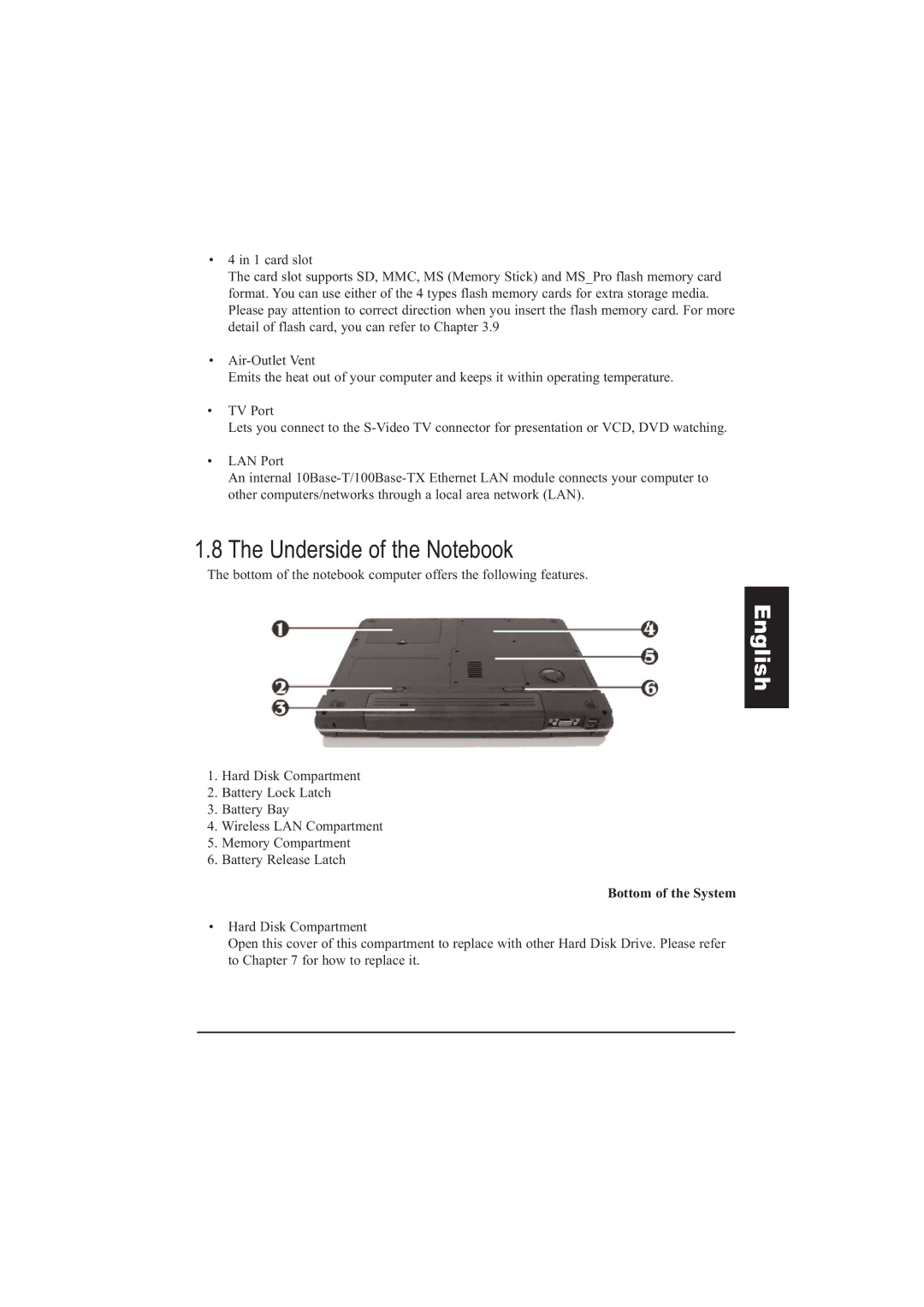•4 in 1 card slot
The card slot supports SD, MMC, MS (Memory Stick) and MS_Pro flash memory card format. You can use either of the 4 types flash memory cards for extra storage media. Please pay attention to correct direction when you insert the flash memory card. For more detail of flash card, you can refer to Chapter 3.9
•
Emits the heat out of your computer and keeps it within operating temperature.
•TV Port
Lets you connect to the
•LAN Port
An internal
1.8 The Underside of the Notebook
The bottom of the notebook computer offers the following features.
English
1.Hard Disk Compartment
2.Battery Lock Latch
3.Battery Bay
4.Wireless LAN Compartment
5.Memory Compartment
6.Battery Release Latch
Bottom of the System
•Hard Disk Compartment
Open this cover of this compartment to replace with other Hard Disk Drive. Please refer to Chapter 7 for how to replace it.