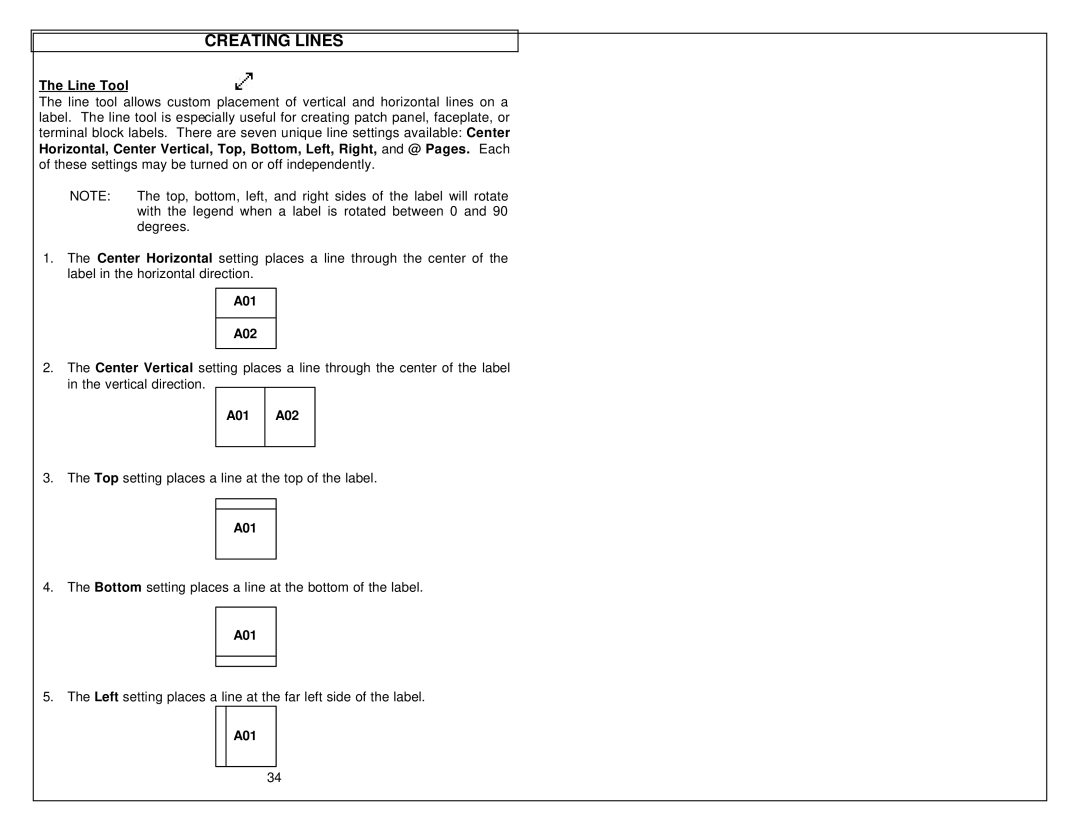CREATING LINES
The Line Tool
The line tool allows custom placement of vertical and horizontal lines on a label. The line tool is especially useful for creating patch panel, faceplate, or terminal block labels. There are seven unique line settings available: Center Horizontal, Center Vertical, Top, Bottom, Left, Right, and @ Pages. Each of these settings may be turned on or off independently.
NOTE: The top, bottom, left, and right sides of the label will rotate with the legend when a label is rotated between 0 and 90 degrees.
1.The Center Horizontal setting places a line through the center of the label in the horizontal direction.
A01
A02
2.The Center Vertical setting places a line through the center of the label in the vertical direction.
A01
A02
3.The Top setting places a line at the top of the label.
A01
4.The Bottom setting places a line at the bottom of the label.
A01
5.The Left setting places a line at the far left side of the label.
A01
34