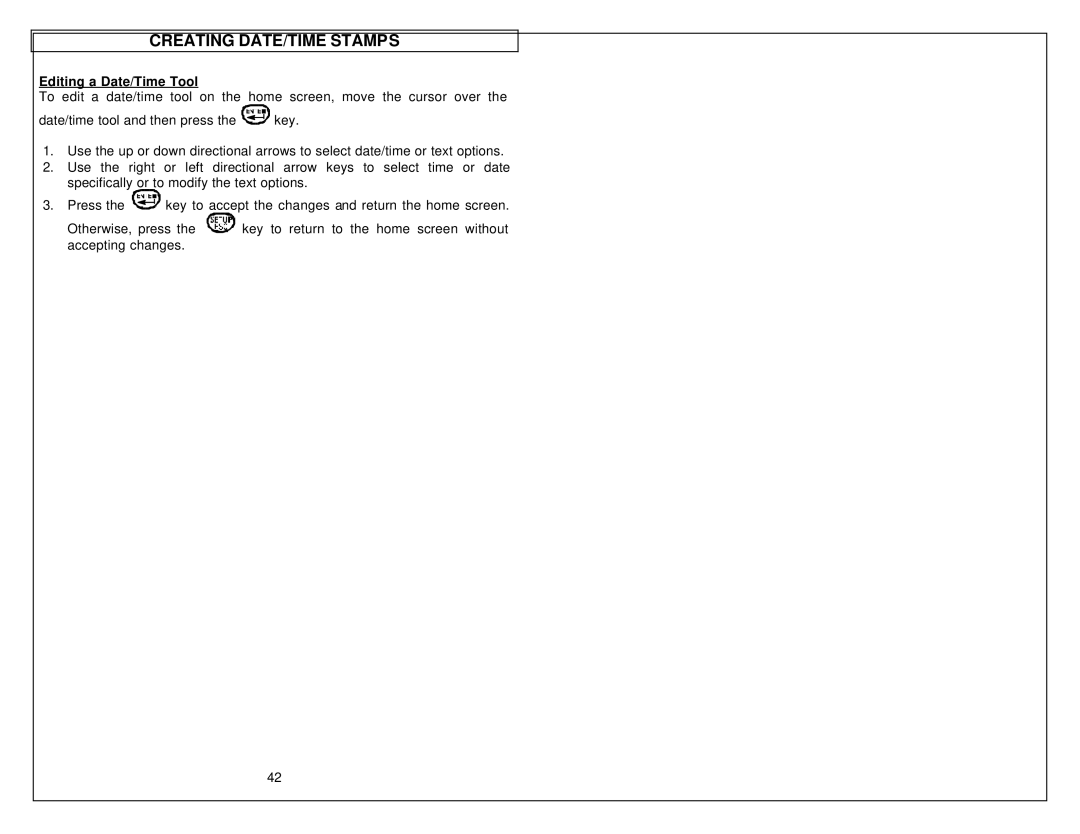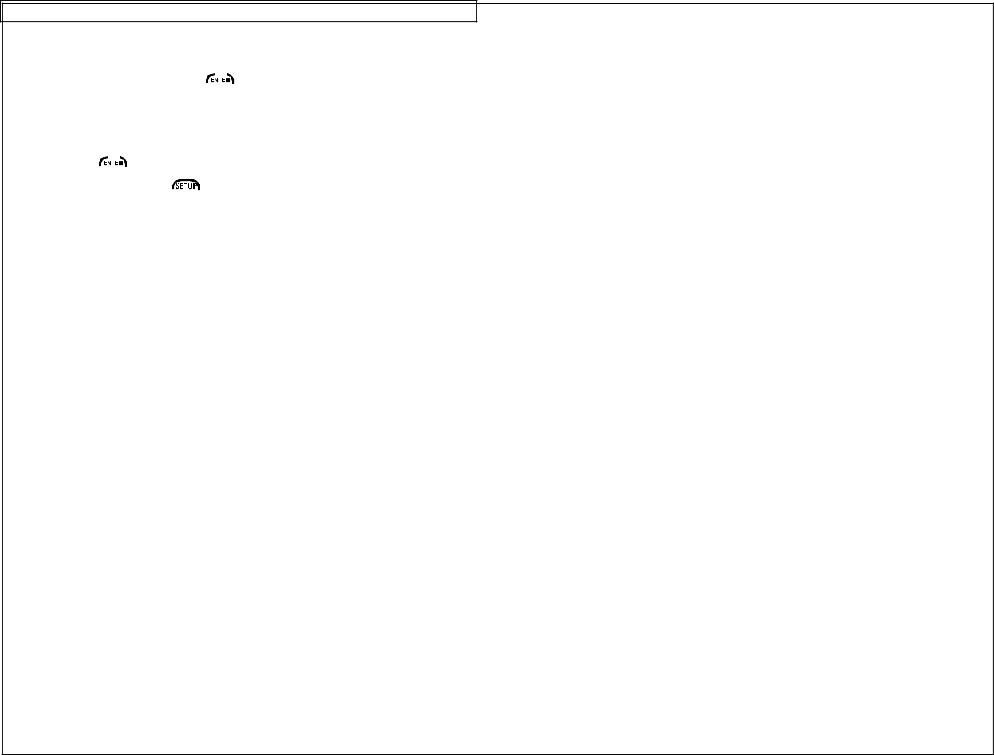
CREATING DATE/TIME STAMPS
Editing a Date/Time Tool
To edit a date/time tool on the home screen, move the cursor over the
date/time tool and then press the ![]()
![]()
![]()
![]()
![]() key.
key.
1.Use the up or down directional arrows to select date/time or text options.
2.Use the right or left directional arrow keys to select time or date specifically or to modify the text options.
3.Press the ![]()
![]()
![]()
![]() key to accept the changes and return the home screen.
key to accept the changes and return the home screen.
Otherwise, press the ![]()
![]()
![]()
![]() key to return to the home screen without accepting changes.
key to return to the home screen without accepting changes.
42