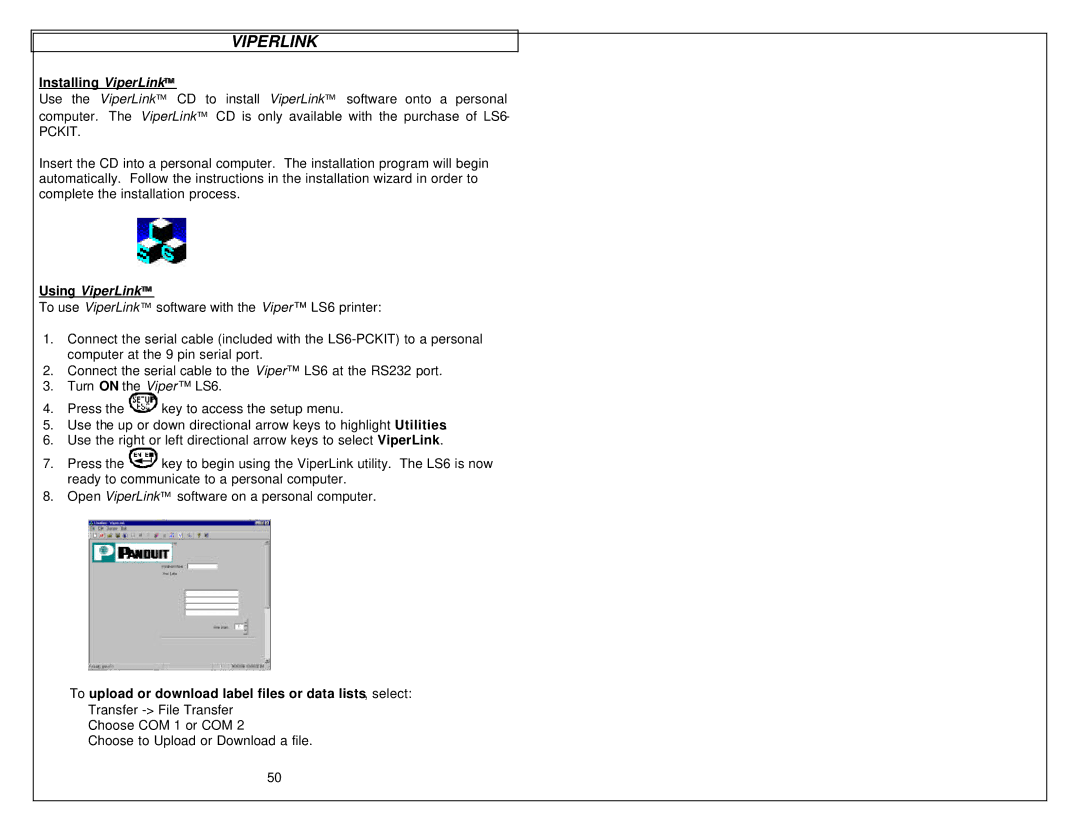VIPERLINK
Installing ViperLink™
Use the ViperLink™ CD to install ViperLink™ software onto a personal computer. The ViperLink™ CD is only available with the purchase of LS6-
PCKIT.
Insert the CD into a personal computer. The installation program will begin automatically. Follow the instructions in the installation wizard in order to complete the installation process.
Using ViperLink™
To use ViperLink ™ software with the Viper™ LS6 printer:
1.Connect the serial cable (included with the
2.Connect the serial cable to the Viper™ LS6 at the RS232 port.
3.Turn ON the Viper™ LS6.
4.Press the ![]()
![]()
![]()
![]()
![]()
![]()
![]() key to access the setup menu.
key to access the setup menu.
5.Use the up or down directional arrow keys to highlight Utilities.
6.Use the right or left directional arrow keys to select ViperLink.
7.Press the ![]()
![]()
![]()
![]()
![]() key to begin using the ViperLink utility. The LS6 is now ready to communicate to a personal computer.
key to begin using the ViperLink utility. The LS6 is now ready to communicate to a personal computer.
8.Open ViperLink™ software on a personal computer.
To upload or download label files or data lists, select:
Transfer
Choose COM 1 or COM 2
Choose to Upload or Download a file.
50