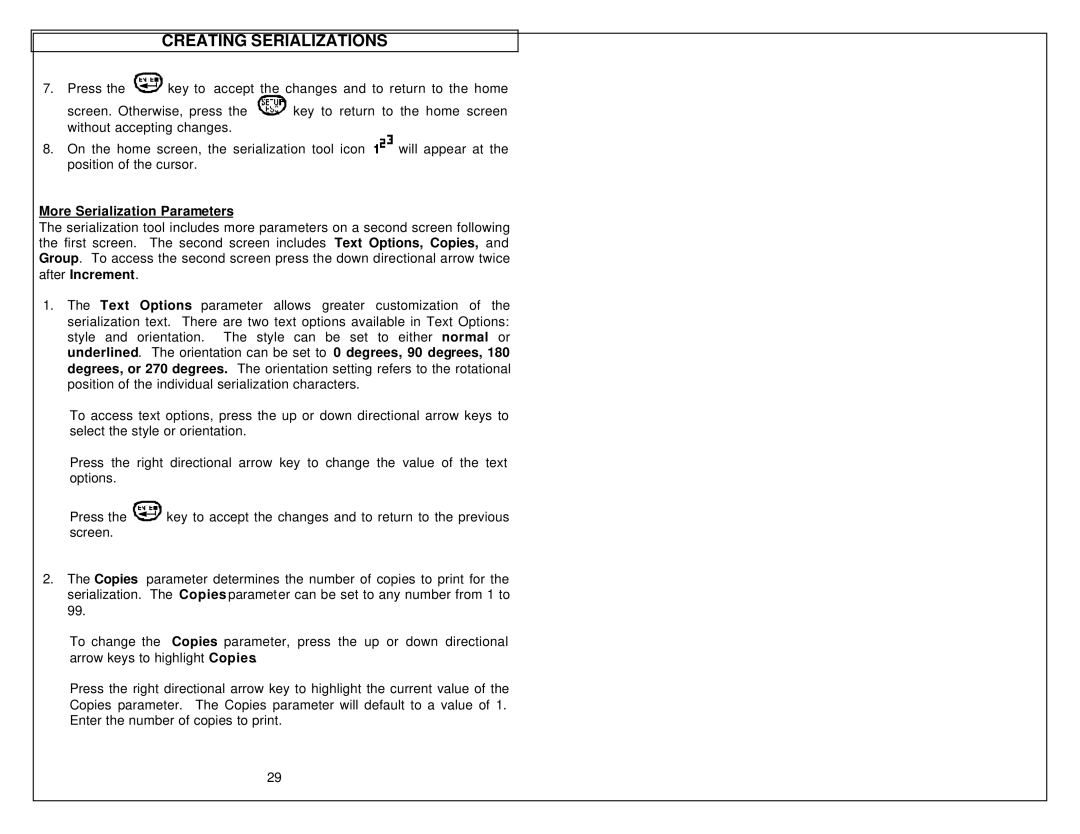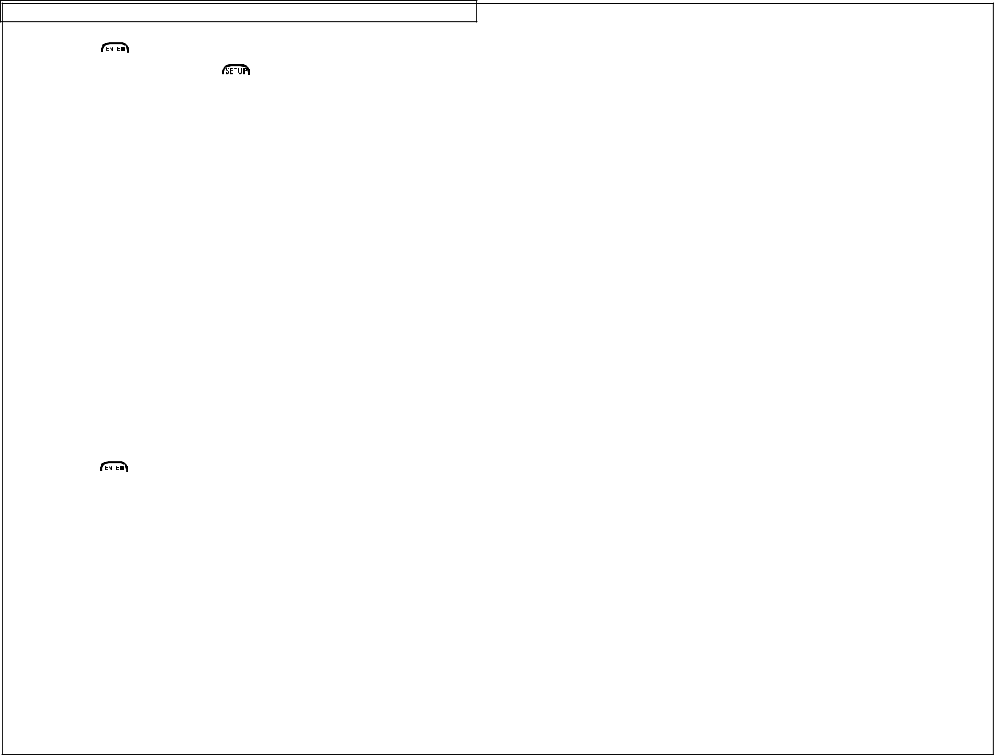
CREATING SERIALIZATIONS
7.Press the ![]()
![]()
![]()
![]()
![]() key to accept the changes and to return to the home
key to accept the changes and to return to the home
screen. Otherwise, press the ![]()
![]()
![]()
![]() key to return to the home screen without accepting changes.
key to return to the home screen without accepting changes.
8.On the home screen, the serialization tool icon ![]() will appear at the position of the cursor.
will appear at the position of the cursor.
More Serialization Parameters
The serialization tool includes more parameters on a second screen following the first screen. The second screen includes Text Options, Copies, and Group. To access the second screen press the down directional arrow twice after Increment.
1.The Text Options parameter allows greater customization of the serialization text. There are two text options available in Text Options: style and orientation. The style can be set to either normal or underlined. The orientation can be set to 0 degrees, 90 degrees, 180 degrees, or 270 degrees. The orientation setting refers to the rotational position of the individual serialization characters.
To access text options, press the up or down directional arrow keys to select the style or orientation.
Press the right directional arrow key to change the value of the text options.
Press the ![]()
![]()
![]()
![]() key to accept the changes and to return to the previous screen.
key to accept the changes and to return to the previous screen.
2.The Copies parameter determines the number of copies to print for the serialization. The Copies parameter can be set to any number from 1 to 99.
To change the Copies parameter, press the up or down directional arrow keys to highlight Copies.
Press the right directional arrow key to highlight the current value of the Copies parameter. The Copies parameter will default to a value of 1. Enter the number of copies to print.
29