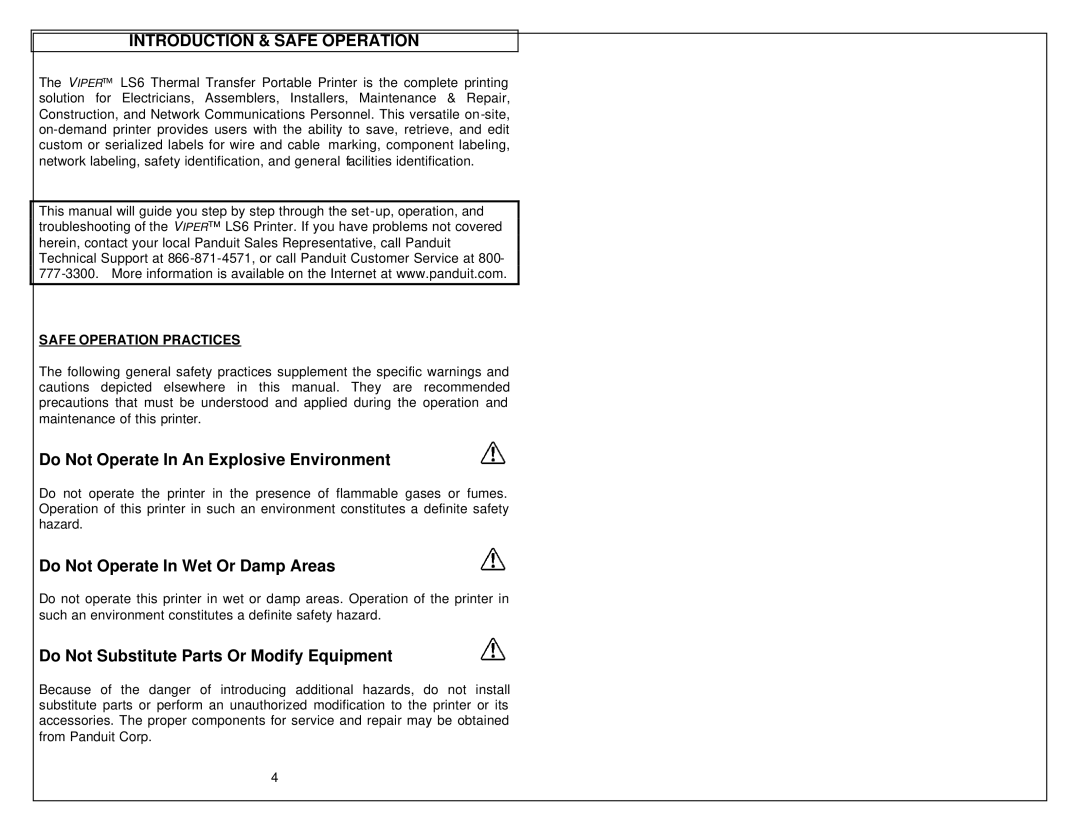INTRODUCTION & SAFE OPERATION
The VIPER™ LS6 Thermal Transfer Portable Printer is the complete printing solution for Electricians, Assemblers, Installers, Maintenance & Repair, Construction, and Network Communications Personnel. This versatile
This manual will guide you step by step through the
SAFE OPERATION PRACTICES
The following general safety practices supplement the specific warnings and cautions depicted elsewhere in this manual. They are recommended precautions that must be understood and applied during the operation and maintenance of this printer.
Do Not Operate In An Explosive Environment
Do not operate the printer in the presence of flammable gases or fumes. Operation of this printer in such an environment constitutes a definite safety hazard.
Do Not Operate In Wet Or Damp Areas
Do not operate this printer in wet or damp areas. Operation of the printer in such an environment constitutes a definite safety hazard.
Do Not Substitute Parts Or Modify Equipment
Because of the danger of introducing additional hazards, do not install substitute parts or perform an unauthorized modification to the printer or its accessories. The proper components for service and repair may be obtained from Panduit Corp.
4