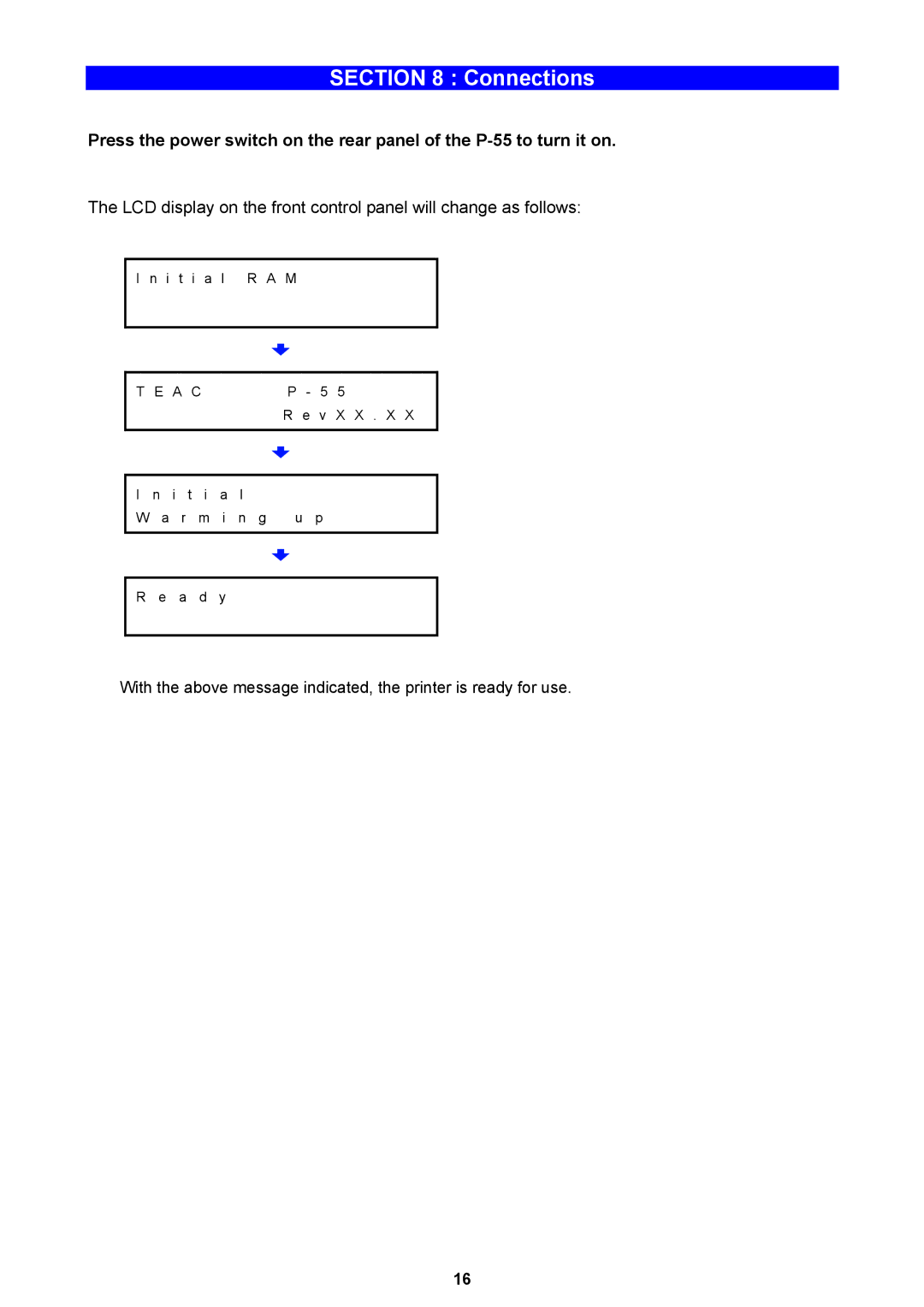SECTION 8 : Connections
Press the power switch on the rear panel of the
The LCD display on the front control panel will change as follows:
I n i t i a l R A M
T E A C | P | - | 5 | 5 |
|
| R | e | v | X | X . X X |
|
|
|
|
|
|
I | n | i t | i | a | l |
W | a | r | m | i | n g u p |
|
|
|
|
|
|
R e a d y
With the above message indicated, the printer is ready for use.
16