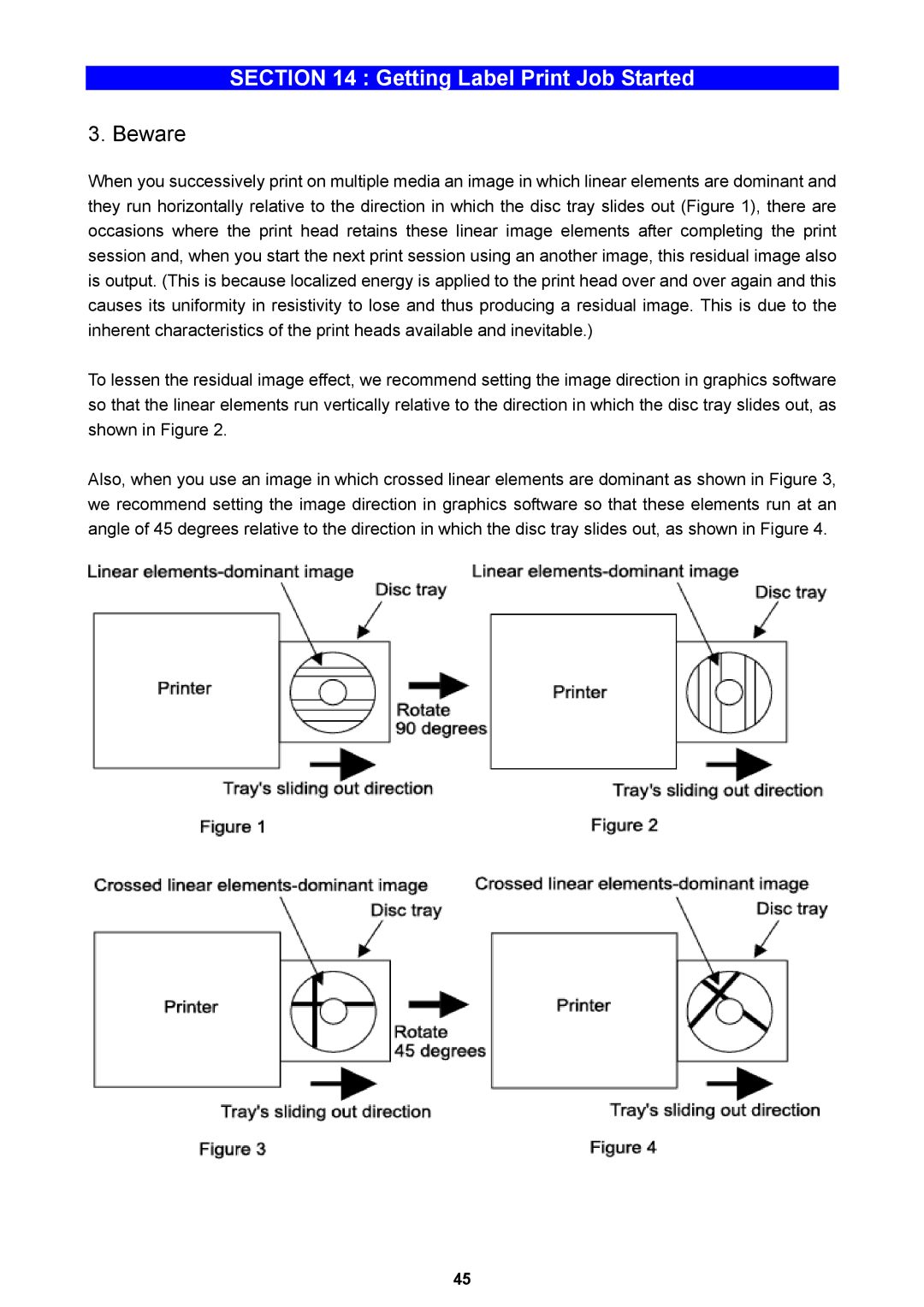SECTION 14 : Getting Label Print Job Started
3. Beware
When you successively print on multiple media an image in which linear elements are dominant and they run horizontally relative to the direction in which the disc tray slides out (Figure 1), there are occasions where the print head retains these linear image elements after completing the print session and, when you start the next print session using an another image, this residual image also is output. (This is because localized energy is applied to the print head over and over again and this causes its uniformity in resistivity to lose and thus producing a residual image. This is due to the inherent characteristics of the print heads available and inevitable.)
To lessen the residual image effect, we recommend setting the image direction in graphics software so that the linear elements run vertically relative to the direction in which the disc tray slides out, as shown in Figure 2.
Also, when you use an image in which crossed linear elements are dominant as shown in Figure 3, we recommend setting the image direction in graphics software so that these elements run at an angle of 45 degrees relative to the direction in which the disc tray slides out, as shown in Figure 4.
45