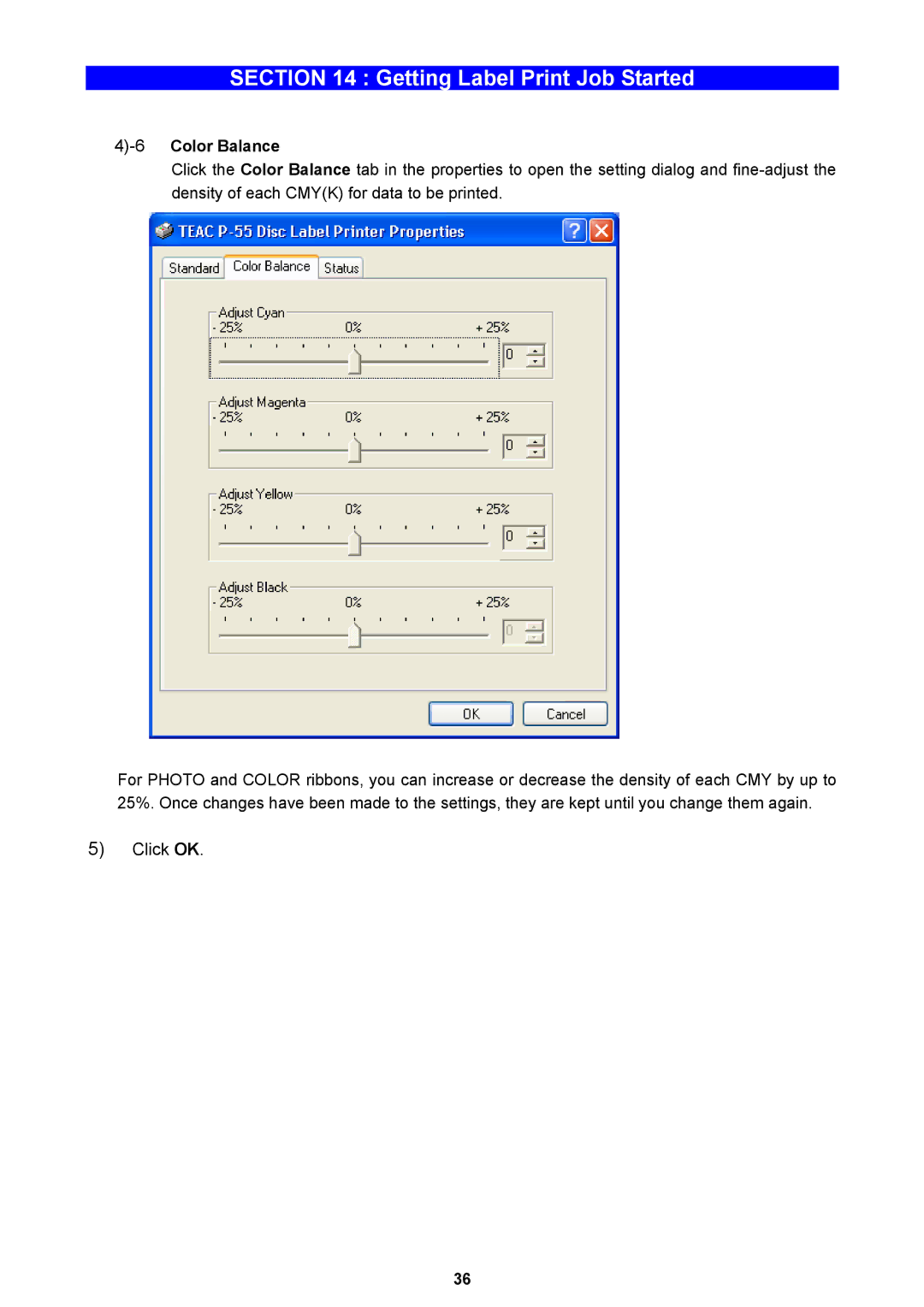SECTION 14 : Getting Label Print Job Started
4)-6 Color Balance
Click the Color Balance tab in the properties to open the setting dialog and
For PHOTO and COLOR ribbons, you can increase or decrease the density of each CMY by up to 25%. Once changes have been made to the settings, they are kept until you change them again.
5)Click OK.
36