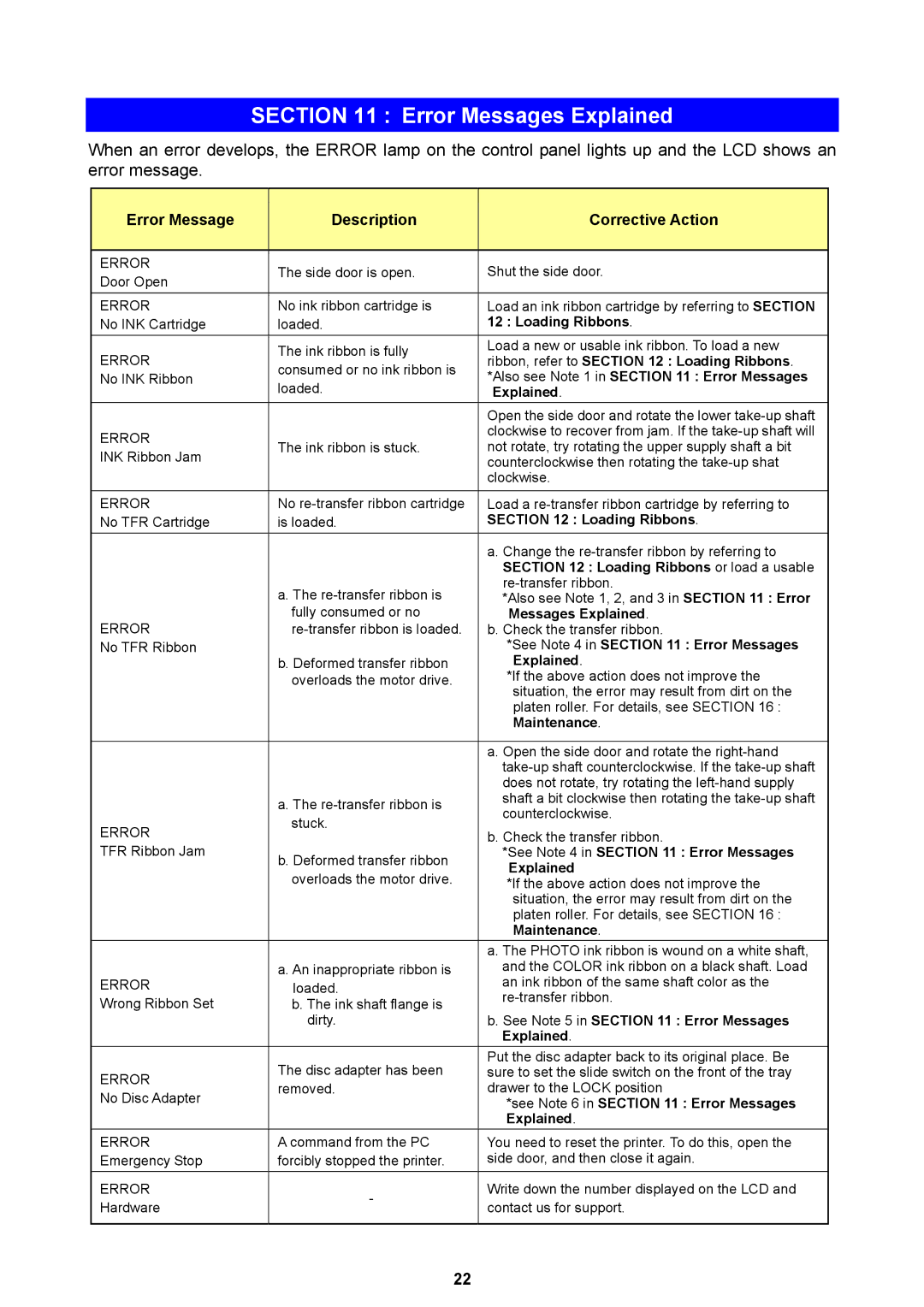SECTION 11 : Error Messages Explained
When an error develops, the ERROR lamp on the control panel lights up and the LCD shows an error message.
| Error Message |
|
| Description |
|
| Corrective Action |
|
|
|
|
|
|
|
|
|
|
| ERROR |
|
| The side door is open. |
|
| Shut the side door. |
|
| Door Open |
|
|
|
|
| ||
|
|
|
|
|
|
|
| |
| ERROR |
|
| No ink ribbon cartridge is |
|
| Load an ink ribbon cartridge by referring to SECTION |
|
| No INK Cartridge |
|
| loaded. |
|
| 12 : Loading Ribbons. |
|
| ERROR |
|
| The ink ribbon is fully |
|
| Load a new or usable ink ribbon. To load a new |
|
|
|
|
|
| ribbon, refer to SECTION 12 : Loading Ribbons. |
| ||
|
|
| consumed or no ink ribbon is |
|
|
| ||
| No INK Ribbon |
|
|
|
| *Also see Note 1 in SECTION 11 : Error Messages |
| |
|
|
| loaded. |
|
|
| ||
|
|
|
|
|
| Explained. |
| |
|
|
|
|
|
|
| Open the side door and rotate the lower |
|
| ERROR |
|
|
|
|
| clockwise to recover from jam. If the |
|
|
|
| The ink ribbon is stuck. |
|
| not rotate, try rotating the upper supply shaft a bit |
| |
| INK Ribbon Jam |
|
|
|
|
| ||
|
|
|
|
|
| counterclockwise then rotating the |
| |
|
|
|
|
|
|
| clockwise. |
|
|
|
|
|
|
|
|
|
|
| ERROR |
|
| No |
|
| Load a |
|
| No TFR Cartridge |
|
| is loaded. |
|
| SECTION 12 : Loading Ribbons. |
|
|
|
|
|
|
|
| a. Change the |
|
|
|
|
|
|
|
| SECTION 12 : Loading Ribbons or load a usable |
|
|
|
|
| a. The |
|
|
| |
|
|
|
|
|
| *Also see Note 1, 2, and 3 in SECTION 11 : Error |
| |
| ERROR |
|
| fully consumed or no |
|
| Messages Explained. |
|
|
|
|
|
| b. Check the transfer ribbon. |
| ||
| No TFR Ribbon |
|
|
|
|
| *See Note 4 in SECTION 11 : Error Messages |
|
|
|
|
| b. Deformed transfer ribbon |
|
| Explained. |
|
|
|
|
| overloads the motor drive. |
|
| *If the above action does not improve the |
|
|
|
|
|
|
|
| situation, the error may result from dirt on the |
|
|
|
|
|
|
|
| platen roller. For details, see SECTION 16 : |
|
|
|
|
|
|
|
| Maintenance. |
|
|
|
|
|
|
|
|
|
|
|
|
|
|
|
|
| a. Open the side door and rotate the |
|
|
|
|
|
|
|
|
| |
|
|
|
|
|
|
| does not rotate, try rotating the |
|
|
|
|
| a. The |
|
| shaft a bit clockwise then rotating the |
|
|
|
|
|
|
| counterclockwise. |
| |
|
|
|
| stuck. |
|
|
| |
| ERROR |
|
|
|
| b. Check the transfer ribbon. |
| |
|
|
|
|
|
|
| ||
| TFR Ribbon Jam |
|
| b. Deformed transfer ribbon |
|
| *See Note 4 in SECTION 11 : Error Messages |
|
|
|
|
|
|
| Explained |
| |
|
|
|
| overloads the motor drive. |
|
|
| |
|
|
|
|
|
| *If the above action does not improve the |
| |
|
|
|
|
|
|
| situation, the error may result from dirt on the |
|
|
|
|
|
|
|
| platen roller. For details, see SECTION 16 : |
|
|
|
|
|
|
|
| Maintenance. |
|
|
|
|
|
|
|
| a. The PHOTO ink ribbon is wound on a white shaft, |
|
|
|
|
| a. An inappropriate ribbon is |
|
| and the COLOR ink ribbon on a black shaft. Load |
|
| ERROR |
|
| loaded. |
|
| an ink ribbon of the same shaft color as the |
|
| Wrong Ribbon Set |
|
| b. The ink shaft flange is |
|
|
| |
|
|
|
| dirty. |
|
| b. See Note 5 in SECTION 11 : Error Messages |
|
|
|
|
|
|
|
| Explained. |
|
|
|
|
| The disc adapter has been |
|
| Put the disc adapter back to its original place. Be |
|
| ERROR |
|
|
|
| sure to set the slide switch on the front of the tray |
| |
|
|
| removed. |
|
| drawer to the LOCK position |
| |
| No Disc Adapter |
|
|
|
|
| ||
|
|
|
|
|
| *see Note 6 in SECTION 11 : Error Messages |
| |
|
|
|
|
|
|
| Explained. |
|
| ERROR |
|
| A command from the PC |
|
| You need to reset the printer. To do this, open the |
|
| Emergency Stop |
|
| forcibly stopped the printer. |
|
| side door, and then close it again. |
|
| ERROR |
| - |
|
| Write down the number displayed on the LCD and |
| |
| Hardware |
|
|
| contact us for support. |
| ||
|
|
|
|
|
|
| ||
|
|
|
|
|
|
|
|
|
22