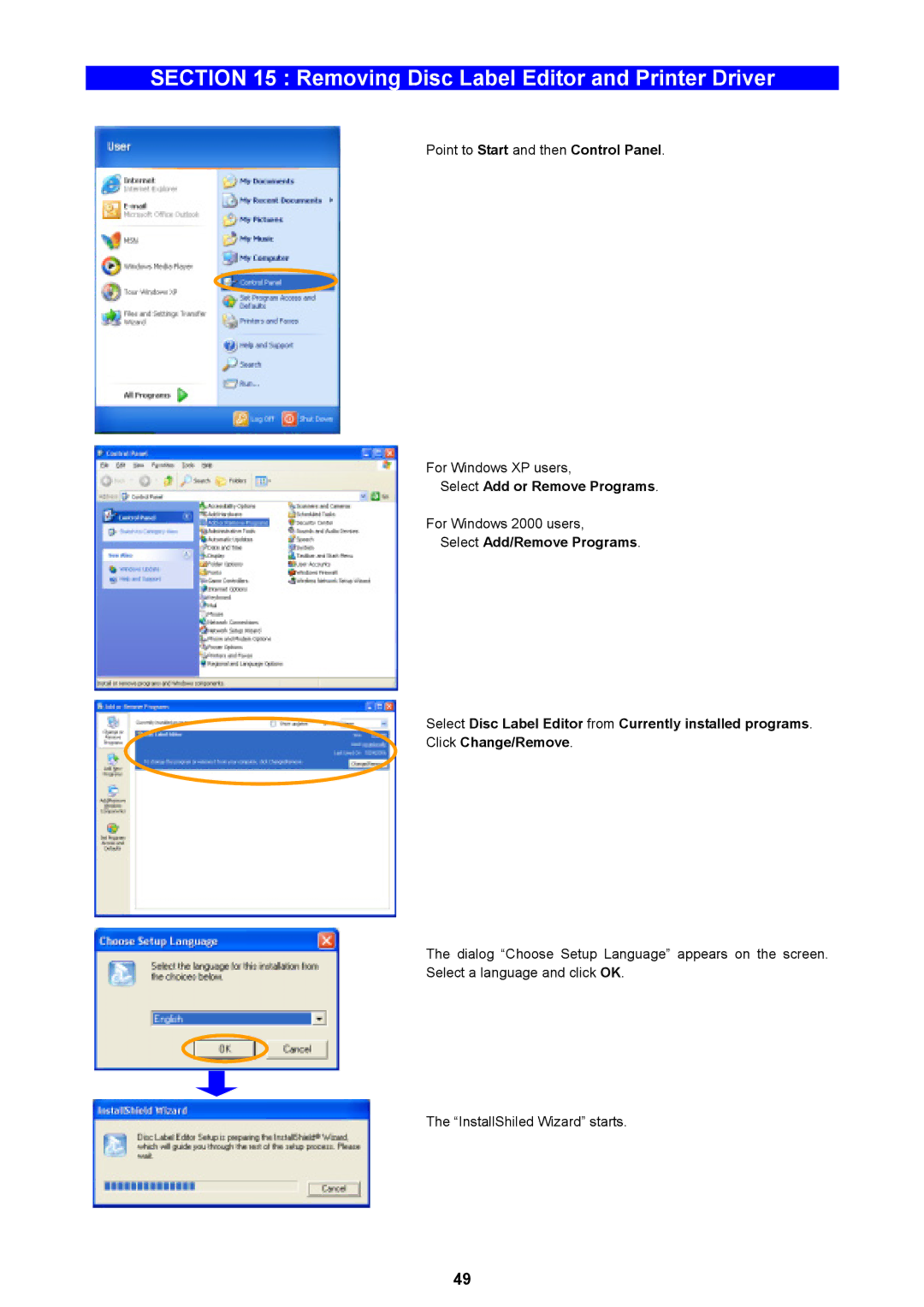SECTION 15 : Removing Disc Label Editor and Printer Driver
Point to Start and then Control Panel.
For Windows XP users,
Select Add or Remove Programs.
For Windows 2000 users,
Select Add/Remove Programs.
Select Disc Label Editor from Currently installed programs. Click Change/Remove.
The dialog “Choose Setup Language” appears on the screen. Select a language and click OK.
The “InstallShiled Wizard” starts.
49