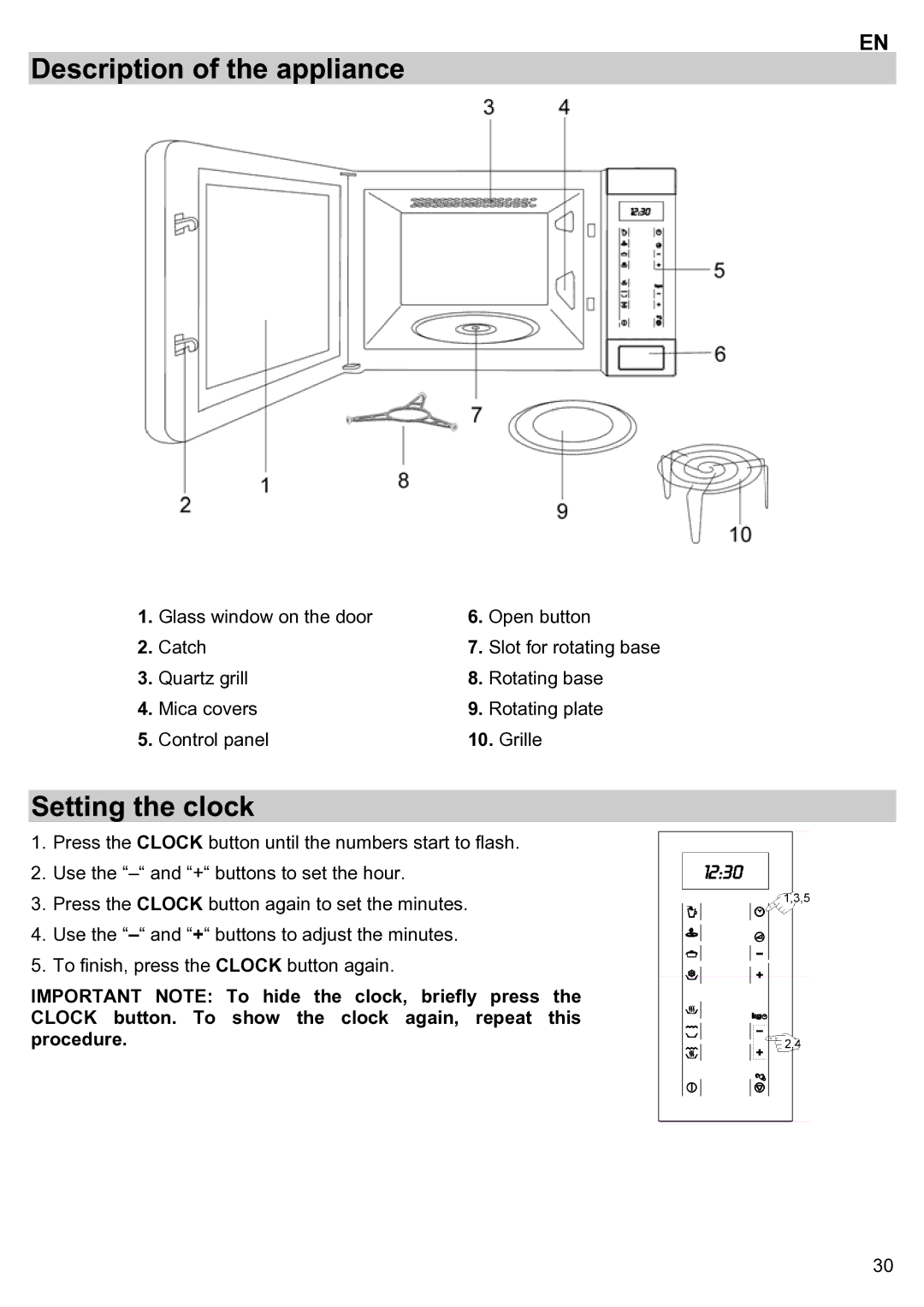EN
Description of the appliance
1. | Glass window on the door | 6. | Open button |
2. | Catch | 7. | Slot for rotating base |
3. | Quartz grill | 8. | Rotating base |
4. | Mica covers | 9. | Rotating plate |
5. | Control panel | 10. Grille | |
Setting the clock
1.Press the CLOCK button until the numbers start to flash.
2.Use the
3.Press the CLOCK button again to set the minutes.
4.Use the
5.To finish, press the CLOCK button again.
IMPORTANT NOTE: To hide the clock, briefly press the CLOCK button. To show the clock again, repeat this procedure.
30